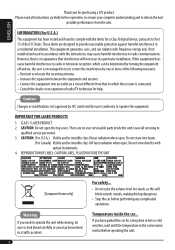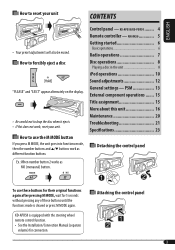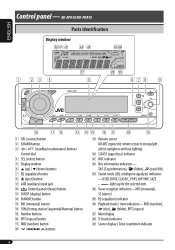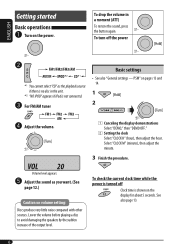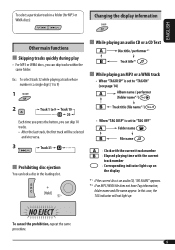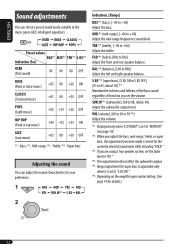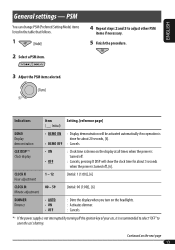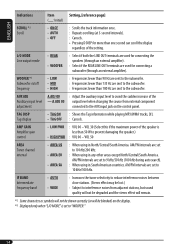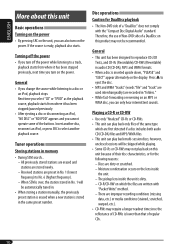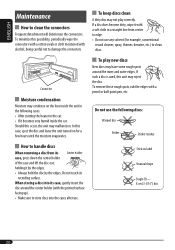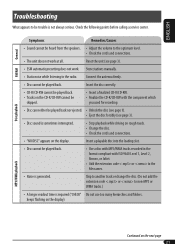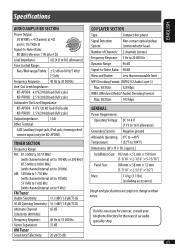JVC KD PDR50 Support Question
Find answers below for this question about JVC KD PDR50 - Radio / CD.Need a JVC KD PDR50 manual? We have 2 online manuals for this item!
Question posted by jerome345 on July 4th, 2011
Clock
I need to know how to set the clock on my radio
Current Answers
Related JVC KD PDR50 Manual Pages
JVC Knowledge Base Results
We have determined that the information below may contain an answer to this question. If you find an answer, please remember to return to this page and add it here using the "I KNOW THE ANSWER!" button above. It's that easy to earn points!-
FAQ - Mobile Navigation/KV-PX9 eAVINU
...store(link to ACCESSORY STORE is no specified POI within map area. Clock should be transferred. Select audio, video or still image player depending what sizes of July 21, 2006)...cannot watch video or stills while driving. What kinds and what files you need to rename files alphabetically. Can I create play A/V files. Can I set the duration each other then audio, video or still... -
FAQ - Mobile Navigation/KV-PX9 eAVINU
... A/V files. Slide the Battery switch to start after reset. Also when the temperature drops too much, the charge may need to rename files alphabetically. Clock should be set the duration each other then audio, video or still images? JVC recommends returning unit for changing zoom depending on . Please install the AV files from PC, why... -
FAQ - Mobile Audio/Video
... need any other components (crossover, equalizer, etc.). Press and hold the [SEL] button to select ‘DEMO On’. Turn the control knob to select ‘CLOCK H’. Press the fast forward button to set minutes. When I load a CD into my vehicle? Mobile Audio/Video I am unable to select "FM" as a source on my KD-R610/KD-A615/KD...
Similar Questions
Have A Jvc Carraido Jvc Kd G23o Need To Set The Time Clock
(Posted by Joejaimez803 10 years ago)