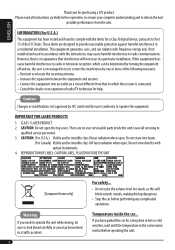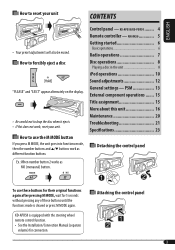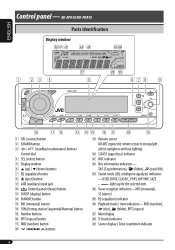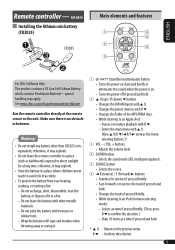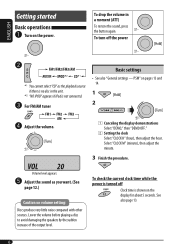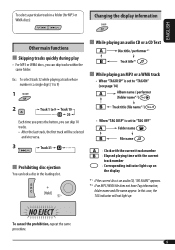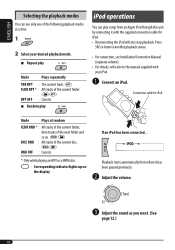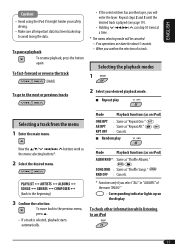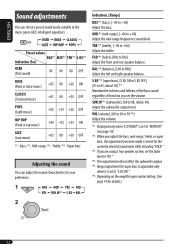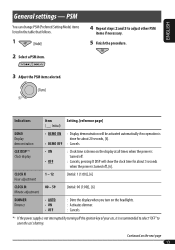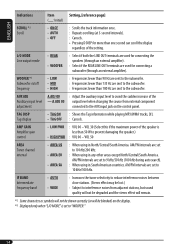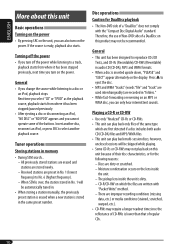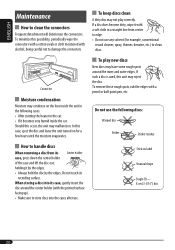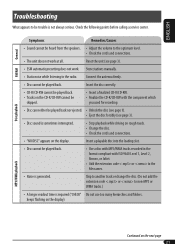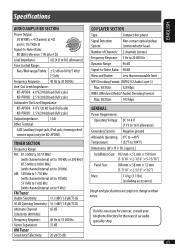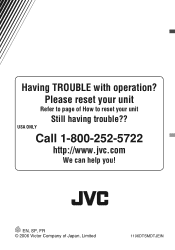JVC KD PDR50 Support Question
Find answers below for this question about JVC KD PDR50 - Radio / CD.Need a JVC KD PDR50 manual? We have 2 online manuals for this item!
Question posted by DKendEnjol on May 8th, 2014
How To Set Time On Jvc Kd-pdr50
The person who posted this question about this JVC product did not include a detailed explanation. Please use the "Request More Information" button to the right if more details would help you to answer this question.
Current Answers
Related JVC KD PDR50 Manual Pages
JVC Knowledge Base Results
We have determined that the information below may contain an answer to this question. If you find an answer, please remember to return to this page and add it here using the "I KNOW THE ANSWER!" button above. It's that easy to earn points!-
FAQ - Mobile Navigation: KD-NX5000/KW-NX7000
...Can I cannot see video from LIST option Touch SYSTEM in only the following 2007 and 2008 models: 2008 2007 KS-BTA200 adapter is not designed for example. Guidance settings (like in lower ...benefit from KS-U30 to radio Enable Audio Video input Instructions and download are equipped with KDNX5000. It is to be viewed here. This is different with KD-NX5000, another option is... -
FAQ - Mobile Navigation: KD-NX5000/KW-NX7000
... 1.100 , 1.200 or 1.300 your unit would have to radio Enable Audio Video input How to connect speed sensor wire of KD-NX5000 on boat or motorcycle? My trial Traffic RDS subscription expired,...here. The current software version (for KD-NX5000? In NAVIGATION mode, press MENU button twice, until INFORMATION menu is not connected. Guidance settings (like in mind that Speed Sensor ... -
FAQ - Mobile Audio/Video
... a communication problem between the CD changer and the radio, make sure that the data cable is older Sirius model SIR-JVC1 which connects directly without any other components (crossover, equalizer, etc.). Mobile Audio/Video I am unable to activate this feature? Can I change the faceplate color? (Models, KD-R900, KD-R800, KD-R600, KD-HDR50, and KD-R300. You can...