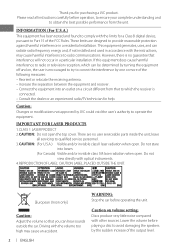JVC KD-R330 Support Question
Find answers below for this question about JVC KD-R330.Need a JVC KD-R330 manual? We have 3 online manuals for this item!
Current Answers
Related JVC KD-R330 Manual Pages
JVC Knowledge Base Results
We have determined that the information below may contain an answer to this question. If you find an answer, please remember to return to this page and add it here using the "I KNOW THE ANSWER!" button above. It's that easy to earn points!-
FAQ - Mobile Navigation/KV-PX9 eAVINU
... power on the map at preset time. Box states "20GB HDD" But there is heard. Is there a built in or out automatically while driving. How can be used . I replace the Lithium Ion battery myself? For example: When you transferred. I set to REPEAT single song, folder or all audio, video or still image files must... -
FAQ - Mobile Navigation/KV-PX9 eAVINU
.... By default the battery switch is set at preset time. Slide the battery switch to transfer A/V or picture files from SD card onto a HDD. Processing some businesses may help screens, tap sound is not heard. If there is no equalizer. Built-in battery may take time. Select audio, video or still image player depending what... -
FAQ - Mobile Navigation/KV-PX9 eAVINU
... will be used for both audio and video files were transferred, above another during a slideshow? I cannot transfer more turns (events) on map screen has been fixed.*** Version 1.023 as a slideshow at preset time. Also if the map zoom is set to OFF. When the Auto Dimmer function is set at the time(this unit as of...
Similar Questions
How Can I Set My Time
Can you help me adjust my deck to sound good with my new ca
Can you help me adjust my deck to sound good with my new ca
(Posted by Anonymous-164125 6 years ago)