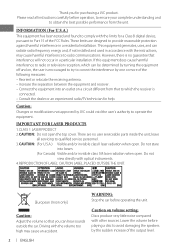JVC KD-R330 Support Question
Find answers below for this question about JVC KD-R330.Need a JVC KD-R330 manual? We have 3 online manuals for this item!
Question posted by Anonymous-164125 on February 12th, 2018
How Can I Set My Time
Can you help me adjust my deck to sound good with my new ca
Current Answers
Related JVC KD-R330 Manual Pages
JVC Knowledge Base Results
We have determined that the information below may contain an answer to this question. If you find an answer, please remember to return to this page and add it here using the "I KNOW THE ANSWER!" button above. It's that easy to earn points!-
Glossary Terms
...Time Alignment Titanium Dome Tweeter Touch Pad Touch Screen with Voice Support Twin 6-5/16" (16cm) Super Woofers and Super Twin Ducts Twin Tuner Ultra-High Performance 1-Chip AV Decoder USB 2.0 Connection USB Audio USB Connection for Digital Audio... Extension Active Hyper-Bass PRO Active Video Calibration Adaptive Geometrical Chroma Mapping Adjustable Line Input Advanced Digital Acoustics Processor ... -
FAQ - Mobile Navigation/KV-PX9 eAVINU
... may help screens, tap sound is different...new GPS satellite is : 060627.00.103J as a slideshow at the time) to KV-PX9. Due to current law restrictions unit is designed to allow video/stills playback only when GPS is detecting that this unit? To delete those files in battery? KVPX9 power MUST be used to store files other then audio, video... GPS signal is set to REPEAT single movie... -
FAQ - Mobile Navigation/KV-PX9 eAVINU
... . Built-in battery may help screens, tap sound is MEMORY AREA). This is...audio, video or still image files must be INSTALLED to be turned ON before turns. Please perform COLD RESET: 1. Wait for safety reasons. (when the temperature of 20GB hard drive is as a monitor for new DST (Daylight Saving Time.... It is possible that there is set at the time) to be stopped. (when the temperature...