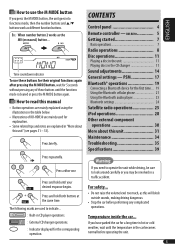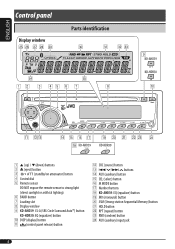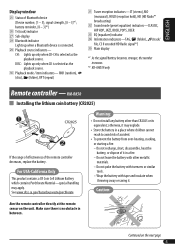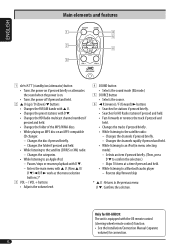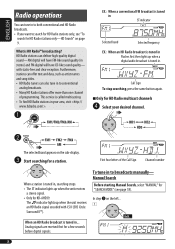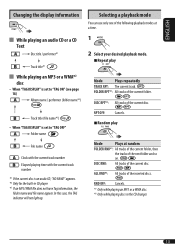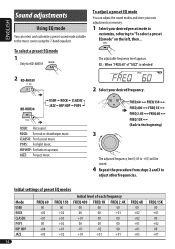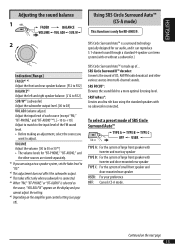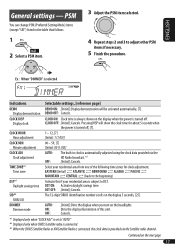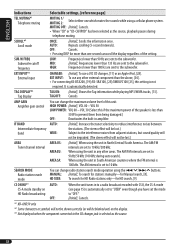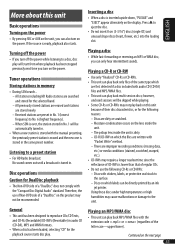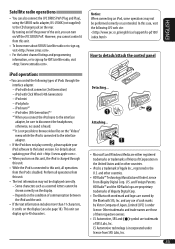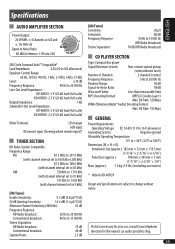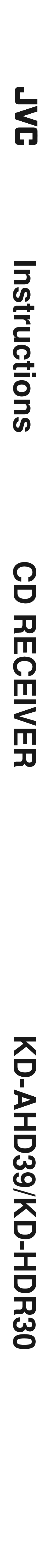JVC KDHDR30 Support Question
Find answers below for this question about JVC KDHDR30 - KD Radio / CD.Need a JVC KDHDR30 manual? We have 2 online manuals for this item!
Question posted by beshann on July 26th, 2014
How To Set Time On Kd-hdr30
The person who posted this question about this JVC product did not include a detailed explanation. Please use the "Request More Information" button to the right if more details would help you to answer this question.
Current Answers
Related JVC KDHDR30 Manual Pages
JVC Knowledge Base Results
We have determined that the information below may contain an answer to this question. If you find an answer, please remember to return to this page and add it here using the "I KNOW THE ANSWER!" button above. It's that easy to earn points!-
FAQ - Mobile Navigation: KD-NX5000/KW-NX7000
... on the boat, navigation system is recommended. How to second page and select VERSION. Can KD-NX5000 be calibrated again. It has to radio Enable Audio Video input The speed sensor wire is shown on KW-NX7000? But audio/video section may work on external monitor? Select movie from the Is there a new map... -
FAQ - Mobile Navigation: KD-NX5000/KW-NX7000
.... This can be retained (PREVIOUS, HOME, FAVORITE for example, are available from KS-U30 to radio Enable Audio Video input You can contact our call center at 800 252 5722 with your vehicle speed sensor to KD-NX5000. if optional Speed Signal Generator model KV-PG1 can be installed then navigation system may... -
FAQ - Mobile Audio/Video
... When I load a CD into my vehicle? Confirm ...hear a clicking noise in KD-HDR30 or KD-AHD39 model. If you check...settings menu. There is no Loud button on my KD-R610/KD-A615/KD-R618, how can I correct this mean? Please click here for more of the unit is not properly connected. When the unit will not work with my JVC Bluetooth® Mobile Audio/Video I am unable to install a radio...
Similar Questions
Jvc Kd-hdr30
How do I reset the clock after battery is reinstalled
How do I reset the clock after battery is reinstalled
(Posted by Blueeyez33 11 years ago)