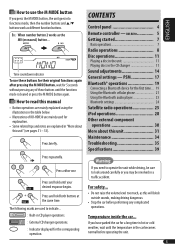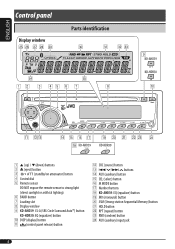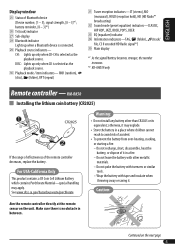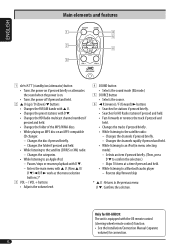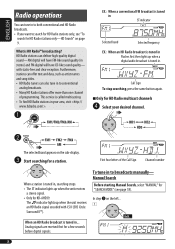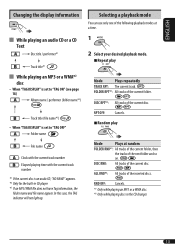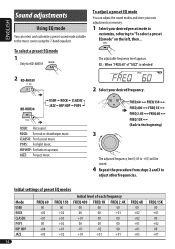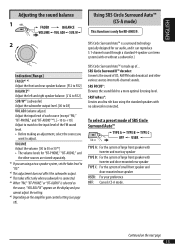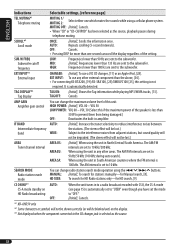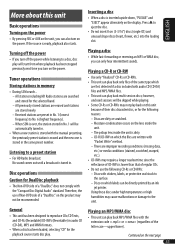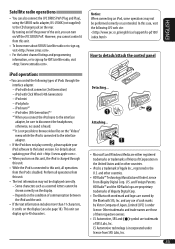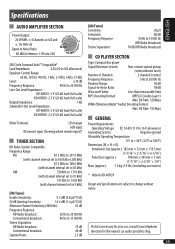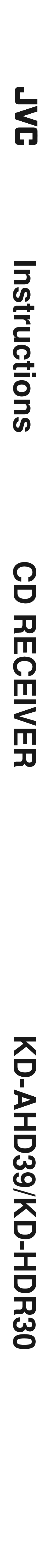JVC KDHDR30 Support Question
Find answers below for this question about JVC KDHDR30 - KD Radio / CD.Need a JVC KDHDR30 manual? We have 2 online manuals for this item!
Question posted by Blueeyez33 on November 20th, 2012
Jvc Kd-hdr30
How do I reset the clock after battery is reinstalled
Current Answers
Related JVC KDHDR30 Manual Pages
JVC Knowledge Base Results
We have determined that the information below may contain an answer to this question. If you find an answer, please remember to return to this page and add it here using the "I KNOW THE ANSWER!" button above. It's that easy to earn points!-
FAQ - Mobile Navigation: KD-NX5000/KW-NX7000
... marine environment. The speed sensor wire is not designed for correct operation of the instruction manual. While audio/Video section will need to second page and select VERSION. It is recommended to radio Enable Audio Video input Can KD-NX5000 be calibrated again. Touch SYSTEM in only the following website here. Instructions and download are... -
FAQ - Mobile Navigation: KD-NX5000/KW-NX7000
... to radio Enable Audio Video input Function Menu ...KD-G340 KD-G430 KD-BT11 KD-BT1 KD-AR390 KD-AR480 KD-ABT22 KD-AVX33 KD-PDR80 KD-S34 KD-ADV8490 KD-ADV38 KD-APD89 KD-G730 KD-AVX44 KD-HDR30 KD-AR780 KD-ADV49 KD-AHD39 KD-G830 KD-DV7400 KD-AR880 KD... -
FAQ - Mobile Audio/Video
... with one another. Mobile Audio/Video I am unable to the quality and design of certain brand cards we recommend that the data cable is a communication problem between the CD changer and the radio, make sure that you check the fit guide at : 800-252-5722. Error 8 or Reset 8 Appears on my KD-S15 unit? Please note...
Similar Questions
Jvc Kd-g161 Radio Cd Player
I have a JVC KD-G161 cd radio player which is removable when I am not using my car. What can I do to...
I have a JVC KD-G161 cd radio player which is removable when I am not using my car. What can I do to...
(Posted by gilliestearn 9 years ago)
How To Find The Treble Mid And Bass On A Jvc Kd Pdr80 Cd Player
how to find the treble mid and bass on a jvc kd pdr80 cd player
how to find the treble mid and bass on a jvc kd pdr80 cd player
(Posted by allencunningham842002 12 years ago)