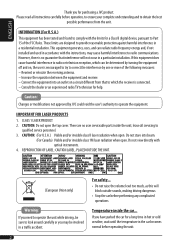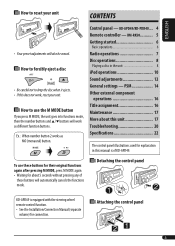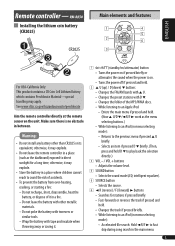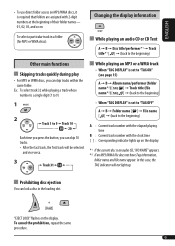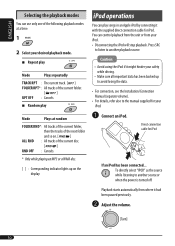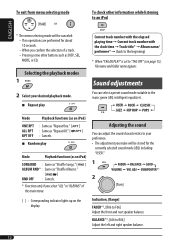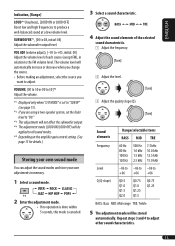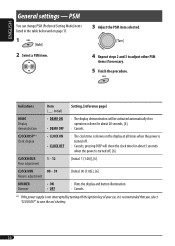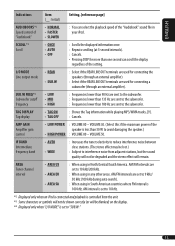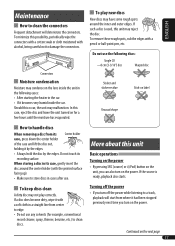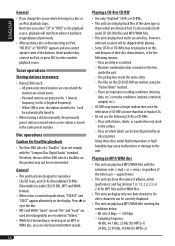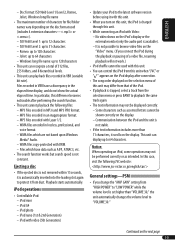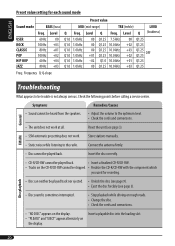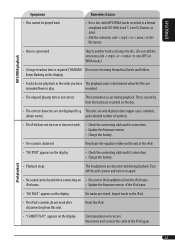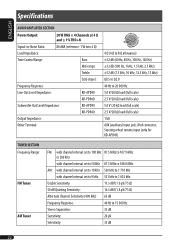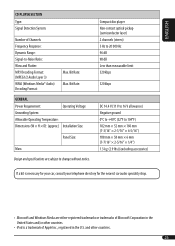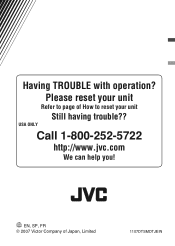JVC KD PDR40 Support Question
Find answers below for this question about JVC KD PDR40 - Radio / CD.Need a JVC KD PDR40 manual? We have 2 online manuals for this item!
Question posted by blester44 on September 12th, 2010
Jvc Power And Speaker Adapter For A Volvo
I want to move the CD player to a different car. IE.. a 1997 volvo 850. Where do i get the right power an speaker cable adapter
Current Answers
Related JVC KD PDR40 Manual Pages
JVC Knowledge Base Results
We have determined that the information below may contain an answer to this question. If you find an answer, please remember to return to this page and add it here using the "I KNOW THE ANSWER!" button above. It's that easy to earn points!-
FAQ - Audio/Components & Home Theater Systems
... you can also connect the audio/video outputs from the "Box" to work overseas? You have a setting for fixed or variable audio output. I watch a DVD is different than the volume when watching my TV, why? Many other countries use different voltages and cycles than it was designed for. While a voltage adapter can be used in... -
FAQ - Mobile Audio/Video
... to see if the CD is my radio still displaying "PROTECT" after I confirmed connections and pressed the 'RESET' button? (Models,KD-R218J, KD-R418J, KD-R610, KD-R615, KD-R618, KD-A310J, KD-R318, KW-ADV793J, KW-AVX830) How do I set the preset radio stations? (Models, KD-R900, KD-R800, KD-R600, KD-HDR50, KD-HDR20 and KD-R300. Confirm that all speaker connections are a few things... -
FAQ - Televisions/HD-ILA Projection
... TV screen and then movie will only accept a digital (2ch PCM) stereo audio signal through the HDMI connector. I want to specifications of the TV. Where can I connect Sony PLAYSTATION® 3 (PS3) to install this TV power cord? Using the cable box power outlet may be audible at low volume levels. There is almost exactly the...
Similar Questions
Como. Ligar O Rádio Sem O Chicote
Como ligar o rádio sem o chicote
Como ligar o rádio sem o chicote
(Posted by ebidemossilvadepaula 2 years ago)
How To Adjust The Clock On The Radio
What are the bugs to push to set the clock on my JVC KD PDR 40 car stereo
What are the bugs to push to set the clock on my JVC KD PDR 40 car stereo
(Posted by donaldnix83 3 years ago)
Jvc Kd-g161 Radio Cd Player
I have a JVC KD-G161 cd radio player which is removable when I am not using my car. What can I do to...
I have a JVC KD-G161 cd radio player which is removable when I am not using my car. What can I do to...
(Posted by gilliestearn 9 years ago)
How To Find The Treble Mid And Bass On A Jvc Kd Pdr80 Cd Player
how to find the treble mid and bass on a jvc kd pdr80 cd player
how to find the treble mid and bass on a jvc kd pdr80 cd player
(Posted by allencunningham842002 13 years ago)
The Cd Player And Cassette Tape Not Playing, Only The Radio
(Posted by noelcp 13 years ago)