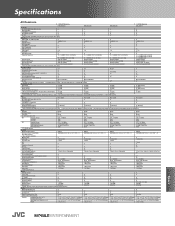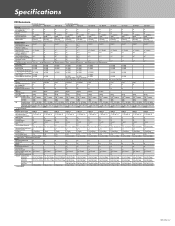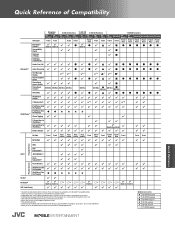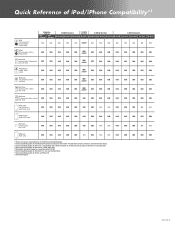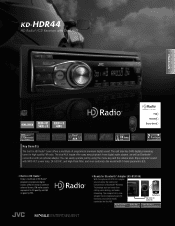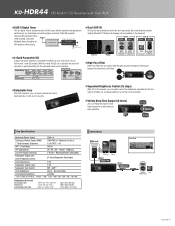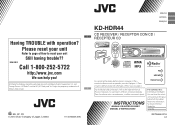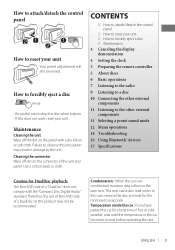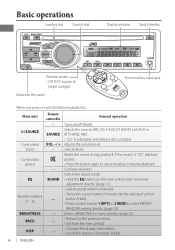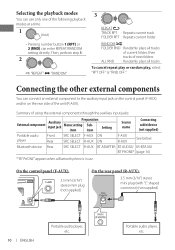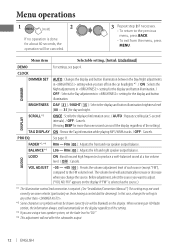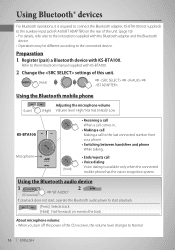JVC KD-HDR44 Support Question
Find answers below for this question about JVC KD-HDR44.Need a JVC KD-HDR44 manual? We have 5 online manuals for this item!
Question posted by Anonymous-151369 on May 16th, 2015
How Do I Get The Bluetooth To Work
cannot figure out why my bluetooth cannot be found on my phone
Current Answers
Related JVC KD-HDR44 Manual Pages
JVC Knowledge Base Results
We have determined that the information below may contain an answer to this question. If you find an answer, please remember to return to this page and add it here using the "I KNOW THE ANSWER!" button above. It's that easy to earn points!-
FAQ - Mobile Navigation: KD-NX5000/KW-NX7000
... But audio/video section may work on pg. 41 of KD-NX5000 on the screen touch FUNC button in KD-G340 KD-G430 KD-BT11 KD-BT1 KD-AR390 KD-AR480 KD-ABT22 KD-AVX33 KD-PDR80 KD-S34 KD-ADV8490 KD-ADV38 KD-APD89 KD-G730 KD-AVX44 KD-HDR30 KD-AR780 KD... -
FAQ - Mobile Navigation: KD-NX5000/KW-NX7000
... to connect my Bluetooth Cell Phone to check the current software version on the map and calibration doesn't complete. if optional Speed Signal Generator model KV-PG1 can be renewed there for correct operation of KD-NX5000 on the left under the unit model number KW-NX7000. But audio/video section may work on motorcycle and... -
FAQ - Mobile Audio/Video
... file format FAT32. Mobile Audio/Video I am unable to select...work with my JVC Bluetooth® Will my Bluetooth® Which iPods are properly connected. My unit turns on my KD-R610/KD-A615/KD-R618, how can I turn off the 'DEMO' feature on my KD...Phone work properly. Here are connected properly. I change the faceplate color? (Models, KD-R900, KD-R800, KD-R600, KD-HDR50, and KD...
Similar Questions
Circuit Diagram
If at all possible could I receive the pin out diagram for the jvc kd-hdr44 plz
If at all possible could I receive the pin out diagram for the jvc kd-hdr44 plz
(Posted by lwk0123lwk1992 29 days ago)
Jvc Car Stereo Kd-hdr44, Stuck In Demo Mode
how can i get it out of demo mode ive tried everything that ive been able to find but nothing is wor...
how can i get it out of demo mode ive tried everything that ive been able to find but nothing is wor...
(Posted by jeremyhuff78 3 years ago)
Jvc Kd Hdr44
i have ajvc kd hdr44 and can not get the setting for the sud or amp to stay set
i have ajvc kd hdr44 and can not get the setting for the sud or amp to stay set
(Posted by dhernandez1725 7 years ago)
Bluetooth Phone Not Connecting
I have run the compatibility check mode on the JVC and that works fine and even plays correctly what...
I have run the compatibility check mode on the JVC and that works fine and even plays correctly what...
(Posted by evedavid 7 years ago)
How Toconnect Bluetooth Phone To Jvc Kd-g340
(Posted by granddano 9 years ago)