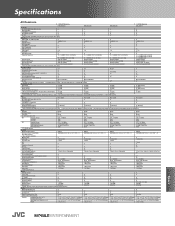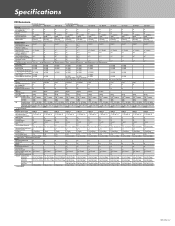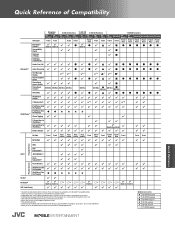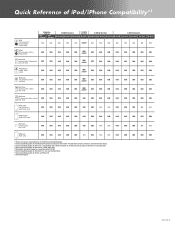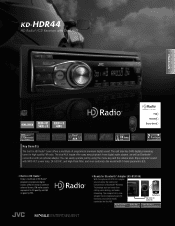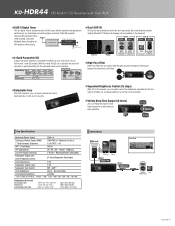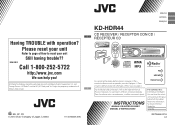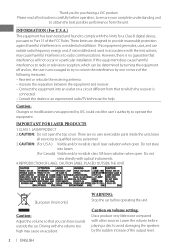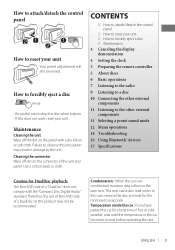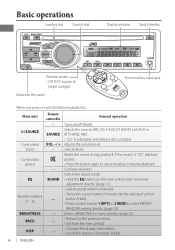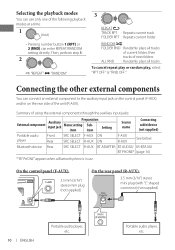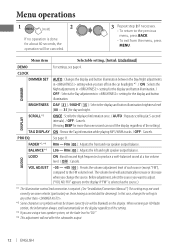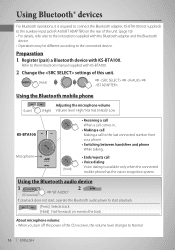JVC KD-HDR44 Support Question
Find answers below for this question about JVC KD-HDR44.Need a JVC KD-HDR44 manual? We have 5 online manuals for this item!
Question posted by dhernandez1725 on March 2nd, 2017
Jvc Kd Hdr44
i have ajvc kd hdr44 and can not get the setting for the sud or amp to stay set
Current Answers
Answer #1: Posted by techyagent on March 2nd, 2017 10:33 AM
You can check the instruction manual for the product
https://www.manualslib.com/manual/696437/Jvc-Kd-Hdr44.html
Thanks
Techygirl
Related JVC KD-HDR44 Manual Pages
JVC Knowledge Base Results
We have determined that the information below may contain an answer to this question. If you find an answer, please remember to return to this page and add it here using the "I KNOW THE ANSWER!" button above. It's that easy to earn points!-
FAQ
Compatibility Service Policies DVD Recorders & Players Parts and Accessories Glossary Terms Mobile Audio/Video Audio/Components & Home Theater Systems Mobile Navigation: KW-NT3HDT Audio (Soundbar TH-BA1) Mobile Navigation: KD-NX5000/KW-NX7000 Audio-Shelf & Portable Mobile Navigation: KW-NT1 Blu-ray Disc Player: XV-BP1 Mobile Navigation/KV-PX9 eAVINU Everio/High Definition (GZ-HM200,GZ... -
FAQ
Compatibility Service Policies Parts and Accessories Headphones Glossary Terms Mobile Audio/Video Audio/Components & Home Theater Systems Mobile Navigation: KW-NT3HDT Audio (Soundbar TH-BA1) Mobile Navigation: KD-NX5000/KW-NX7000 Audio-Shelf & Portable Mobile Navigation: KW-NT1 Blu-ray Disc Player: XV-BP1 Mobile Navigation/KV-PX9 eAVINU Everio/High Definition (GZ-HM200,GZ-HM400,GZ... -
FAQ - Mobile Audio/Video
... Turn the control knob to set the preset radio stations? (Models, KD-R900, KD-R800, KD-R600, KD-HDR50, KD-HDR20 and KD-R300. Arsenal A305, A605, AHD59, A805) How do I set hour. Arsenal A305, A605,... on the display? (Models,KD-R218J, KD-R418J, KD-R610, KD-R615, KD-R618, KD-A310J, KD-R318, KW-ADV793J, KW-AVX830) Why is "SAT Radio Ready". Mobile Audio/Video I am unable to select ...
Similar Questions
Circuit Diagram
If at all possible could I receive the pin out diagram for the jvc kd-hdr44 plz
If at all possible could I receive the pin out diagram for the jvc kd-hdr44 plz
(Posted by lwk0123lwk1992 1 month ago)
Jvc Kd-r300 Has Power Tried To Reset Now It Won't Turn On
I reset my KD-R300 using the button under the faceplate. The power light is lit up but it will not c...
I reset my KD-R300 using the button under the faceplate. The power light is lit up but it will not c...
(Posted by Anonymous-171955 1 year ago)
Missing Wires From The Plug To My Jvc Kd-r530
I have a jvc KD-R530 and the plug that goes into the radio is missing wires how could I find out wha...
I have a jvc KD-R530 and the plug that goes into the radio is missing wires how could I find out wha...
(Posted by Mikio408thangz 2 years ago)
Jvc Car Stereo Kd-hdr44, Stuck In Demo Mode
how can i get it out of demo mode ive tried everything that ive been able to find but nothing is wor...
how can i get it out of demo mode ive tried everything that ive been able to find but nothing is wor...
(Posted by jeremyhuff78 3 years ago)
Phone Screen Mirroring To Kw-v41bt
How to view Phone screen mirroring in KW-V41BT?
How to view Phone screen mirroring in KW-V41BT?
(Posted by Amnonshemer1 3 years ago)