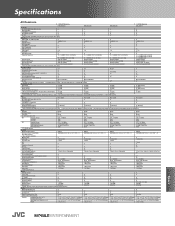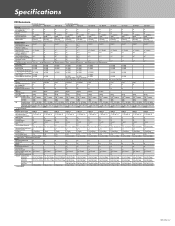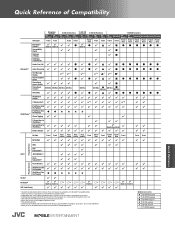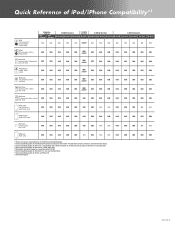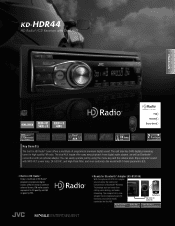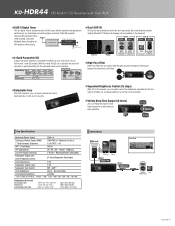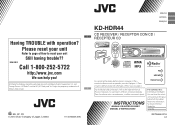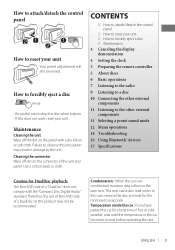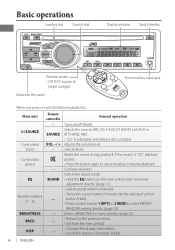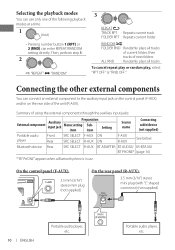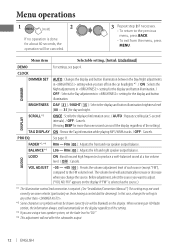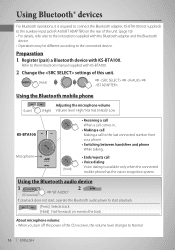JVC KD-HDR44 Support Question
Find answers below for this question about JVC KD-HDR44.Need a JVC KD-HDR44 manual? We have 5 online manuals for this item!
Question posted by gerstmyer on January 27th, 2014
I Just Replaced My Battery And Now The Stero Will Power Up For 5 Sec. Then Off?
The person who posted this question about this JVC product did not include a detailed explanation. Please use the "Request More Information" button to the right if more details would help you to answer this question.
Current Answers
Related JVC KD-HDR44 Manual Pages
JVC Knowledge Base Results
We have determined that the information below may contain an answer to this question. If you find an answer, please remember to return to this page and add it here using the "I KNOW THE ANSWER!" button above. It's that easy to earn points!-
FAQ - Mobile Navigation/KV-PX9 eAVINU
... each other then audio, video or still images? When using built-in manual or the help in battery indicator shows less then 100% The unit can be stopped for both processes. Power button blinks in ... from PC to replace battery. To change preset time tap Menu -> By default the battery switch is always looking for changing zoom depending on bottom right. Blue: Power is in AV ... -
FAQ - Mobile Navigation/KV-PX9 eAVINU
...Battery switch to replace battery. Wait for A/V files. Also when the temperature drops too much, the charge may be no video output connector. Clock should be renamed, moved or closed. Battery is no operation for download. To INSTALL A/V files: Access AV player mode. If both audio and video...4 hours. When using only navigation section power will unit work when a new GPS ... -
FAQ - Mobile Navigation/KV-PX9 eAVINU
...LANGUAGE (LANGUE or IDIOMA). AUTO SCALE is responsible for audio and video players sections. Map Options. This can only be partially disassembled to replace battery. To change preset time tap Menu -> Installing... Zoom In or Zoom Out buttons, Zooming is not done at preset time. Power goes off automatically: The AC adapter or the cigarette lighter adapter is not moving...
Similar Questions
Not Playing.. Repeats Every Thing On Digital Face
My jvc is not playing anything but static now.. when it's turned on , it just keeps saying everythin...
My jvc is not playing anything but static now.. when it's turned on , it just keeps saying everythin...
(Posted by bllgoodell 4 years ago)
Kd-x250bt Constant Power
when wired the stereo up we hooked red wire to accessory and yellow to battery It will not turn off ...
when wired the stereo up we hooked red wire to accessory and yellow to battery It will not turn off ...
(Posted by bigbear69 8 years ago)
My Stereo Says Protect And Shuts Down When Volume Gets Turned Up
(Posted by Thekingret 10 years ago)
New Speakers And I Can Not Go Over 20..lose Power Then Regain,lose Ploower
just added new speakers to door n rear...now when i turn up cd past 20 it cuts out for like 2 secs n...
just added new speakers to door n rear...now when i turn up cd past 20 it cuts out for like 2 secs n...
(Posted by ivanrosario54 10 years ago)
Power Requirements
I want to install this radio into a portable unit not a car ; what is the smallest kind of battery/...
I want to install this radio into a portable unit not a car ; what is the smallest kind of battery/...
(Posted by limburg2000 12 years ago)