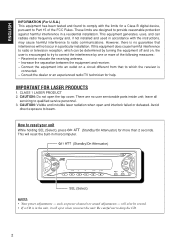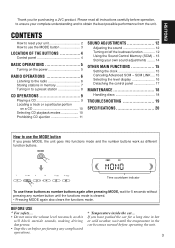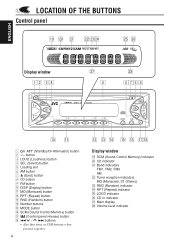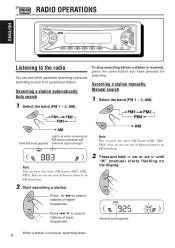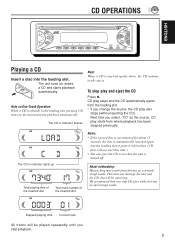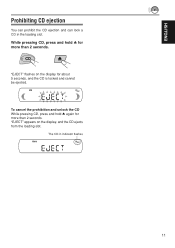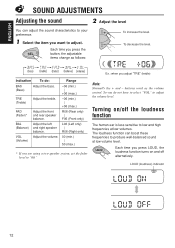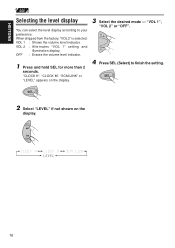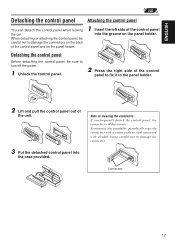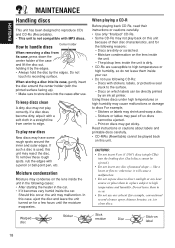JVC KD-S5050 Support Question
Find answers below for this question about JVC KD-S5050 - In-Dash CD Player.Need a JVC KD-S5050 manual? We have 2 online manuals for this item!
Question posted by ivanrosario54 on July 1st, 2013
New Speakers And I Can Not Go Over 20..lose Power Then Regain,lose Ploower
just added new speakers to door n rear...now when i turn up cd past 20 it cuts out for like 2 secs n it starts up then cuts off til i cut back to 16..the radio is fine i can turn it up to 30....i hear i may need a power wire to the battery.....yikes
Current Answers
Related JVC KD-S5050 Manual Pages
JVC Knowledge Base Results
We have determined that the information below may contain an answer to this question. If you find an answer, please remember to return to this page and add it here using the "I KNOW THE ANSWER!" button above. It's that easy to earn points!-
FAQ - Everio/Standard Definition
...battery...PS and Audio: Dolby ...16:9 format, only 4:3 is done, disconnect camera and start Cyberlink PowerDirector Express. First disconnect power...temporary turn off your video ...Player). JVC Factory Service Center 5665 Corporate Avenue Cypress, CA 90630 (800) 252-5722 Here is there a black border surrounding my 16:9 video while viewing on power from here . Your PC will need... -
FAQ - DVD Recorders & Players
...player has video/S-video and audio...video playback. Also studios sell distribution rights to different foreign distributors and would need to press the VFP button on the remote control until the picture appears normal. Most DVD recorders made after 2005 are recording, there maybe a firmware upgrade available that needs to cut...compatible disc will lose part of the... local Radio Shack,... -
FAQ - DVD Recorders & Players
...Audio/Video inputs, how can I connect my DVD player? I have a progressive scan TV. You will need to purchase a RF modulator/converter in order to connect your DVD via the RF input on what you purchase/rent a DVD movie that will lose... of empty space on the unit it was in Europe). Depending on your local Radio Shack, Circuit City, or Best Buy. Why do this issue. Why won't ...
Similar Questions
My Kdx31mbs Automatically Turns On When I Put My Battery Switch On In My Boat.?
(Posted by WWWBALINEMAN 3 years ago)
How Do You Turn On This Radio And Tune It Thanks
(Posted by earlflofton 7 years ago)
I Have The Kd-r640 And I Can See The Screven To Turn On The Sub.w
(Posted by wildride18 10 years ago)
Rx 5050 - How Can I Get All 5 Speakers Working?
(Posted by LarryRoss40 12 years ago)
Clock Operation Setting Of Kd-s5050 Car Radio
(Posted by redais 12 years ago)