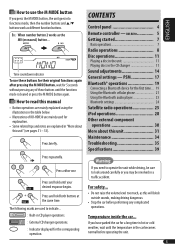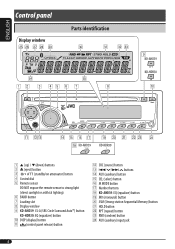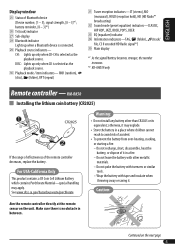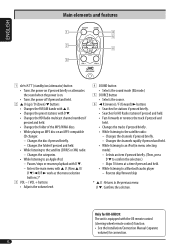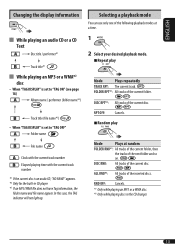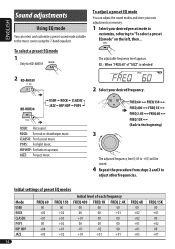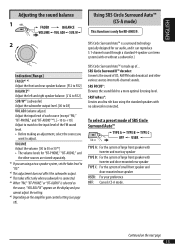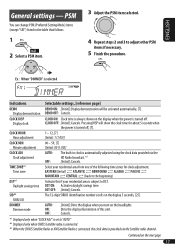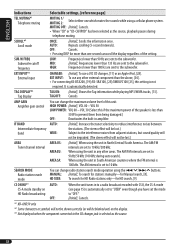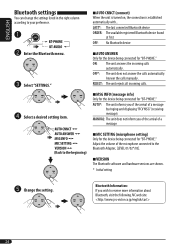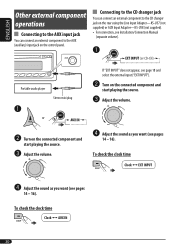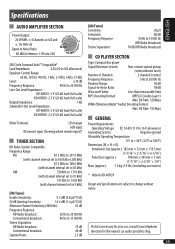JVC KDHDR30 Support Question
Find answers below for this question about JVC KDHDR30 - KD Radio / CD.Need a JVC KDHDR30 manual? We have 2 online manuals for this item!
Question posted by washaw719 on June 3rd, 2018
I Can't Remember How To Set The Time On My Jvc Kd Hdr 30
Current Answers
Answer #1: Posted by BusterDoogen on June 3rd, 2018 10:17 AM
I hope this is helpful to you!
Please respond to my effort to provide you with the best possible solution by using the "Acceptable Solution" and/or the "Helpful" buttons when the answer has proven to be helpful. Please feel free to submit further info for your question, if a solution was not provided. I appreciate the opportunity to serve you!
Related JVC KDHDR30 Manual Pages
JVC Knowledge Base Results
We have determined that the information below may contain an answer to this question. If you find an answer, please remember to return to this page and add it here using the "I KNOW THE ANSWER!" button above. It's that easy to earn points!-
FAQ - Mobile Navigation/KV-PX9 eAVINU
... it bring dimmer time set screen. How to...audio, video or still image files must be transferred at the time... on bottom right. How long will disappear after reset....audio and video files were transferred, above another during music/video playback? PC only "sees" files stored in KVPX9 menu to play list function. KVPX9 power MUST be able to be turned ON before turns. Please remember... -
FAQ - Mobile Audio/Video
... KD-S15 unit? Press and hold to set Hold the MENU key Select color in the MENU (Using the Volume Dial) Choose a Color Step 5 Press in your model to 2GB. (File format must be either , upside down, dirty, or severely scratched. If you check the fit guide at : 800-252-5722. Mobile Audio/Video... -
FAQ - Mobile Navigation/KV-PX9 eAVINU
...time) to KV-PX9. How long will unit work when a new GPS satellite is put into KVPX9 since the same space is used with DC cord connected, why? I can I cannot watch video...names or folders accordingly. Please remember to INSTALL those files KVPX9 ...time. Select audio, video or still image player depending what sizes of the hard drive. If both processes. No, this unit as of this is set...