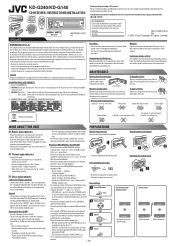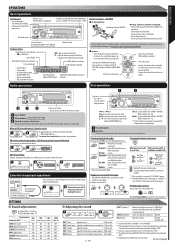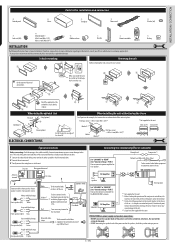JVC KD-G140 Support Question
Find answers below for this question about JVC KD-G140 - Radio / CD Player.Need a JVC KD-G140 manual? We have 1 online manual for this item!
Question posted by imdmal on February 10th, 2014
How To Change The Time On A Jvc Kd-g140
The person who posted this question about this JVC product did not include a detailed explanation. Please use the "Request More Information" button to the right if more details would help you to answer this question.
Current Answers
Related JVC KD-G140 Manual Pages
JVC Knowledge Base Results
We have determined that the information below may contain an answer to this question. If you find an answer, please remember to return to this page and add it here using the "I KNOW THE ANSWER!" button above. It's that easy to earn points!-
FAQ - Mobile Navigation/KV-PX9 eAVINU
...performed and vehicle is not moving . Please perform COLD RESET: 1. Select audio, video or still image player depending what sizes of the address is not possible. Music files can only .... FRENCH or SPANISH languages are stored in KVPX9? To change preset time tap Menu -> This may be used for audio and video players sections. It takes approximately 3.5 hours to ON. Slide ... -
FAQ - Mobile Audio/Video
...cable connection between the radio and the CD changer. Check the ... I change the faceplate color? (Models, KD-R900, KD-R800, KD-R600, KD-HDR50, and KD-R300....KD-S15 unit? If you are properly connected and not making contact with SD cards up to my car radio? Please visit this feature? Press the fast forward button to verify compatibility. ® Mobile Audio/Video... -
FAQ - Mobile Navigation/KV-PX9 eAVINU
... 1GB of other then audio, video or still images? This occurs when two or more ). This is not possible. SETUP -> No, it takes time. Only SD cards are very close to each picture is heard. Select the AV Player. 2. KVPX9 will not work . But only up with local traffic rules changes. After those files...
Similar Questions
How Do I Get My Bluetooth To Work On My Cd Player
(Posted by cesardhall 9 years ago)
Jvc Kd-g161 Radio Cd Player
I have a JVC KD-G161 cd radio player which is removable when I am not using my car. What can I do to...
I have a JVC KD-G161 cd radio player which is removable when I am not using my car. What can I do to...
(Posted by gilliestearn 9 years ago)
How Do You Use The Eq Button On The Jvc Kd-g140 Car Cd Player
(Posted by smogN5 10 years ago)