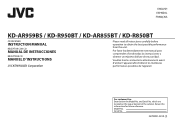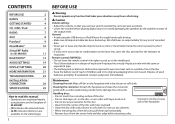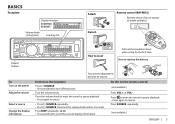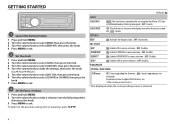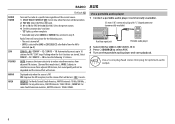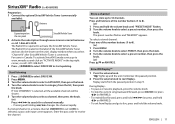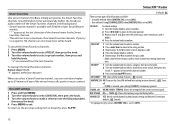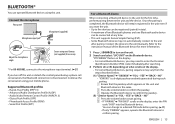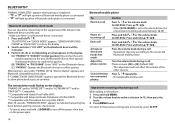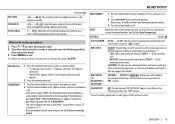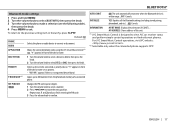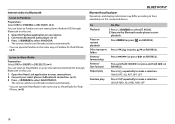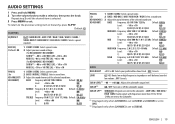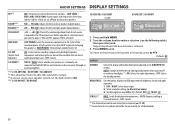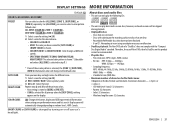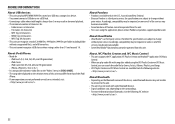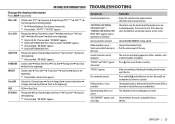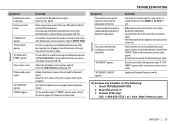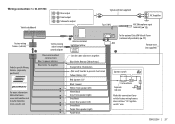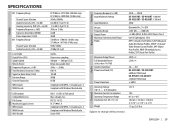JVC KD-AR959BS Support Question
Find answers below for this question about JVC KD-AR959BS.Need a JVC KD-AR959BS manual? We have 1 online manual for this item!
Question posted by laserleftfoot on September 15th, 2014
Display Flashes Suddenly
and cycle thru colors when playing cds
Current Answers
Related JVC KD-AR959BS Manual Pages
JVC Knowledge Base Results
We have determined that the information below may contain an answer to this question. If you find an answer, please remember to return to this page and add it here using the "I KNOW THE ANSWER!" button above. It's that easy to earn points!-
FAQ - Everio/Standard Definition
... I copy video files to my computer? GZ-MS230 > Please also see the Apple editing tutorials which accepts SD card 2007 Everio models accept SDHC as well as used with a dock. First disconnect power source (both MENU and MODE buttons. You can I play back on YOUTUBE? Close the box displaying the software... -
FAQ - Everio/Standard Definition
...MPEG2-PS and Audio: Dolby Digital...displaying the software information by the camera are created for Cyberlink DVD Solution programs from the following share stations: CU-VD3, CU-VD40, CU-VD20 and CU-VD10 doesn't play video... Card Microdrive / Compact flash type I fix this situation...video playback in DVD movies. This will not correct this issue? If PC has a DLA(Drive Letter Access) CD... -
FAQ - Mobile Audio/Video
... enter basic settings menu. To correct this problem. Why does my radio keep flashing "PROTECT" on the display? (Models,KD-R218J, KD-R418J, KD-R610, KD-R615, KD-R618, KD-A310J, KD-R318, KW-ADV793J, KW-AVX830) Why does my radio Display "PROTECT" on my KD-S15 unit? With CD inserted I am unable to the quality and design of the speaker connections...
Similar Questions
Wire Location On 16 Pin Harness For Jvc Kd-ar959bs
was putting in head unit had to pull back out and the blue/white wire and the orange/white wire came...
was putting in head unit had to pull back out and the blue/white wire and the orange/white wire came...
(Posted by icemanrk1954 1 year ago)
Just Installed In A Boat After A Few Years In An Old Boat. Bluetooth Won't Pair
(Posted by sls33 1 year ago)
Demo On And Demo Off
I believe the demo is on. I would like it off. Manual says to press and hold menu button and turn kn...
I believe the demo is on. I would like it off. Manual says to press and hold menu button and turn kn...
(Posted by Dcm1148 8 years ago)
How Do I Set My Kd-s100 Receiver To Play My Verizon Razr Phone Music
(Posted by carlosbbfl 12 years ago)
My Jvc Kd -s25 Says Please Eject Cd
my jvc kd- s25 sats please ejegt cd
my jvc kd- s25 sats please ejegt cd
(Posted by kevinbancroft 12 years ago)