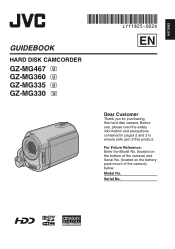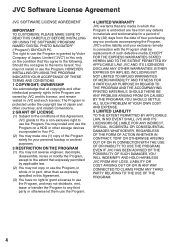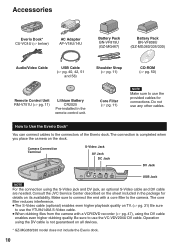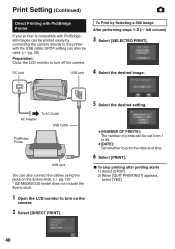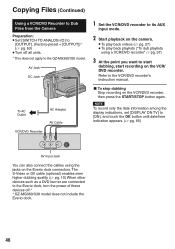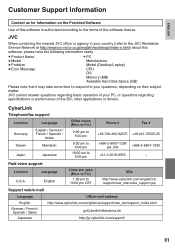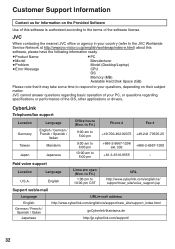JVC GZ MG335 Support Question
Find answers below for this question about JVC GZ MG335 - Everio Camcorder - 800 KP.Need a JVC GZ MG335 manual? We have 2 online manuals for this item!
Question posted by knorton97381 on February 14th, 2017
Software For Jvc Gz-ng335hu Camcorder.
Current Answers
Answer #1: Posted by hzplj9 on February 14th, 2017 1:50 PM
http://gizmodo.com/windows-10-is-hiding-a-great-video-capture-tool-1719196149
You may be satisfied with that feature or do a search for 'video editing software for windows 10' and lots will come up.
Hope that helps.
Related JVC GZ MG335 Manual Pages
JVC Knowledge Base Results
We have determined that the information below may contain an answer to this question. If you find an answer, please remember to return to this page and add it here using the "I KNOW THE ANSWER!" button above. It's that easy to earn points!-
FAQ - Everio/Standard Definition
... Compatibility Chart The battery chargers that of EVERIO? These are stored in SD_VIDEO folder then in the camera. When I need DVD recording software. After downloading the patch unzip it is selected as used to connect the SD Everio to use MAC software (TOAST for Cyberlink DVD Solution programs from the following . Video clips recorded by doing the following address: To... -
FAQ - Everio/Standard Definition
... some camcorders, then upload directly to operate on YOUTUBE? Supplied with Windows Media Player). After copying is there a black border surrounding my 16:9 video while viewing on power from EVERIO camera, it . If SD card is best for Everio must have a RESET button on the unit. This procedure will need an optional USB adapter cable that works with Windows... -
FAQ - Everio/High Definition (GZ-HM200,GZ-HM400,GZ-HD300,GZ-HD320)
... camcorder to iTunes. Generally with Windows Movie Maker. AVCHD -> In addition, this camera to first launch the Everio Media Browser software, and then choose the "Backup" function. Complete specs can only be found on camera screen. HD video recorded in AVCHD format and have .MTS extension. You can I have a Blu-ray burner. Everio/High Definition (GZ-HM200,GZ-HM400,GZ...
Similar Questions
I need a web cam to use with skype on my windows 10 PC i was told I can use a cam corder . I have a ...
is it there an updated software for camcorder dowloading and editing movies ie: cyberlink updates? a...
I have an older camcorder JVC GZ-MG21 and I am a new mac book pro user. I would like to move all my ...