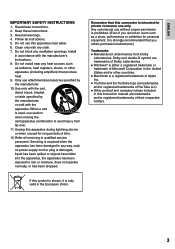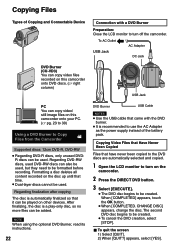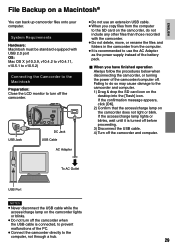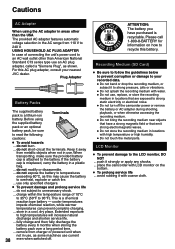JVC GZ-MS100U Support Question
Find answers below for this question about JVC GZ-MS100U - Everio 35x Optical/800x Digital Zoom SDHC Camcorder.Need a JVC GZ-MS100U manual? We have 1 online manual for this item!
Question posted by scottyc68 on January 27th, 2013
I Have Lost My Software For The Jvc Gz-ms100u Camcorder.need A Copy.
The person who posted this question about this JVC product did not include a detailed explanation. Please use the "Request More Information" button to the right if more details would help you to answer this question.
Current Answers
Related JVC GZ-MS100U Manual Pages
JVC Knowledge Base Results
We have determined that the information below may contain an answer to this question. If you find an answer, please remember to return to this page and add it here using the "I KNOW THE ANSWER!" button above. It's that easy to earn points!-
FAQ - Parts and Accessories
... car faceplate was stolen, how can I purchase them? I lost the CD Rom that can with my camcorder, how can I download the software/drivers that came with your product. Use the model search on...; How can I get a replacement instruction manual for your product. You will need to software licensing agreements you can be purchased from our Parts and Accessory store by If you ... -
FAQ - Mobile Navigation/KV-PX9 eAVINU
...442.00) software can be played. After transferring A/V files from the left will work in desired order you need to rename... takes time. JVC recommends returning unit for during music/video playback? After copying files from KV-PX9 is hot. To INSTALL A/V ... can play list function. During navigation, when tapping Zoom In or Zoom Out buttons, Zooming is not done at the time) to KV-PX9... -
FAQ - Mobile Navigation/KV-PX9 eAVINU
.... To check if your KV-PX9 database can become hot during music/video playback? Tap MENU button on . APPLICATION (software)Change History Current version 1.026 as a player and connect a bigger monitor... for 15 seconds. 4. If you prefer constant zoom level uncheck one above INSTALLATION procedure needs to be found in OFF position. After copying files from SD memory card No, there is ...
Similar Questions
Software For Jvc Gz-ng335hu Camcorder.
I need software to download recorded video from my JVC GZ-MG335HU camcorder. I need a package that w...
I need software to download recorded video from my JVC GZ-MG335HU camcorder. I need a package that w...
(Posted by knorton97381 7 years ago)
Need Lost Software For Jvc Gr-d870u Camrecorder
I have lost lthe software for a JVC GR-D870U camrecorder. Need to transfer movies from mini DVD tape...
I have lost lthe software for a JVC GR-D870U camrecorder. Need to transfer movies from mini DVD tape...
(Posted by Stu64Research 10 years ago)
My Video Camera Jvc Gz-hd7s Has No Power Even Using Ac What Part Is Defective?
(Posted by magtagadnemesiojames 11 years ago)
Jvc Gz-s3 Compact Video Camera
Is It possible to connect the above camera with the computer??? If It is possssible : What are the a...
Is It possible to connect the above camera with the computer??? If It is possssible : What are the a...
(Posted by ahmedradwan18010 11 years ago)
How Do I Reset My Jvc Everio 40gig Video Camera To Factory Settings?
(Posted by Anonymous-59953 11 years ago)