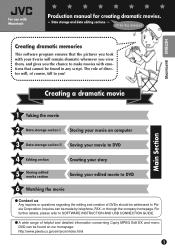JVC GZMG21US Support Question
Find answers below for this question about JVC GZMG21US - Everio Camcorder - 680 KP.Need a JVC GZMG21US manual? We have 6 online manuals for this item!
Question posted by jgottschli on March 2nd, 2015
How Do I Download My Videos On My Jvc Gz-mg21 Camcorder To My Mac Book Pro
I have an older camcorder JVC GZ-MG21 and I am a new mac book pro user. I would like to move all my saved videos on the camcorder to my mac book pro. What program do I need on the mac to achieve this, what detailed steps do I need to do from there to get them on my mac so I can edit them. I also have videos saved on my HP computer. What will I have to do to move them to my mac?
Current Answers
Answer #1: Posted by TommyKervz on March 2nd, 2015 7:40 AM
Software Installation And Usb Connection Guide. Download here
Related JVC GZMG21US Manual Pages
JVC Knowledge Base Results
We have determined that the information below may contain an answer to this question. If you find an answer, please remember to return to this page and add it here using the "I KNOW THE ANSWER!" button above. It's that easy to earn points!-
FAQ - Everio/High Definition (GZ-HM200,GZ-HM400,GZ-HD300,GZ-HD320)
... scenes where there is compatible with Windows Movie Maker? Can I edit files from my Everio with these camcorders to work with the MAC as long as from the camera itself. appears. 5. For Windows, you want. GZ-HD320, 8GB Class 4 or higher, Class 6 or higher for... -
FAQ - Everio/High Definition (GZ-HM200,GZ-HM400,GZ-HD300,GZ-HD320)
... from the camera itself. Select “yes” This will play back in UXP can be saved to the MAC - When you make a High Definition AVCHD disc with a regular DVD burner, or you need to work with these camcorders to your original HD content using the Everio Media Browser software and a computer with Final Cut Pro? message... -
FAQ - Camcorders/ Mini DV
... that JVC driver is displayed with my camera, how can I get a new one? If any glitches or interruptions are connecting the camera to you will not have a SD card slot? Check the Volume of JVC USB driver/software in this warning display. Camcorders/ Mini DV Can you download video to PC via USB connection? (For 2007...
Similar Questions
Downloading Videos From The Gr-d560u To My Computer Using Usb Connection
Hi. Is it possible to Download videos from the GR-D560U to my computer using USB connection. My comp...
Hi. Is it possible to Download videos from the GR-D560U to my computer using USB connection. My comp...
(Posted by josephabbott 7 years ago)
Download Video From Hd To Pc !
How to download video from Hd to PC ?
How to download video from Hd to PC ?
(Posted by gabimascas 12 years ago)
How Do I Set The Clock On My Jvc Gz-mg21u Camcorder
(Posted by abastik 12 years ago)
Downloading Video To My Computer
how do I download videos from my jvc GZ-MS230AU to my computer?
how do I download videos from my jvc GZ-MS230AU to my computer?
(Posted by bestsocialbunny 13 years ago)
Download Video From Memory Card
How do you download video from the memory card?
How do you download video from the memory card?
(Posted by knowens 13 years ago)