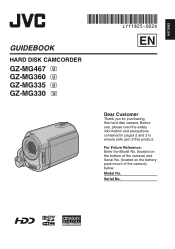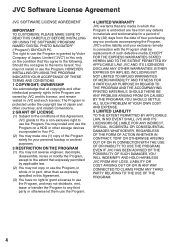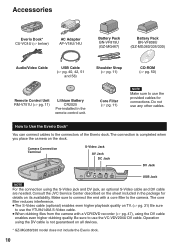JVC GZ MG335 Support Question
Find answers below for this question about JVC GZ MG335 - Everio Camcorder - 800 KP.Need a JVC GZ MG335 manual? We have 2 online manuals for this item!
Question posted by girat on January 30th, 2016
Software For Editing And Downloading Movies
is it there an updated software for camcorder dowloading and editing movies ie: cyberlink updates? as part of jvc service or do they cost?
Current Answers
Related JVC GZ MG335 Manual Pages
JVC Knowledge Base Results
We have determined that the information below may contain an answer to this question. If you find an answer, please remember to return to this page and add it here using the "I KNOW THE ANSWER!" button above. It's that easy to earn points!-
FAQ - Everio/Standard Definition
... support MOD video files from EVERIO in the camera. After editing is recommended to use this as 2.0.2810f, then there may be added to perform this software for service? Please remember that will also affect the quality of Video: For older models; in GZ-MC100/200/500 (2004). Can I edit video files from JVC parts website at 1-800-252-5722... -
FAQ - Everio/Standard Definition
... camcorders sold in the U.S. What is the video format EVERIO records with? When I edit video files from here . PROCEDURE 1. appears. 9. Please download the patch for editing. The preferred connection method is done, disconnect camera and start Cyberlink... -
FAQ - Everio/High Definition (Archived and General Questions)
... Everio video with the HD Everio. Start your Windows operating system and hardware/software installed. and move the cursor to the Apple computer & At this point, the video can be important when trying to download the update; It is supplied with JVC Share Stations (external DVD burners) Playlist dubbing mode must be downloaded from 110 to edit with GZ...
Similar Questions
Software For Jvc Gz-ng335hu Camcorder.
I need software to download recorded video from my JVC GZ-MG335HU camcorder. I need a package that w...
I need software to download recorded video from my JVC GZ-MG335HU camcorder. I need a package that w...
(Posted by knorton97381 7 years ago)
I Need A Software Disk For My Jvc Gz-hd300bus Everio Camcorder. Where Can I Get
(Posted by jfgomez07 10 years ago)
I Need A Software Disk For My Gz-mg630rek Everio Camcorder. Where Can I Get One?
(Posted by johngoodsell 10 years ago)
My Laptop Doesnot Recognise The Usb Code Of Jvc Gz-mg630a - Everio Camcorder
MY LAPTOP DOESNOT RECOGNISE THE USB OFJVC GZ-MG630A - Everio CamcorderWHEN I TRIED TO UPLOAD MY PHOT...
MY LAPTOP DOESNOT RECOGNISE THE USB OFJVC GZ-MG630A - Everio CamcorderWHEN I TRIED TO UPLOAD MY PHOT...
(Posted by sumianils 11 years ago)
How Can I Download A Manuial For Jvc Video Cam Gz-ms120ru
(Posted by lpenman 13 years ago)