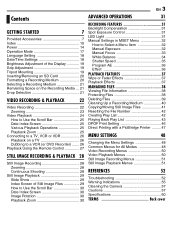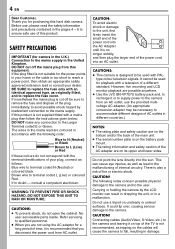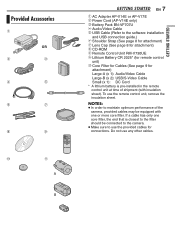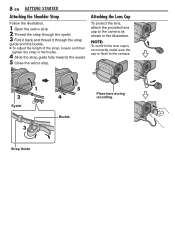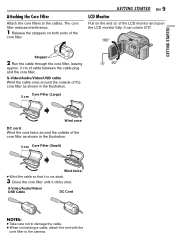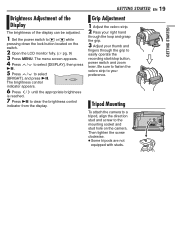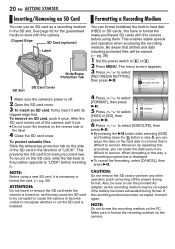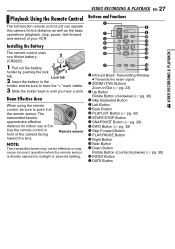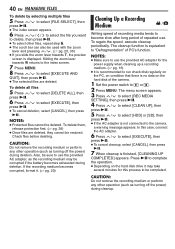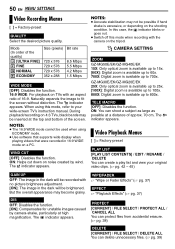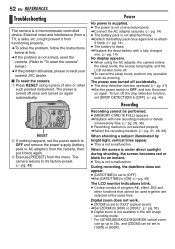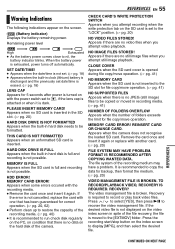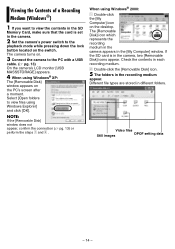JVC GZ-MG20 Support Question
Find answers below for this question about JVC GZ-MG20 - Everio Camcorder - 25 x Optical Zoom.Need a JVC GZ-MG20 manual? We have 1 online manual for this item!
Question posted by ijazahmad380 on January 30th, 2013
I Open My Camera Lcd Displayed Message..lens Cap..i Remove The Lens Cap
The person who posted this question about this JVC product did not include a detailed explanation. Please use the "Request More Information" button to the right if more details would help you to answer this question.
Current Answers
Related JVC GZ-MG20 Manual Pages
JVC Knowledge Base Results
We have determined that the information below may contain an answer to this question. If you find an answer, please remember to return to this page and add it here using the "I KNOW THE ANSWER!" button above. It's that easy to earn points!-
Glossary Terms
..., Uncompressed, Digital HDMI(TM) Connection with Content Protection (HDCP) Technology Sliding Lens Cover Smart Surround Setup Sound Turbo Speaker Input Connector SQPB (S-VHS Quasi Playback)...Display 3-Dimension Noise Reduction (3D NR) 3-Preset Timer 35x Optical Zoom with 800x Digital Zoom 5-Disc Changer 6-Way Dubbing Accessory Shoe & Mic Input Active Bass Extension Active Hyper-Bass PRO Active Video... -
FAQ - Picsio GC-FM1
... latest MediaBrowser software version. An SD card is turned on how to the SD card slot. Photos stored on the Camera's LCD display and HDMI output are using the camera for general use . camcorder. 6. IMPORT MOVIE. 8. in black and white but only 34.5MB is available for assistance on and you should... -
Glossary Terms
...Display 3-Dimension Noise Reduction (3D NR) 3-Preset Timer 35x Optical Zoom with 800x Digital Zoom 5-Disc Changer 6-Way Dubbing Accessory Shoe & Mic Input Active Bass Extension Active Hyper-Bass PRO Active Video... Content Protection (HDCP) Technology Sliding Lens Cover Smart Surround Setup Sound Turbo Speaker...Technology)* Switchable Dimmer Tel. Light Auto LCD Backlight Control Auto Power ON/OFF Auto...
Similar Questions
Camcorder Says Remove Cap Even When It Is Not Closed
Didi not use the camcord for a while hence puot the cap for the lens and keptit .. opened the camcor...
Didi not use the camcord for a while hence puot the cap for the lens and keptit .. opened the camcor...
(Posted by andoledineshraj 9 years ago)
How To Open The Optical Part Of An Everio Camcorder?
JVC GZ.MG20-U How can I open the optical area of that camcorder? I did not recognise it frm that vid...
JVC GZ.MG20-U How can I open the optical area of that camcorder? I did not recognise it frm that vid...
(Posted by bs161147 9 years ago)
Jvc Gz-mg20u Camcorder. Since A Few Weeks The Lcd Display Notifies Me 'lens Cap'
The notification appears despite there is no lens cap on or the environment is not dark. At first, b...
The notification appears despite there is no lens cap on or the environment is not dark. At first, b...
(Posted by bs161147 9 years ago)
I Have A Jvc Digital Camera/recorder And I Need To Remove The Time Stamp
I have a JVC digital camera. I take photos as part of my job and my company has asked me to remove t...
I have a JVC digital camera. I take photos as part of my job and my company has asked me to remove t...
(Posted by lissa272 10 years ago)
Get Error Message 3200 On The Jvc Gy-hd110u Camcorder.need Service Manual To
clean the tape player.
clean the tape player.
(Posted by strong8821 11 years ago)