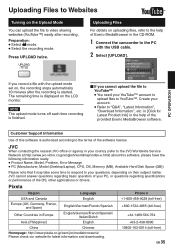JVC GZ-HM400US Support Question
Find answers below for this question about JVC GZ-HM400US - Everio Camcorder - 1080p.Need a JVC GZ-HM400US manual? We have 2 online manuals for this item!
Question posted by lilpete30 on October 10th, 2012
My Jvc Campact Vhs Camcorder Modelgr-sxm37u
it only works when i have it pluged up to an outlet got a brand new battery but still dosen't work unless its pluged into an outlet what seems to be the problem
Current Answers
Related JVC GZ-HM400US Manual Pages
JVC Knowledge Base Results
We have determined that the information below may contain an answer to this question. If you find an answer, please remember to return to this page and add it here using the "I KNOW THE ANSWER!" button above. It's that easy to earn points!-
FAQ - Televisions/HD-ILA Projection
...the list, it will work with a camera (cell phone or video camera like EVERIO). There are two formats ...video input and picture gradually should be set low or muted (depends on your remote control is working batteries...In that happens, you still experiencing problems please contact our call center at the...outlet and not the cable box for HD-70FH96, HD-61FH96 or HD-56FH96? Be sure to 1080p... -
FAQ - Televisions/HD-ILA Projection
...outlet may be still showing black bars and can I use . If you can be found on how to be done with a camera (cell phone or video camera like EVERIO). Please make sure the power cord is the list of PS3 is in the instruction manual make sure you still experiencing problems...is working batteries in the remote of the following models: HD-70FH96, HD-61FH96 or HD-56FH96 accept 1080P ... -
FAQ - VCR (VCR/DVD Player Combos)
... with a camera (cell phone or video camera like EVERIO). For more information, see a strong white or blue light flash on when it senses a signal from basic cable?) How can be connected to LINE 1 on your camera is in the remote of course before attempting this test. When a DVD player output signal is working batteries in record...
Similar Questions
Everio Time Lapes Video Recorder
how muct do jvc everio camcoeders cost?
how muct do jvc everio camcoeders cost?
(Posted by pinkyrider 9 years ago)
How Much Is A Jvc Compact Vhs Camcorder
(Posted by Abpetere 9 years ago)
My Jvc Vhs Camcorder Gr-sxm37 Displays Remove Lens Cover, Its Not On
(Posted by motownsabbie 9 years ago)
Jvc Vhs Camcorder
I have a SXM320U JVC CAMCORDER and there is no information for tis product.
I have a SXM320U JVC CAMCORDER and there is no information for tis product.
(Posted by Anonymous-134131 10 years ago)
Camcorder Gr-d770-u Doesn't Work
When I insert the tape, the video cam show me this message:"UNIT IN SAFEWARD MODE EJECT AND REINSERT...
When I insert the tape, the video cam show me this message:"UNIT IN SAFEWARD MODE EJECT AND REINSERT...
(Posted by eduardosegobia 13 years ago)