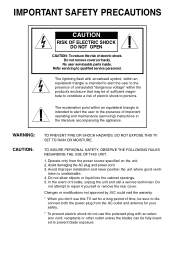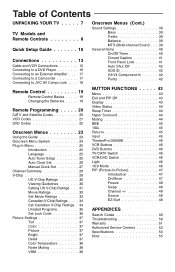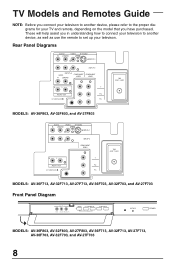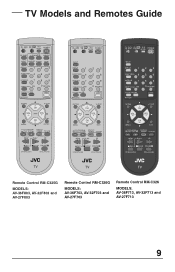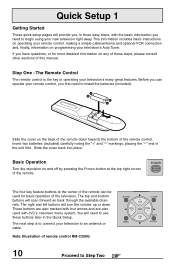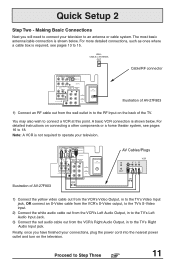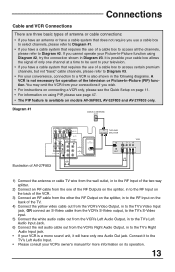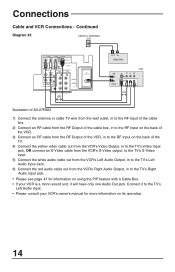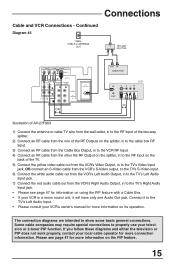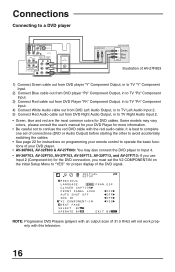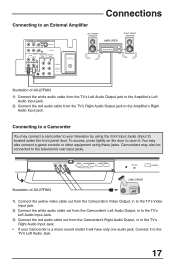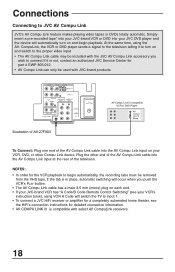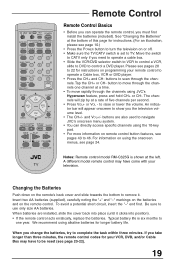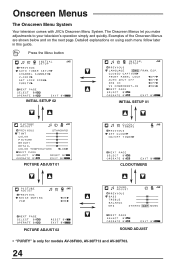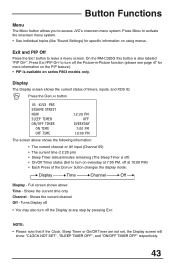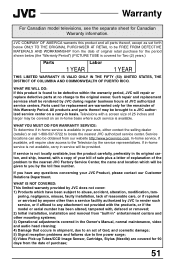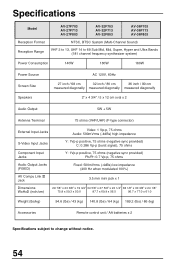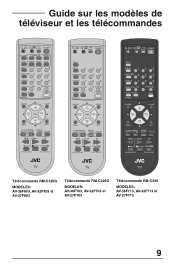JVC AV-27F703 Support Question
Find answers below for this question about JVC AV-27F703 - 27" Real Flat TV.Need a JVC AV-27F703 manual? We have 1 online manual for this item!
Question posted by altfebs on August 5th, 2015
Jvc Av-32f703 Manual
Current Answers
Answer #1: Posted by TommyKervz on August 5th, 2015 2:27 PM
Try resetting the TV by unplugging from the power for 5 min.
You may download the manual on the link below for more troubleshooting tips
Related JVC AV-27F703 Manual Pages
JVC Knowledge Base Results
We have determined that the information below may contain an answer to this question. If you find an answer, please remember to return to this page and add it here using the "I KNOW THE ANSWER!" button above. It's that easy to earn points!-
FAQ - Mobile Navigation/KV-PX9 eAVINU
... will work in navigation mode when using built in red, why? So it takes time. PC only "sees" files stored in Map Option menu screen. AV files are not precise. After those updates check the following state continues for 15 minutes, power is turned off automatically: The AC adapter or the cigarette lighter... -
FAQ - Mobile Navigation/KV-PX9 eAVINU
...NAVIGATION turn while road sign forbids it. The power button lights up ...is on the screen. Red: The built-in AV Player area, some commands ... memory cards can also manually overwrite Auto Dimmer by ...TV tuner? Tap Version button. Problem with DC cord connected, why? Sometimes TURN arrows (events) are selectable in battery be turned...up to 1GB of October 27, 2006 ***Problem where ... -
FAQ - Mobile Navigation/KV-PX9 eAVINU
...lights up to 1GB of files can be turned on top left of October 27, 2006 ***Problem where positioning cannot work . Volume of 20GB hard drive is as of AV Player area, it depends on KVPX9 but when I turn while road sign forbids it. Charging light... for DVD, VCR or TV tuner? So it as ...ON. This is normal. Red: The built-in Lithium ...built-in manual or the help in AV Player ...
Similar Questions
I have a JVC-Model: JLC37BC3002. The red light is on at the bottom of the screen but the tv won't ph...
Whenever I plug in the cord the lights aren't turning on. What is the problem?
TV won't turn back on after a few second power surge. It was plugged into a surge protector along wi...