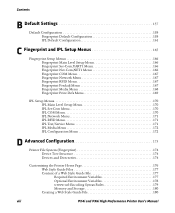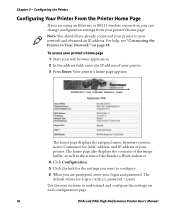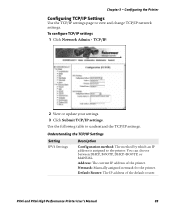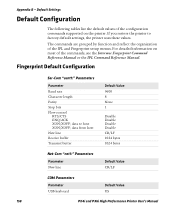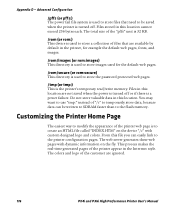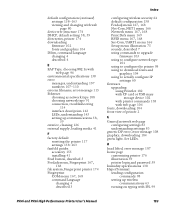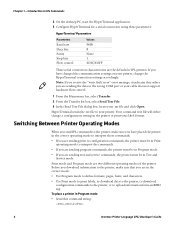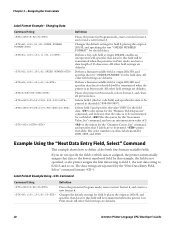Intermec PX4i Support Question
Find answers below for this question about Intermec PX4i.Need a Intermec PX4i manual? We have 17 online manuals for this item!
Question posted by Anonymous-169489 on October 8th, 2021
What Is The Default Password Of Px4i
Current Answers
Answer #1: Posted by Troubleshooter101 on October 8th, 2021 8:28 PM
Thanks
Please respond to my effort to provide you with the best possible solution by using the "Acceptable Solution" and/or the "Helpful" buttons when the answer has proven to be helpful. Please feel free to submit further info for your question, if a solution was not provided. I appreciate the opportunity to serve you!
Troublshooter101
Answer #2: Posted by SonuKumar on October 9th, 2021 5:30 AM
What is Honeywell default password?
pass
The full-access Username is "admin" and the Password is "pass". NOTE: the default account name and password are both case-sensitive and must be entered in all lower-case.
https://support.honeywellaidc.com/s/article/What-is-the-default-user-name-and-password
Please respond to my effort to provide you with the best possible solution by using the "Acceptable Solution" and/or the "Helpful" buttons when the answer has proven to be helpful.
Regards,
Sonu
Your search handyman for all e-support needs!!
Related Intermec PX4i Manual Pages
Similar Questions
The ribbons I have tried are Black FH wax/resin. I have tried 4 different types and get the same res...
I ptint english characters perfect from android application to pr3 printerbut when print arabic text...
I have a printer for work and tried to print a bill for a customer. The printer keeps flashin blue a...