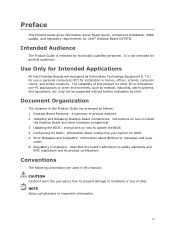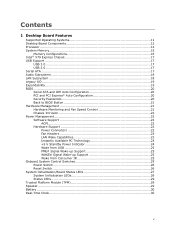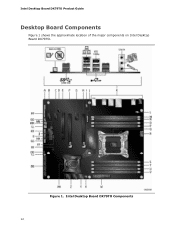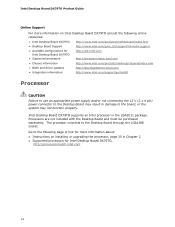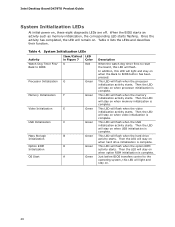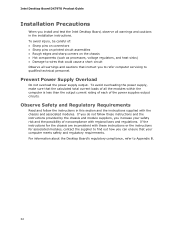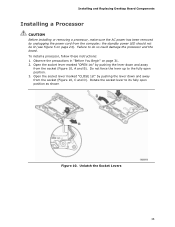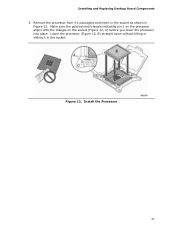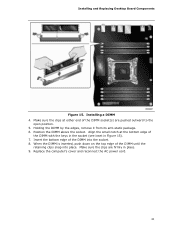Intel DX79TO Support Question
Find answers below for this question about Intel DX79TO.Need a Intel DX79TO manual? We have 2 online manuals for this item!
Question posted by Anonymous-171727 on June 30th, 2022
I'm Not Sure If I'm Doing Something Wrong Or If I'm Just Stupid
Whenever I start at my PC using this motherboard it displays the message would you like to restore fast boot on the next boot (Y/N) but when I try and type wire in it doesn't do anything. I can't get past the screen.
Current Answers
Answer #1: Posted by waleq on June 30th, 2022 6:51 PM
Check here for solution.
Please respond to my effort for providing you with possible solution to your question by "accepting the answer" and clicking the "helpful"
Yours regard,
Waleq.
Related Intel DX79TO Manual Pages
Similar Questions
Sound/video Cards.
any input? i have PCIe x4 and x8 slots. also 2 -PCI x-64 bit. 100/133 MHz slots.would like to upgrad...
any input? i have PCIe x4 and x8 slots. also 2 -PCI x-64 bit. 100/133 MHz slots.would like to upgrad...
(Posted by wtramoie 9 years ago)
Problem
Respected sir, my mother board is not working however the green LED light glows when I connect to po...
Respected sir, my mother board is not working however the green LED light glows when I connect to po...
(Posted by gowthammogalipuvvu 11 years ago)
Which Channels To Use For Installing 1gb+512mb Ram
Hello, My D915GAV motherboard currently uses 512 MB RAM. I just ordered another 1GB of DDR400 RAM a...
Hello, My D915GAV motherboard currently uses 512 MB RAM. I just ordered another 1GB of DDR400 RAM a...
(Posted by maxcoutinho 11 years ago)
S5000xvn Board With 800mhz Dimms
I can't find DDR2 667Mhz Dimms. Can I add 800Mhz Dimms to the S5000XVN board. Kindly advise back, ...
I can't find DDR2 667Mhz Dimms. Can I add 800Mhz Dimms to the S5000XVN board. Kindly advise back, ...
(Posted by studiof 12 years ago)