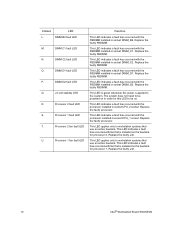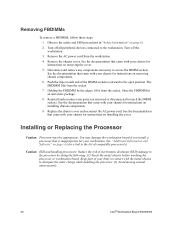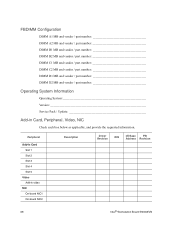Intel S5000XVN Support Question
Find answers below for this question about Intel S5000XVN - Workstation Board Motherboard.Need a Intel S5000XVN manual? We have 1 online manual for this item!
Question posted by studiof on March 27th, 2012
S5000xvn Board With 800mhz Dimms
I can't find DDR2 667Mhz Dimms. Can I add 800Mhz Dimms to the S5000XVN board.
Kindly advise back,
Thanks
Tony
Current Answers
Related Intel S5000XVN Manual Pages
Similar Questions
Intel D865perl Front Panel Switch Wiring On Mother Board, Power Led, Hdd Led
Need help to find the pins on my D865PERL mother Board for the power LED, Hard Drive Activity LED
Need help to find the pins on my D865PERL mother Board for the power LED, Hard Drive Activity LED
(Posted by GartK348 8 years ago)
Intel Dg43nb - Desktop Board Classic Series Motherboard Prices
Intel DG43NB - Desktop Board Classic Series Motherboard Prices
Intel DG43NB - Desktop Board Classic Series Motherboard Prices
(Posted by manurkl 9 years ago)
Intel D845gvsr - Desktop Board Motherboard.
is the board bios supprort boot from external usb hard disk or flash drive???
is the board bios supprort boot from external usb hard disk or flash drive???
(Posted by hnvbsli 10 years ago)
Can I Fit A On Board Speaker, If So Where
can a on board speaker be fitted
can a on board speaker be fitted
(Posted by mcroysdale 11 years ago)
Alert
Good afternoon. Change in board processor and zagoraetsya Alert
Good afternoon. Change in board processor and zagoraetsya Alert
(Posted by kirillmikhalkov 11 years ago)