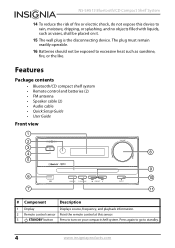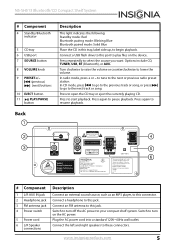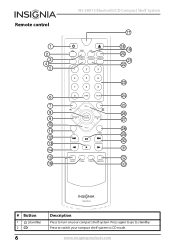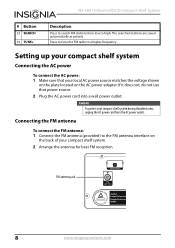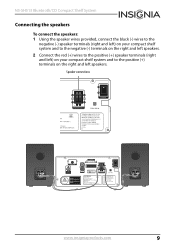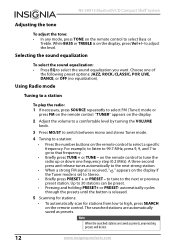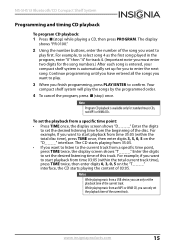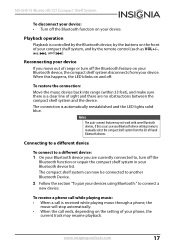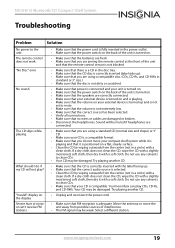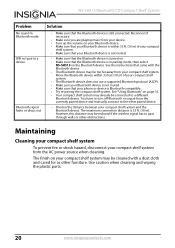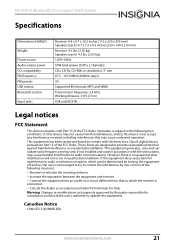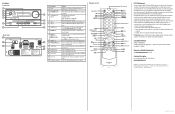Insignia NS-SH513 Support Question
Find answers below for this question about Insignia NS-SH513.Need a Insignia NS-SH513 manual? We have 10 online manuals for this item!
Question posted by Jonland2006 on May 30th, 2015
Buttons Won't Work, Standby Red Light Is On
I came in to use my unit this morning. The red standby light was on. When I tried to use it by hitting the source key nothing happened. Tried other buttons on the unit and still nothing. I've tried turning it off manually. Unplugging it for a few minutes to see if maybe it would reset it self. Still nothing. At 1 point when I walked away the blinking blue light came in saying it was ready to be paired via Bluetooth. So I did connect itt and it worked. But still no buttons worked. I turned it off and back in. The red light is back and nothing else works. Thanks for any assistance. Jon
Current Answers
Related Insignia NS-SH513 Manual Pages
Similar Questions
Nshtib51ahd Insignia 5.1 Home Theater
I have the insignia home theater system model# NSHTIB51A . I have lost my audyssey 2ec speaker calib...
I have the insignia home theater system model# NSHTIB51A . I have lost my audyssey 2ec speaker calib...
(Posted by Lasywolf67 1 year ago)
Cd Player Doesn't Work
CD player stopped working after 1.5 years. Won't read disc. It makes a clicking noise for 30-45 seco...
CD player stopped working after 1.5 years. Won't read disc. It makes a clicking noise for 30-45 seco...
(Posted by sareinhold 7 years ago)
Source Button Isn't Functioning
The source button doesn't work on the console or the remote, therefore I can't use the system.
The source button doesn't work on the console or the remote, therefore I can't use the system.
(Posted by marragmm 8 years ago)
Insignia Ns-sh513 Bluetooth Light Solid Blue, Will Not Connect?
The light for BT is solid blue even though it is not connected, it won't connect to my phone (Samsun...
The light for BT is solid blue even though it is not connected, it won't connect to my phone (Samsun...
(Posted by maguilerapaez 8 years ago)