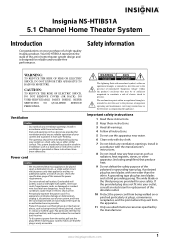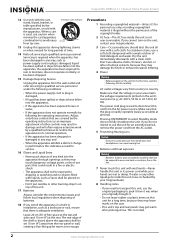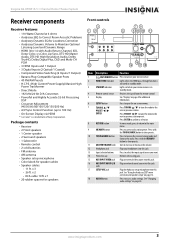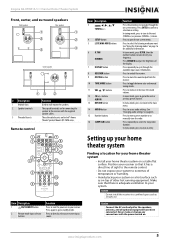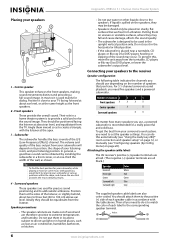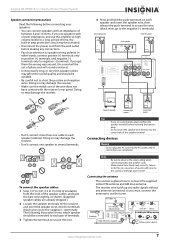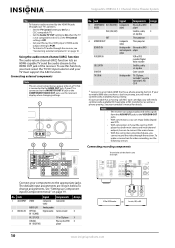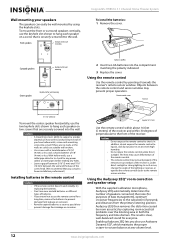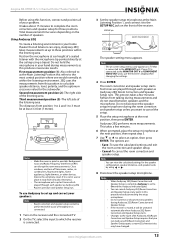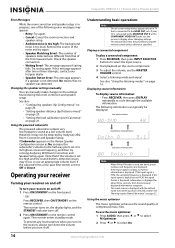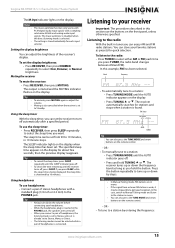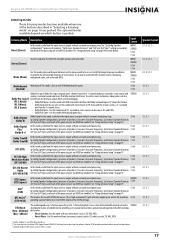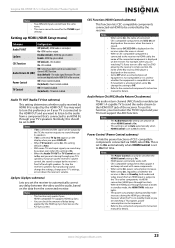Insignia NS-HTIB51A Support and Manuals
Get Help and Manuals for this Insignia item

View All Support Options Below
Free Insignia NS-HTIB51A manuals!
Problems with Insignia NS-HTIB51A?
Ask a Question
Free Insignia NS-HTIB51A manuals!
Problems with Insignia NS-HTIB51A?
Ask a Question
Most Recent Insignia NS-HTIB51A Questions
Nshtib51ahd Insignia 5.1 Home Theater
I have the insignia home theater system model# NSHTIB51A . I have lost my audyssey 2ec speaker calib...
I have the insignia home theater system model# NSHTIB51A . I have lost my audyssey 2ec speaker calib...
(Posted by Lasywolf67 1 year ago)
Popular Insignia NS-HTIB51A Manual Pages
Insignia NS-HTIB51A Reviews
We have not received any reviews for Insignia yet.