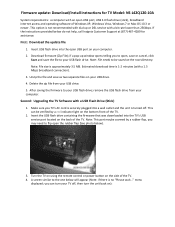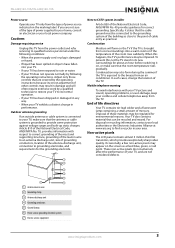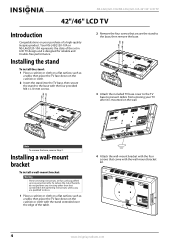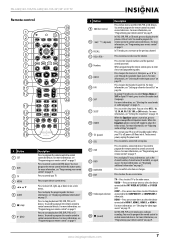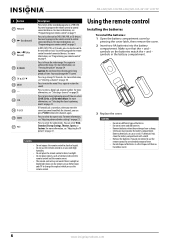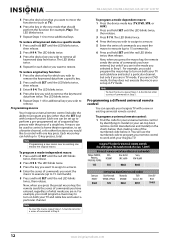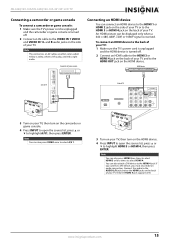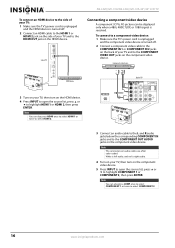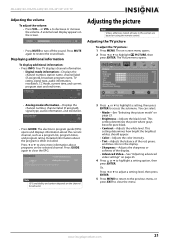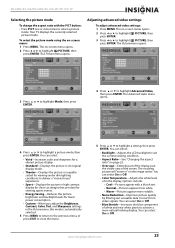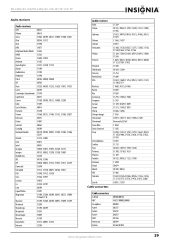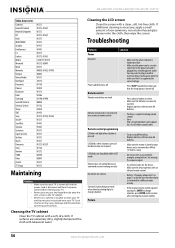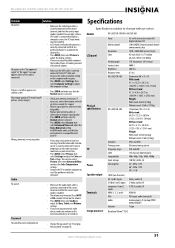Insignia NS-L42Q120-10A Support Question
Find answers below for this question about Insignia NS-L42Q120-10A.Need a Insignia NS-L42Q120-10A manual? We have 6 online manuals for this item!
Question posted by spossingeraa on April 2nd, 2012
Insignia Ns-l42q120-10a Picture And Sound Cuts In And Out.
Intermittently, the sound will go silent and the picture will quiver and look similar to a checkerboard and then go back to normal. TV is 3 yrs old and this problem started 3 weeks ago and seems to be happening more and more often. Sometimes it will be perfect all day, some days it happens 10 times in a day.
Current Answers
Related Insignia NS-L42Q120-10A Manual Pages
Similar Questions
How Just H Does An Insignia Ns-l55x-10a Weigh?
How much does the Insignia NS-L55X-10A weigh?
How much does the Insignia NS-L55X-10A weigh?
(Posted by Douglasledman 7 years ago)
Sound Cuts Out.
I have 2 insignia roku 32" TVs, model NS-32DR420NA16. They both work when streaming, but when you wa...
I have 2 insignia roku 32" TVs, model NS-32DR420NA16. They both work when streaming, but when you wa...
(Posted by Quizmo1230 8 years ago)
Why Does My Insignia Ns-l47q09-10a Not Have Sound
(Posted by bnjlecompte 9 years ago)
I Need A Replacement Stand For Ns-lbd32x-10a
Do You Have A Replacement Table Top Stand For The Ns-lbd32x-10a?
Do You Have A Replacement Table Top Stand For The Ns-lbd32x-10a?
(Posted by denise82190 10 years ago)
Ns-l42q120-10a Picture Partially Goes Dark To Black In Middle
From time to time my tv even on different inputs will go dark and and black partially on the screen ...
From time to time my tv even on different inputs will go dark and and black partially on the screen ...
(Posted by sidescapes78 12 years ago)