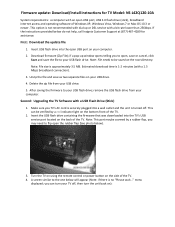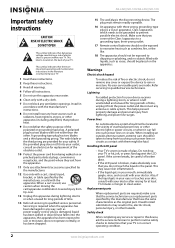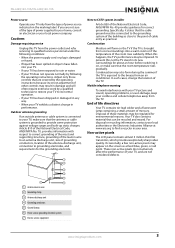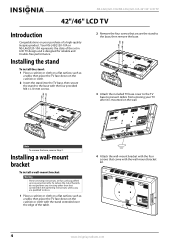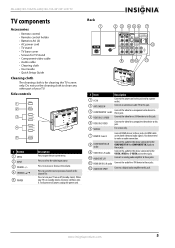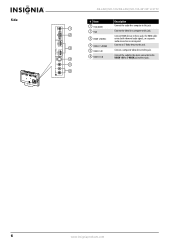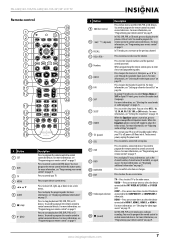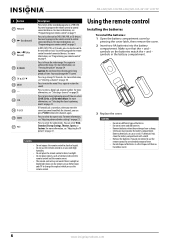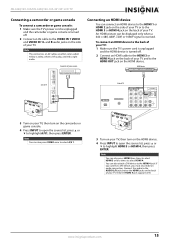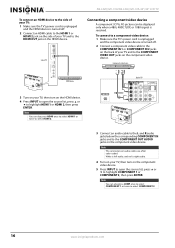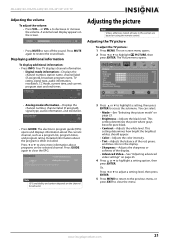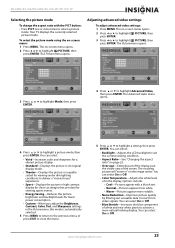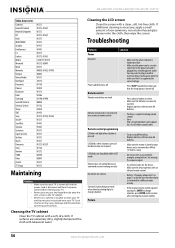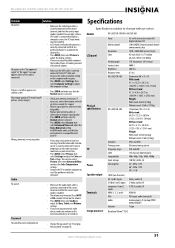Insignia NS-L42Q120-10A Support Question
Find answers below for this question about Insignia NS-L42Q120-10A.Need a Insignia NS-L42Q120-10A manual? We have 6 online manuals for this item!
Question posted by sidescapes78 on February 6th, 2012
Ns-l42q120-10a Picture Partially Goes Dark To Black In Middle
From time to time my tv even on different inputs will go dark and and black partially on the screen in different areas. Now when it first happened I shut tv off the turned it back on problem solved. The next time it stayed for awhile. Now it is beginning to happen more often. Any answer as to what it could be and what I may be looking at what to spend to fix it. Thanks
Current Answers
Related Insignia NS-L42Q120-10A Manual Pages
Similar Questions
Is The Insignia Ns - 32d312na15 Rev.c Smart Tv?
(Posted by leathalnashi 2 years ago)
Tv Turn On No Video Only Audio, Sometimes Video Works For Little Time
(Posted by blkcat57 4 years ago)
I Need A Replacement Stand For Ns-lbd32x-10a
Do You Have A Replacement Table Top Stand For The Ns-lbd32x-10a?
Do You Have A Replacement Table Top Stand For The Ns-lbd32x-10a?
(Posted by denise82190 11 years ago)
Insignia Ns-l42q120-10a Picture And Sound Cuts In And Out.
Intermittently, the sound will go silent and the picture will quiver and look similar to a checkerbo...
Intermittently, the sound will go silent and the picture will quiver and look similar to a checkerbo...
(Posted by spossingeraa 12 years ago)
Insignia Ns-46l550a11: Screws Needed For Tv Stand (2 Sets Of 4)?
What size screws (mm) are needed to mount the television to the stand? There are two sets: one set...
What size screws (mm) are needed to mount the television to the stand? There are two sets: one set...
(Posted by vickygaston 12 years ago)