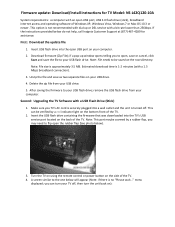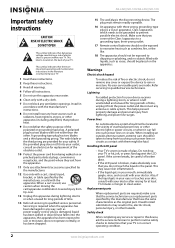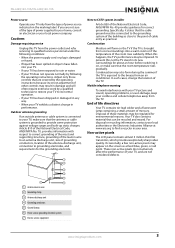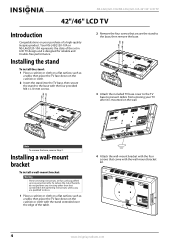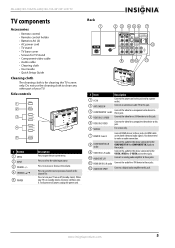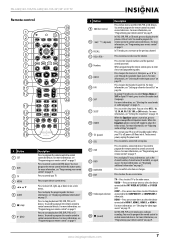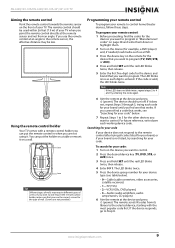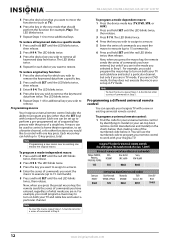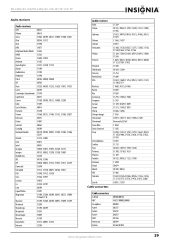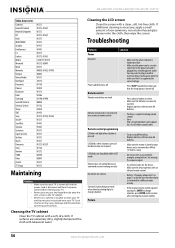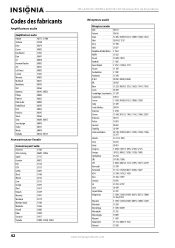Insignia NS-L42Q120-10A Support and Manuals
Get Help and Manuals for this Insignia item

View All Support Options Below
Free Insignia NS-L42Q120-10A manuals!
Problems with Insignia NS-L42Q120-10A?
Ask a Question
Free Insignia NS-L42Q120-10A manuals!
Problems with Insignia NS-L42Q120-10A?
Ask a Question
Most Recent Insignia NS-L42Q120-10A Questions
Insignia Ns-l42q120-10a Picture And Sound Cuts In And Out.
Intermittently, the sound will go silent and the picture will quiver and look similar to a checkerbo...
Intermittently, the sound will go silent and the picture will quiver and look similar to a checkerbo...
(Posted by spossingeraa 12 years ago)
Ns-l42q120-10a Picture Partially Goes Dark To Black In Middle
From time to time my tv even on different inputs will go dark and and black partially on the screen ...
From time to time my tv even on different inputs will go dark and and black partially on the screen ...
(Posted by sidescapes78 12 years ago)
Popular Insignia NS-L42Q120-10A Manual Pages
Insignia NS-L42Q120-10A Reviews
We have not received any reviews for Insignia yet.