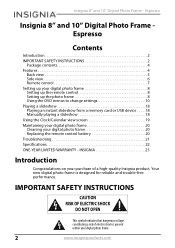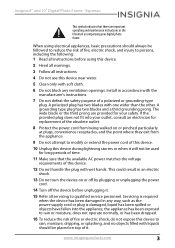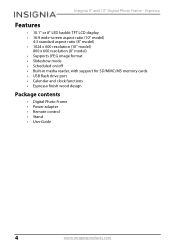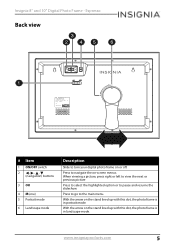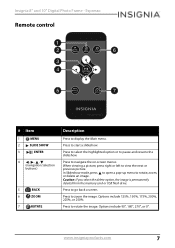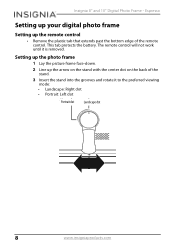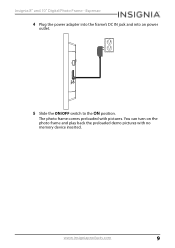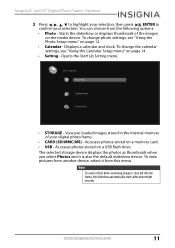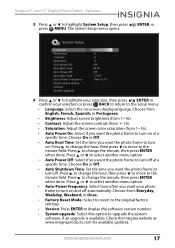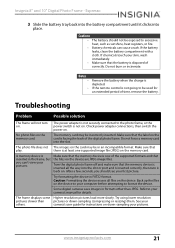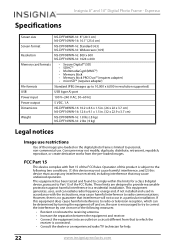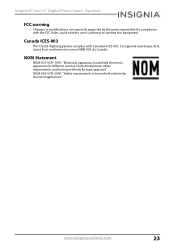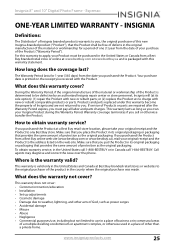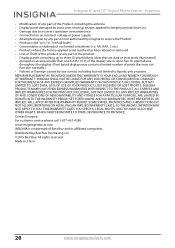Insignia NS-DPF08WW-16 Support Question
Find answers below for this question about Insignia NS-DPF08WW-16.Need a Insignia NS-DPF08WW-16 manual? We have 3 online manuals for this item!
Question posted by Vaniejenhuis on March 18th, 2021
Not Getting Any Power
Requests for more information
Is there a standby led that is lit when when the TV is off if so is it always on? Did you try using the power button on the side of the TV?
Current Answers
Answer #1: Posted by techyagent on March 18th, 2021 9:09 AM
First, make sure all of the connections between the power cord and frame, and the power cord and outlet are tight. If it's a battery-powered unit, be sure to use fresh batteries. Otherwise, try resetting the frame, as described earlier.
Please check this link below:-
https://www.lifewire.com/troubleshooting-digital-photo-frames-493781
Thanks
Techygirl
Related Insignia NS-DPF08WW-16 Manual Pages
Similar Questions
I put photos on a flash drive and put it in the frame, but nothing happe
I've tried everything to get my videos from my Camera to my Windows Vista computer but it won't work...
i was able to record videos when i first got my camera a little less than a year ago. now when i swi...
How do fix the volume of my camera NS-DV720PBL2? I PRESS REC AND THEN WHEN I PLAY AGAIN TO SEE WHAT...