Insignia NS-DV720PBL2 Support Question
Find answers below for this question about Insignia NS-DV720PBL2.Need a Insignia NS-DV720PBL2 manual? We have 6 online manuals for this item!
Question posted by gnobre on June 20th, 2011
Volume Issues
How do fix the volume of my camera NS-DV720PBL2?
I PRESS REC AND THEN WHEN I PLAY AGAIN TO SEE WHAT WAS RECORD I CANT HEAR ANYTHING
Current Answers
There are currently no answers that have been posted for this question.
Be the first to post an answer! Remember that you can earn up to 1,100 points for every answer you submit. The better the quality of your answer, the better chance it has to be accepted.
Be the first to post an answer! Remember that you can earn up to 1,100 points for every answer you submit. The better the quality of your answer, the better chance it has to be accepted.
Related Insignia NS-DV720PBL2 Manual Pages
Quick Setup Guide (English) - Page 1
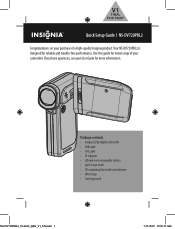
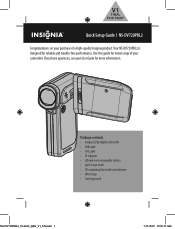
...-ion rechargeable battery • Quick Setup Guide • CD containing User Guide and software • Wrist strap • Carrying pouch
NS-DV720PBL2_10-0624_QSG_V1_EN.indd 1
7/13/2010 10:03:35 AM Your NS-DV720PBL2 is designed for reliable and trouble-free performance. If you have questions, see your camcorder. Use this guide for initial...
Quick Setup Guide (English) - Page 4
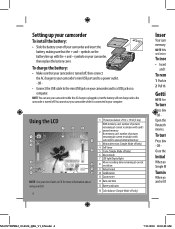
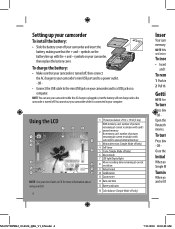
...Close the
Initial
When yo Simple M
Turnin
When yo and set th
NS-DV720PBL2_10-0624_QSG_V1_EN.indd 4
7/13/2010 10:03:48 AM
OR Open...your camcorder, then replace the battery cover. To turn
Press dow - symbols on the battery line up your ... Macro mode
7 LED light/Digital light
8
Movie recording time remaining at current resolution
9 Video format
10 Stabilization
11 Zoom meter
12 Date and...
Quick Setup Guide (English) - Page 5


...first time, your camcorder will need to choose a menu language and set the date and time.
5
NS-DV720PBL2_10-0624_QSG_V1_EN.indd 5
7/13/2010 10:03:49 AM OR Close the LCD panel. Initial settings:
...insert a memory card:
• Insert the card into the memory card slot with emory e off :
Press down and hold the power button for one second. -
To turn on the card pointing toward the slot...
Quick Setup Guide (English) - Page 6
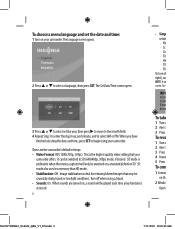
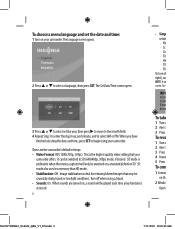
...video setting that may be watched on , a sound will only be caused by shaky hands or low light conditions. When you be switched to select a language, then press SET. This is preferable when the movies captured will be played...Set Date/Time screen opens.
3 Press or to select set the date and time:
1 Turn on th
2 Windo
Open
NS-DV720PBL2_10-0624_QSG_V1_EN.indd 6
7/13/...
Quick Setup Guide (English) - Page 7
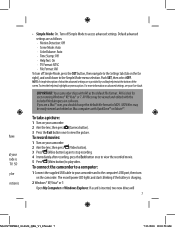
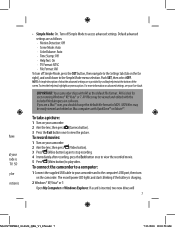
...). 3 Press (Video button) again to stop recording. 4 Immediately after recording, press the Exit button once to view the recorded movie. 5 Press (Video button) to the computer's USB port, then turn off Simple Mode to MOV.
If a card is
• Simple Mode: On.
To record movies:
1 Turn on your camcorder and to play video. SD y be viewed and edited with the included...
Quick Setup Guide (English) - Page 8


...,"or something else. helps you formatted the card in your camera includes software for
viewing pictures and video:
• ArcSoft MediaImpression - OR -
Installing included software
The...MediaImpression or Install Adobe Reader, then follow the on the Camera's,
Camcorders & Photo Frames link under Products.
8
ENGLISH 10-0624
NS-DV720PBL2_10-0624_QSG_V1_EN.indd 8
7/13/2010 10:03:51 ...
User Manual (English) - Page 5


...video and still image capture)
• Memory card slot lets you want to
burn movies to DVD using your camcorder easy
Package contents
• NS-DV720PBL2... stoves, or other apparatus (including amplifiers) that can easily play back movies
and view pictures on an HDMI-enabled TV (... view
images • HDMI ouput so you can record movies in accordance with the manufacturer's instructions.
8 Do...
User Manual (English) - Page 6
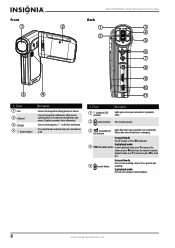
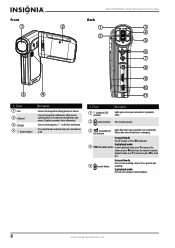
... them. Displays camcorder status information. In playback mode 4 T/W (Tele/Wide) button In movie playback mode, press T to increase the
volume or press W to zoom out. Press down for one second to turn your camcorder on the five-way button. NS-DV720PBL2 720p HD Digital Camcorder
Front
Back
1
2
1
3
4 2
5
6 7
8
9
10
3
4
11
# Item 1 Lens
2 LCD panel
3 LED light 4 (power...
User Manual (English) - Page 7
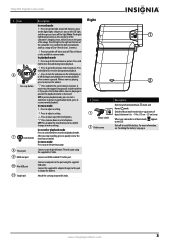
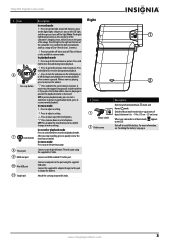
... in camera mode. In picture magnification mode, press to adjust a setting. In menu mode
Press to resume normal playback.
After you stop recording, press to quickly review the movie you press this ...playing or is paused, the playback volume is decreased. Press and hold to fast-reverse during movie playback. When a movie is the light on the front of options. If you recorded. Press ...
User Manual (English) - Page 8
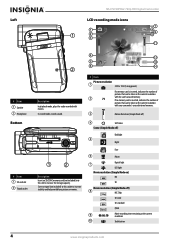
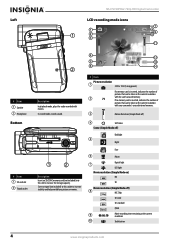
NS-DV720PBL2 720p HD Digital Camcorder
Left
LCD recording mode icons
1
1
2
3
7 8
9 10
11
# Item 1 Speaker 2 Microphone
Bottom
# Item 1 SD card slot 2 Tripod socket
2
Description In playback mode, plays the audio recorded with your camcorder's unused internal memory.
3
Motion Detection (Simple Mode off)
4
Self-timer
Scene (Simple Mode off)
Backlight
5 Night
Face
6
Macro
...
User Manual (English) - Page 10


... record/power light is charging, the record/power light blinks. To charge the battery: 1 Make sure that the + and - Notes
•
•
We recommend using your camcorder.
3 Replace the battery cover. NS-DV720PBL2...if your camcorder and to a USB port on a computer.
2 To remove the card, press in on your camcorder is inserted, movies and pictures are automatically saved to the card rather ...
User Manual (English) - Page 12


... off Stabilization when using QuickTime™ or iMovie™ (not included). NS-DV720PBL2 720p HD Digital Camcorder
Initial settings
When you turn off Simple Mode, see "Turning Simple Mode off Simple Mode to stop recording.
3 Press immediately after a recording is
the highest quality video resolution that may be watched on a standard definition TV. This is created...
User Manual (English) - Page 14


...Press or to highlight Yes, then press SET to playback mode. NS-DV720PBL2 720p HD Digital Camcorder
Deleting pictures
To delete pictures: 1 Press to switch to delete the picture. Or,
Press or to highlight No, then press.... This slight reduction in low-light environments. Press again to stop recording.
4 Press again to cancel the deletion and close the menu.)
Notes
•
•
...
User Manual (English) - Page 15


To use right out of your camcorder easier to enter Record mode. The
maximum digital zoom is 4x. 2 Press W on the back of your camcorder makes sounds when you access advaced settings, such as video format options, motion detection, scene condition, and color balance. To turn on or off
Your camcorder comes from the...
User Manual (English) - Page 16


... ) HD 720p mode resolution is called SD Std. The Menu opens.
3 Press or to highlight the (movie) tab, press to enter Record mode.
NS-DV720PBL2 720p HD Digital Camcorder
Setting the video format
To set the video format: 1 Press to highlight Stabilization, then press SET or . The Video Format screen opens. when Simple Mode is off ) The resolution is on...
User Manual (English) - Page 18


...press to close the menu. The
record/power indicator on pictures: 1 Press to highlight the (settings) tab.
Setting the date and time
To set the date and time: 1 Press to highlight Time Stamp, then press SET or . The Settings menu opens.
5 Press to enter Record...DAY and HOUR:MINUTES.
7 Press SET to highlight Set Time/Date, then press SET or . NS-DV720PBL2 720p HD Digital Camcorder
Imprinting...
User Manual (English) - Page 20


... correct TV standard.
The wrong TV standard may cause images to highlight Language, then press SET or . The NTSC standard is set to highlight the (settings) tab.
NS-DV720PBL2 720p HD Digital Camcorder
5 Press to make using your camcorder lights blue. 2 Press SET. Selecting the TV format
If you connect your camcorder to a TV, you...
User Manual (English) - Page 22


....
The Factory Reset screen opens.
5 Press or to select Yes or No, then press SET to confirm or press to highlight Factory Reset, then press SET or . AV mode (16:9)
3 Press or to highlight the (settings) tab.
4 Press or to close the menu without resetting. AV mode
18
www.insigniaproducts.com NS-DV720PBL2 720p HD Digital Camcorder
Resetting...
User Manual (English) - Page 24


... mode for several seconds when taking pictures.
Stop recording, turn on the light, then
start
recording. The LED light on the card are the ...recording again. Your movie is low. The files on page 15. means the SD card is blurry Try switching between 6 in. ~ 10 in. (15 cm ~ 25 cm) away. The Burn to ArcSoft MediaImpression screen opens.
4 Click Make Movie.
NS-DV720PBL2...
User Manual (English) - Page 26


... not expressly approved by one or more of the FCC Rules. This equipment has been tested and found to comply within the limits for help.
NS-DV720PBL2 720p HD Digital Camcorder
Legal notices
FCC Part 15
This device complies with Canadian ICES-003.
22
www.insigniaproducts.com Canada ICES-003 statement
This...
Similar Questions
Insignia Camcorder Ns-dv720pbl2 How To Change Settings
(Posted by keolcz 10 years ago)
How To Use Insignia Ns-dv720pbl2
how do i go back and change the language preference? does the insignia works without the power (batt...
how do i go back and change the language preference? does the insignia works without the power (batt...
(Posted by futureimages77 12 years ago)
Insignia Ns-dv720pbl2
Memory Card
I have removed the memory card of my camcorder once and nowthe memory cardwill not stick in the card...
I have removed the memory card of my camcorder once and nowthe memory cardwill not stick in the card...
(Posted by eikeg09 12 years ago)

