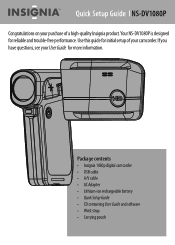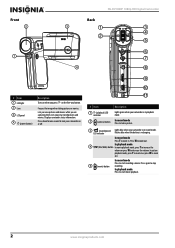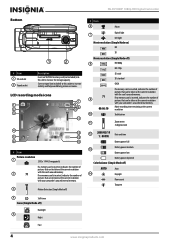Insignia NS-DV1080P Support and Manuals
Get Help and Manuals for this Insignia item

View All Support Options Below
Free Insignia NS-DV1080P manuals!
Problems with Insignia NS-DV1080P?
Ask a Question
Free Insignia NS-DV1080P manuals!
Problems with Insignia NS-DV1080P?
Ask a Question
Most Recent Insignia NS-DV1080P Questions
Where Can I Download Insignia Ns-dv1080p Driver Free
(Posted by stsma 9 years ago)
Need To Know What Steps You Took To Try To Move The Videos From The Camera.
(Posted by bobbyzarlinga 11 years ago)
How Do I Get Videos From Camera To Computer?
I've tried everything to get my videos from my Camera to my Windows Vista computer but it won't work...
I've tried everything to get my videos from my Camera to my Windows Vista computer but it won't work...
(Posted by bowms6 11 years ago)
Can I Hook Up My Insignia Ns-dv1080p To A Tv And Recored Live Video?
(Posted by thesweetestever86 11 years ago)
How To Reset Ns-dv1080p Hd Camcorder
(Posted by carollynndeloatch 11 years ago)
Insignia NS-DV1080P Videos
Popular Insignia NS-DV1080P Manual Pages
Insignia NS-DV1080P Reviews
We have not received any reviews for Insignia yet.