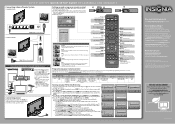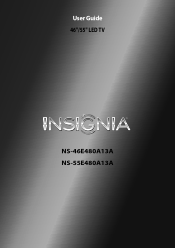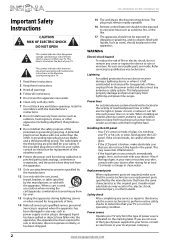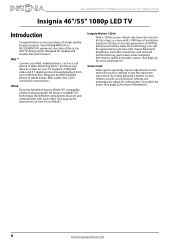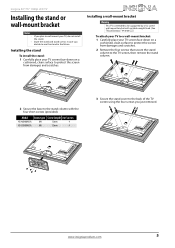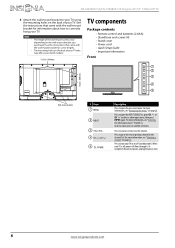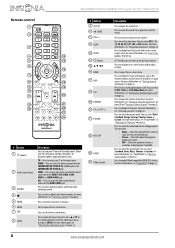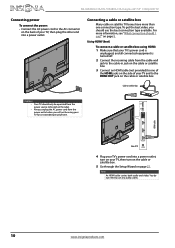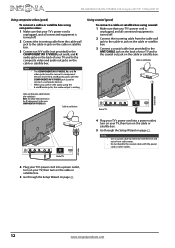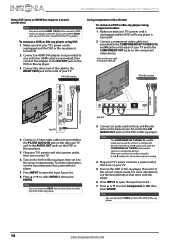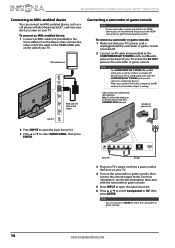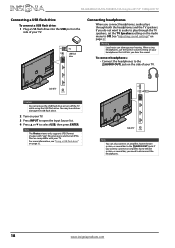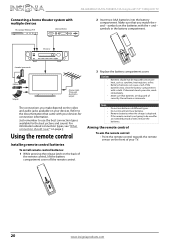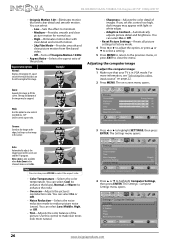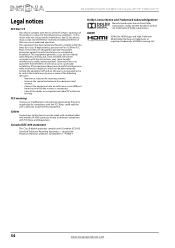Insignia NS-55E480A13 Support Question
Find answers below for this question about Insignia NS-55E480A13.Need a Insignia NS-55E480A13 manual? We have 13 online manuals for this item!
Question posted by trichiemd on January 20th, 2015
Does The Ns-e480a13a Have A Erthenet Plugin
The person who posted this question about this Insignia product did not include a detailed explanation. Please use the "Request More Information" button to the right if more details would help you to answer this question.
Current Answers
Related Insignia NS-55E480A13 Manual Pages
Similar Questions
Ns-39d400na14 Picture And Menu , Upside Down .
Hi , we do have an Insignia Model : NS-39D400NA14 , AND THE PICTURE TURN UPSIDE DOWN , Any Help ? Th...
Hi , we do have an Insignia Model : NS-39D400NA14 , AND THE PICTURE TURN UPSIDE DOWN , Any Help ? Th...
(Posted by nuevonuevonuevo 6 years ago)
Our New Insigna Ns-20ed31ona15 Keeps Shutting Down
Our new insigna NS-20ED31ONA15 plays a DVD a short time then shows power off in 30 sec after 15 or s...
Our new insigna NS-20ED31ONA15 plays a DVD a short time then shows power off in 30 sec after 15 or s...
(Posted by sdavenport 8 years ago)
Connect Ns-whp314 Wireless Stereo Headphones To Ns-32d512na15 Led Tv
What is the correct connection of Insignia NS-WHP314 wireless stereo headphones to an Insignia NS-32...
What is the correct connection of Insignia NS-WHP314 wireless stereo headphones to an Insignia NS-32...
(Posted by RDWOOD75438 9 years ago)
I Need A Replacement Stand For Ns-lbd32x-10a
Do You Have A Replacement Table Top Stand For The Ns-lbd32x-10a?
Do You Have A Replacement Table Top Stand For The Ns-lbd32x-10a?
(Posted by denise82190 10 years ago)
Replacement Screen Ns-24e340a13
Is there a replacement screen for the NS-24E340A13 available?
Is there a replacement screen for the NS-24E340A13 available?
(Posted by cygnus359 10 years ago)