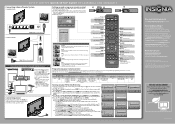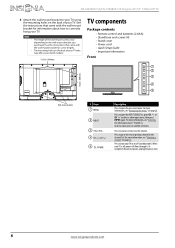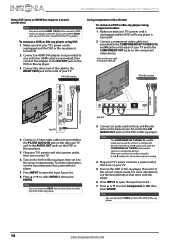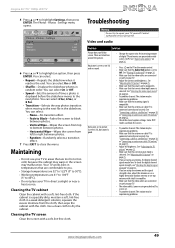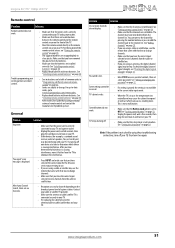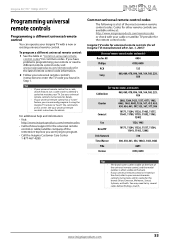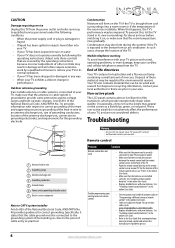Insignia NS-55E480A13 Support and Manuals
Get Help and Manuals for this Insignia item

View All Support Options Below
Free Insignia NS-55E480A13 manuals!
Problems with Insignia NS-55E480A13?
Ask a Question
Free Insignia NS-55E480A13 manuals!
Problems with Insignia NS-55E480A13?
Ask a Question
Most Recent Insignia NS-55E480A13 Questions
Does The Ns-e480a13a Have A Erthenet Plugin
(Posted by trichiemd 9 years ago)
Insignia NS-55E480A13 Videos
Popular Insignia NS-55E480A13 Manual Pages
Insignia NS-55E480A13 Reviews
We have not received any reviews for Insignia yet.