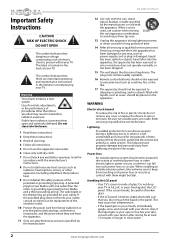Insignia NS-20ED310NA15 Support Question
Find answers below for this question about Insignia NS-20ED310NA15.Need a Insignia NS-20ED310NA15 manual? We have 13 online manuals for this item!
Question posted by sdavenport on August 5th, 2015
Our New Insigna Ns-20ed31ona15 Keeps Shutting Down
Current Answers
Answer #1: Posted by BusterDoogen on August 5th, 2015 11:06 AM
I hope this is helpful to you!
Please respond to my effort to provide you with the best possible solution by using the "Acceptable Solution" and/or the "Helpful" buttons when the answer has proven to be helpful. Please feel free to submit further info for your question, if a solution was not provided. I appreciate the opportunity to serve you!
Related Insignia NS-20ED310NA15 Manual Pages
Similar Questions
I bought a antenna because I cut my cable off but I can't program the tv to work with the antenna on...
Hello. Could Iupdate the software of this insigna NS-32E321A13 model to smart tv. to see netfix on t...
The mute button isn't on but I still have no sound coming from the tv