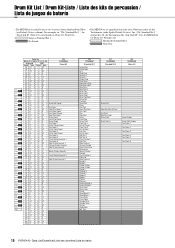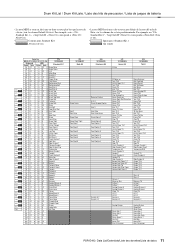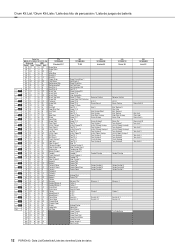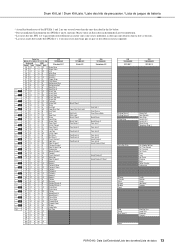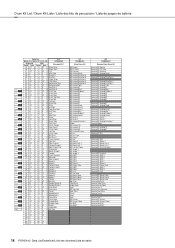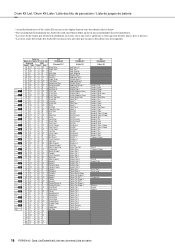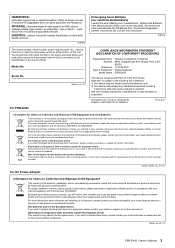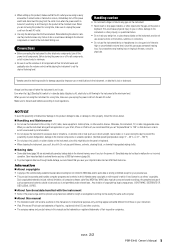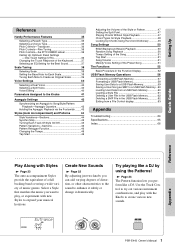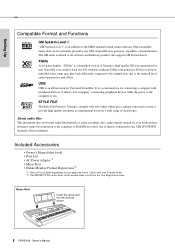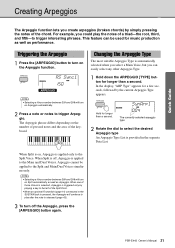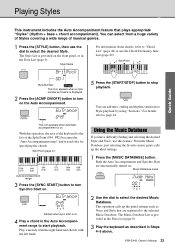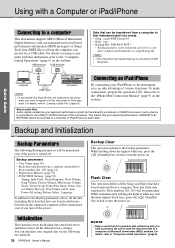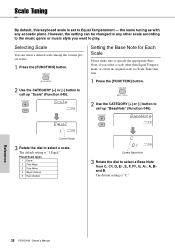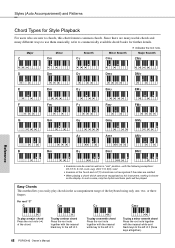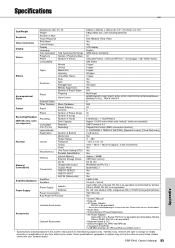Yamaha PSR-E443 Support Question
Find answers below for this question about Yamaha PSR-E443.Need a Yamaha PSR-E443 manual? We have 3 online manuals for this item!
Question posted by kopajz on February 25th, 2024
Full Finger Mode Accord In Accompamnient
Current Answers
Answer #1: Posted by waleq on March 5th, 2024 4:23 PM
1. Select the desired accompaniment style by using the Style section on the keyboard.
2. Set the "Full Finger Mode" by pressing the Accompaniment button and then selecting the "Full Finger" option.
3. Once the accompaniment style and mode are set, you can use one finger to play full chords that match the selected style.
Remember to refer to the user manual for the specific details on how to access and use the "Full Finger Mode" on the Yamaha PSR-E443.
Please respond to my effort for providing you with possible solution to your question by "accepting the answer" and clicking the "helpful"
Yours regard,
Waleq.
Related Yamaha PSR-E443 Manual Pages
Similar Questions
When i insert the usb my e443 all program was lost.How to fix the problem?
Yamaha keyboard PSR 520 display is not working. Please suggest remedy. I am in Chen
What Software Do We Use To Record Music From Psr-s550 To A Laptop
I Need To Change Volume During My Trinity Test; I Have To Use A Pedal As I Need To Use Other Funcito...