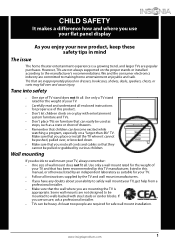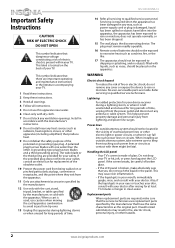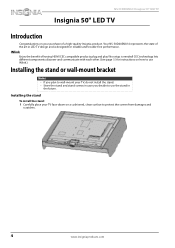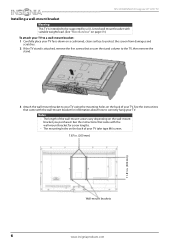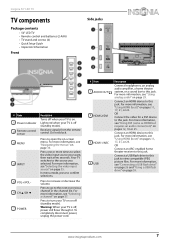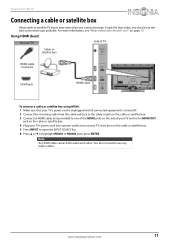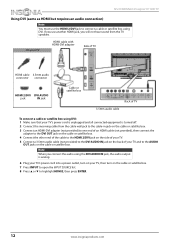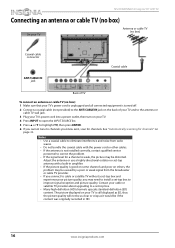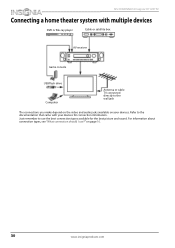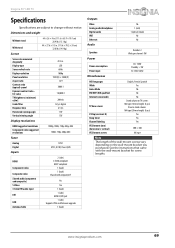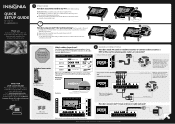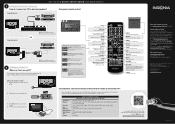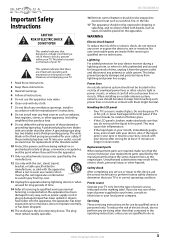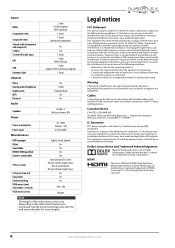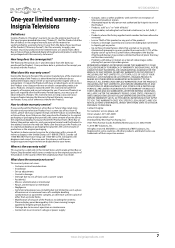Insignia NS50D40SNA14 Support Question
Find answers below for this question about Insignia NS50D40SNA14.Need a Insignia NS50D40SNA14 manual? We have 13 online manuals for this item!
Question posted by mike13275 on April 29th, 2014
Best Wall Bracket For This Model
The person who posted this question about this Insignia product did not include a detailed explanation. Please use the "Request More Information" button to the right if more details would help you to answer this question.
Current Answers
Answer #1: Posted by StLFanMan on April 29th, 2014 6:21 AM
This is one of the most popular mounts available for your size TV, and has great reviews.
Related Insignia NS50D40SNA14 Manual Pages
Similar Questions
Was Wall Mounted And Now I Lost The Base And Screws To Convert It To A Table Top
(Posted by hvs 10 years ago)
Screen For Model Ns-50p650a11
My Scren Craked Will It Was Wall Mounted I Need A Screen For It Can You Help. It Was Bought 2011
My Scren Craked Will It Was Wall Mounted I Need A Screen For It Can You Help. It Was Bought 2011
(Posted by jimbob02138 10 years ago)
What Kind Of Wall Mount Is Needed For A 24 Inch Insignia
best wall mount for 24 inch insignia
best wall mount for 24 inch insignia
(Posted by jat0209 11 years ago)
Where Can I Buy The Wall Mount Brackets
I don't have the wall mount bracket threw it out but now want to wall mount
I don't have the wall mount bracket threw it out but now want to wall mount
(Posted by Dleamy 11 years ago)
Screw Size
What size screws will fit the holes in the back of this tv used for mounting the wall bracket?
What size screws will fit the holes in the back of this tv used for mounting the wall bracket?
(Posted by pulpout 11 years ago)