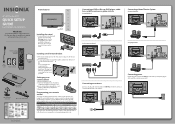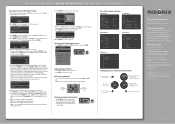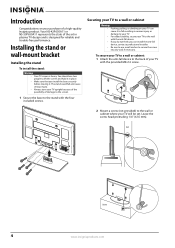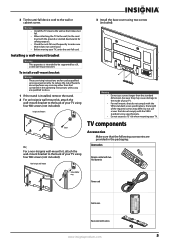Insignia NS-50P650A11 Support and Manuals
Get Help and Manuals for this Insignia item

View All Support Options Below
Free Insignia NS-50P650A11 manuals!
Problems with Insignia NS-50P650A11?
Ask a Question
Free Insignia NS-50P650A11 manuals!
Problems with Insignia NS-50P650A11?
Ask a Question
Most Recent Insignia NS-50P650A11 Questions
How Do I Hook Up This Tv To My Xfinity Wireless Box.
I can't seem to get my cable guide to show its just blank it imput is hdmi2 and TV those options the...
I can't seem to get my cable guide to show its just blank it imput is hdmi2 and TV those options the...
(Posted by angelamg20042004 2 years ago)
Cracked Screen That Now Won't Turn On But Shows Red Light
How do I fix a cracked screen to make it useable again without ever knowing or seeing the it was cra...
How do I fix a cracked screen to make it useable again without ever knowing or seeing the it was cra...
(Posted by awogan2000 2 years ago)
Is There A Software Update For My Insignia Ns-50p650a11 Available?
Is there a Software update available for my Insignia NS-50P650A11?
Is there a Software update available for my Insignia NS-50P650A11?
(Posted by Laurajpoindexter 3 years ago)
Replacement Screen ?
my screen is cracked pretty bad and I was wondering how much it would cost for a new screen ?
my screen is cracked pretty bad and I was wondering how much it would cost for a new screen ?
(Posted by Glasgow5 6 years ago)
Can I Buy A Replacement Screen Model 50p650a11
(Posted by daviallen533 8 years ago)
Insignia NS-50P650A11 Videos
Popular Insignia NS-50P650A11 Manual Pages
Insignia NS-50P650A11 Reviews
We have not received any reviews for Insignia yet.