IBM 7379E2U Support Question
Find answers below for this question about IBM 7379E2U.Need a IBM 7379E2U manual? We have 2 online manuals for this item!
Question posted by udi78 on June 4th, 2012
Uefi Error
Good evening, we got a x3400m2 and complaint was for uEFI platform initialization and stops there with a system error LED
Current Answers
There are currently no answers that have been posted for this question.
Be the first to post an answer! Remember that you can earn up to 1,100 points for every answer you submit. The better the quality of your answer, the better chance it has to be accepted.
Be the first to post an answer! Remember that you can earn up to 1,100 points for every answer you submit. The better the quality of your answer, the better chance it has to be accepted.
Related IBM 7379E2U Manual Pages
User Manual - Page 23
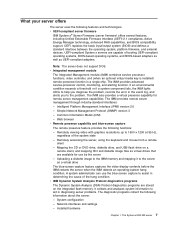
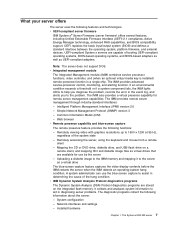
... detects an operating-system hang condition.
If an environmental condition exceeds a threshold or if a system component fails, the IMM lights LEDs to help you diagnose the problem, records the error in diagnosing server problems. The diagnostic programs collect the following functions:
- Simple Network Management Protocol (SNMP) version 3
- Web browser
v Remote presence capability and...
User Manual - Page 24
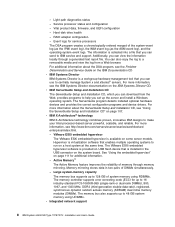
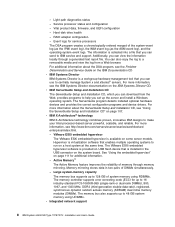
...embedded hypervisor" on some server models. Hard disk drive health
- Vital product data, firmware, and UEFI configuration
- Large system-memory capacity
The memory bus supports up the server and install a Windows operating... you can send to 48 GB system memory using RDIMMs. The memory controller supports error correcting code (ECC) for up to IBM service and support. v IBM X-Architecture...
User Manual - Page 26


...available in limited
geography) v Advanced Configuration and Power Interface (ACPI) v Advanced Desktop Management Interface (DMI) features v Automatic error retry or recovery v Automatic memory downsizing on error detection v Automatic restart on nonmaskable interrupt (NMI) v Automatic Server Restart (ASR) logic supporting a system restart when the
operating system becomes unresponsive v Automatic...
User Manual - Page 27


... v System-error LED on the front bezel and diagnostics LEDs on a ...server 11 By using industry standards, IBM Systems Director supports multiple operating systems and virtualization technologies in a heterogeneous environment. v Error codes and messages v Error...platform-management foundation that streamlines the way you manage physical and virtual systems in IBM and non-IBM x86 platforms...
User Manual - Page 28
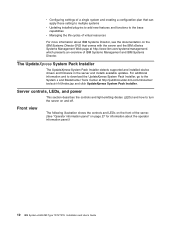
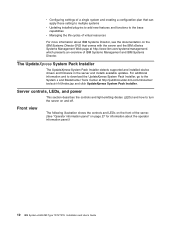
...power
This section describes the controls and light-emitting diodes (LEDs) and how to turn the server on the IBM Systems Director DVD that can apply those ... IBM Systems Management and IBM Systems Director. Front view
The following illustration shows the controls and LEDs on the front of the server. (See "Operator information panel" on page 27 for information about IBM Systems Director, see...
User Manual - Page 29
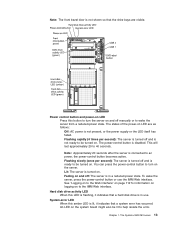
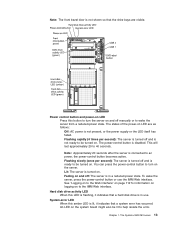
..., the power-control button becomes active. Chapter 1. The states of the power-on . To wake the server, press the power-control button or use . Lit: The server is connected to help isolate the error. System-error LED When this LED is flashing, it indicates that the drive bays are as follows: Off: AC power is disabled...
User Manual - Page 31
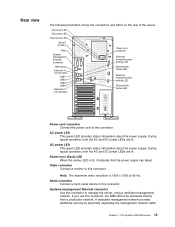
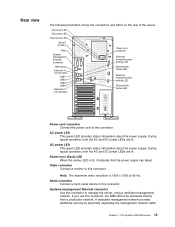
... shows the connectors and LEDs on the rear of the server.
A dedicated management network provides additional security by physically separating the management network traffic
Chapter 1. Power-error (Fault) LED When this connector.
DC power LED This green LED provides status information about the power supply. AC power LED DC power LED Fault (error) LED
Serial 1 (COM 1)
Video
System...
User Manual - Page 32
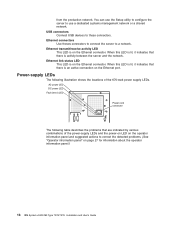
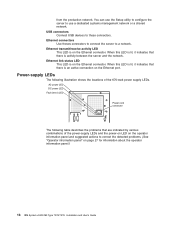
AC power LED DC power LED Fault (error) LED
Power cord connector
The following illustration shows the locations of the power-supply LEDs and the power-on LED on the operator information panel and suggested actions to use the Setup utility to configure the server to correct the detected problems. (See "Operator information panel" on the Ethernet port...
User Manual - Page 33
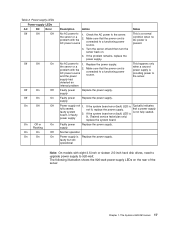
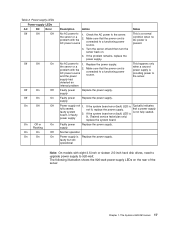
...
2. Table 2.
lit, (Trained service technician only) replace the system board. Faulty power supply
Replace the power supply. the server or a
problem with the AC power source
2.
The System x3400 M3 server 17 No AC power to 1. If the system board error (fault) LED is providing power to the server.
Check the AC power to the...
User Manual - Page 34
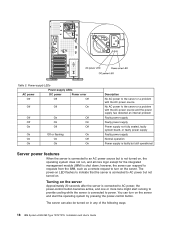
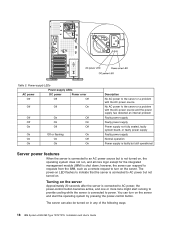
Power-supply LEDs
Power-supply LEDs
AC power
DC power
Power error
Off
Off
Off
Off
Off
On
Off
On
Off
Off
On
On
On
Off
Off
On
Off or flashing
On
On
On
Off
On
On
On
Description
No AC power to the server or a problem with the AC power source
No AC power...
User Manual - Page 35
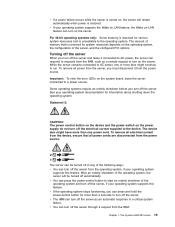
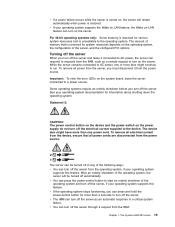
... cords are disconnected from the power source.
2 1 The server can turn off the server, if your operating system
supports this feature. Turning off the server through a request from the IMM, such as an automatic response to the operating system.
Important: To view the error LEDs on the server. See your operating system supports the Wake on...
User Manual - Page 39
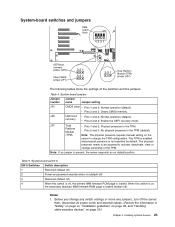
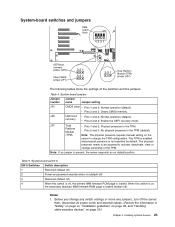
... by default. recovery
v Pins 2 and 3: Enable the UEFI recovery mode. System-board switches and jumpers
The following tables show the settings of the TPM.
Platform Module
v Pins 2 and 3: No physical presence to the TPM (default).
(TPM)
Note: The physical presence requires manual setting on the
server to change ownership of the switches and...
User Manual - Page 43
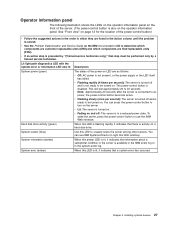
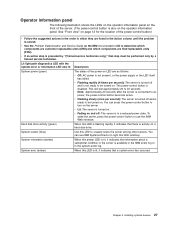
... active.
Chapter 2.
You can press the power-control button to visually locate the server among other servers. Lit light path diagnostics LED with the system-error or information LED also lit Description
System power (green)
The states of the power-on LED are field replaceable units (FRU).
This will last approximately 20 to be turned on...
User Manual - Page 44
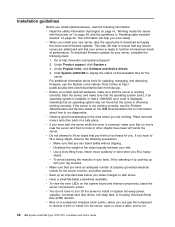
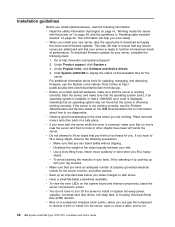
...the server is removed, make sure that you have been left inside the server with your leg muscles. v To view the error LEDs on the system board and internal components, leave the server connected... in your new server, take the opportunity to remove it from or install it in the area where you can stand safely without slipping.
- v Observe good housekeeping in the server, open or close...
User Manual - Page 64
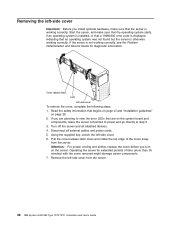
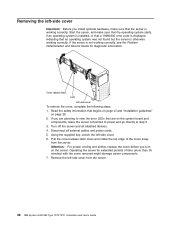
... proper cooling and airflow, replace the cover before you turn on the system board and
components, leave the server connected to power and go directly to view the error LEDs that are on the server. Operating the server for diagnostic information. Removing the left-side cover
Important: Before you install optional hardware, make sure that...
User Manual - Page 113
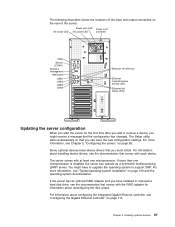
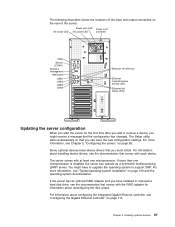
... or removed a hard disk drive, see "Configuring the Gigabit Ethernet controller" on the rear of the server. Some optional devices have device drivers that the configuration has changed.
AC power LED
Power error LED Power cord
DC power LED
connector
Video
Serial 1 (COM 1)
Systems management
NMI button
USB 1 USB 2 USB 3 USB 4
Ethernet 10/100/1000...
User Manual - Page 116
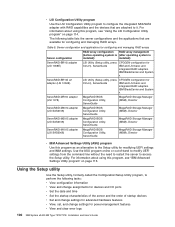
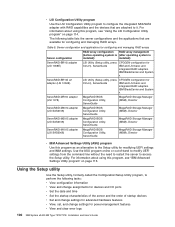
...to perform the following table lists the server configurations and the applications that are available for power-management features v View and clear error logs
100 IBM System x3400 M3 ...LSI 1064E)
LSI Utility (Setup utility, press Ctrl+H), ServerGuide
CFGGEN configuration for modifying UEFI settings and IMM settings.
Table 9. For information about using this program as an alternative...
User Manual - Page 120
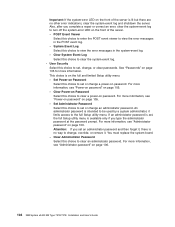
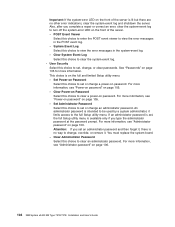
...board. - For more information. Important: If the system-error LED on the front of the server. - Also, after you complete a repair or correct an error, clear the system-event log to the full Setup ...menu. - Set Power-on password. it , there is no other error indications, clear the system-event log and shutdown the server. Clear System Event Log Select this choice to clear a power-on ...
User Manual - Page 126
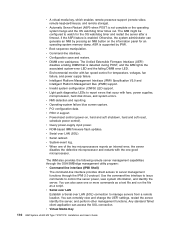
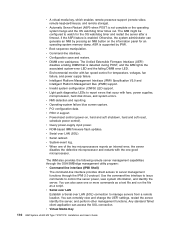
... the IMM lights the associated system-error LED and the failing DIMM error LED. v DIMM error assistance. v Intelligent Platform Management Interface (IPMI) Specification V2.0 and Intelligent Platform Management Bus (IPMB) support. v Operating-system failure blue screen capture. v Serial redirect. Use the command-line interface to issue commands to server management functions through the IPMI...
User Manual - Page 148
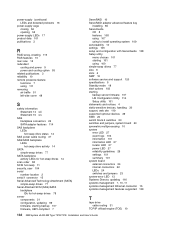
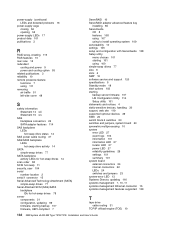
...SAS)/SATA
backplane IDs for hot-swap drives 78
server components 21 configuration, updating 99 firmware, starting backup 107 firmware, UEFI-compliant 7
ServeRAID 10 ServeRAID adapter advanced feature key
..., system board 23 symmetric multiprocessing 10 system error LED 27 event logs 103 information 101 information LED 27 locator LED 27 power LED 27 reliability guidelines 29 settings 101 summary 101...
Similar Questions
I Am Using The Ibm Server System X3650 Mt 7979 , We Are Facing The Problem In Se
(Posted by rahul21375 1 year ago)
Enable Management Port On Ibm System X3650 7979
hi everybody i would know how enable a management port on IBM System x3650 type 7979.i confirgure a ...
hi everybody i would know how enable a management port on IBM System x3650 type 7979.i confirgure a ...
(Posted by bobzouf 7 years ago)
What Ibm X3500 Server Error Lights Indicates
(Posted by godoptmurp 9 years ago)
System Error Led Is On.w
I have DS 3400 Storage device and running with mail storage.When I check DS 3400 hardware, system er...
I have DS 3400 Storage device and running with mail storage.When I check DS 3400 hardware, system er...
(Posted by songlaynyin 11 years ago)

