IBM x3400 Support Question
Find answers below for this question about IBM x3400 - System - 7975.Need a IBM x3400 manual? We have 2 online manuals for this item!
Question posted by songlaynyin on July 8th, 2012
System Error Led Is On.w
I have DS 3400 Storage device and running with mail storage.When I check DS 3400 hardware, system error led light is on. what happening this error and how to troubleshoot that?
Current Answers
There are currently no answers that have been posted for this question.
Be the first to post an answer! Remember that you can earn up to 1,100 points for every answer you submit. The better the quality of your answer, the better chance it has to be accepted.
Be the first to post an answer! Remember that you can earn up to 1,100 points for every answer you submit. The better the quality of your answer, the better chance it has to be accepted.
Related IBM x3400 Manual Pages
User Guide - Page 20
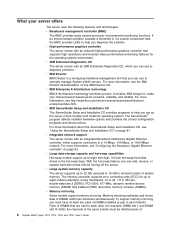
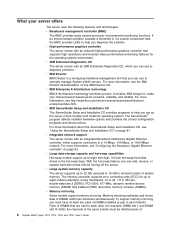
... provides LEDs to help you set up to centrally manage System x3400 servers....on page 83. The memory controller supports error correcting code (ECC) for the operating-system... IBM Director CD. v Large data-storage capacity and hot-swap capabilities
Hot-swap...hardware options and provides the correct configuration programs and device drivers.
Pairs of
6 System x3400 Types 7973, 7974, 7975...
User Guide - Page 22


...-error LED on the front bezel and diagnostic LEDs on LAN® capability
IBM Director
With IBM Director, a network administrator can perform the following tasks: v View the hardware ...with serial presence detect (SPD) v Error logging of critical components, such as
microprocessors, disks, and memory
2. may exclude holidays.
8 System x3400 Types 7973, 7974, 7975, and 7976: User's Guide v...
User Guide - Page 24
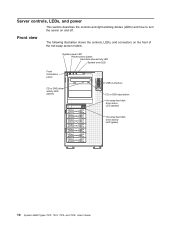
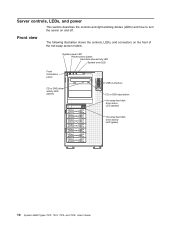
...-control button Hard disk drive activity LED
System error LED
Front information panel
CD or DVD drive activity LED (green)
USB connectors
CD or DVD-eject button Hot-swap hard disk drive status LED (amber)
Hot-swap hard disk drive activity LED (green)
10 System x3400 Types 7973, 7974, 7975, and 7976: User's Guide
Front view
The following...
User Guide - Page 36
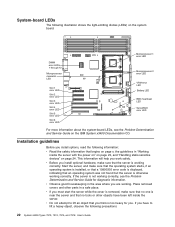
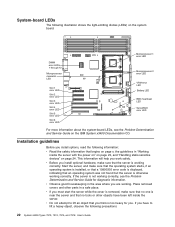
... x3400 Documentation CD. v If you . Start the server, and make sure that an operating system was not found but the server is otherwise working . This information will help you have been left inside the server with the power on" on page 23, and "Handling static-sensitive devices" on the system board.
DIMM error LEDs...
User Guide - Page 93
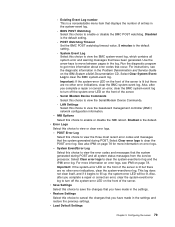
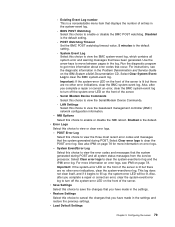
... arrow keys to view the Serial/Modem Device Commands.
- Important: If the system-error LED on page 78. Disabled is lit but there are no other error indications, clear the BMC system-event log. See also IPMI on page 78 for more information on the IBM System x3400 Documentation CD. v Save Settings
Select this choice...
User Guide - Page 96
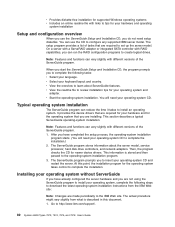
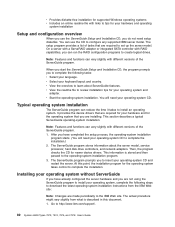
...Includes an online readme file with RAID capabilities, you can run the RAID configuration programs to create logical drives. Note: Features... to http://www.ibm.com/support/.
82 System x3400 Types 7973, 7974, 7975, and 7976: User's Guide The actual procedure...3. Then, the program checks the CD for newer device drivers. After you have already configured the server hardware and you to complete ...
User Guide - Page 106
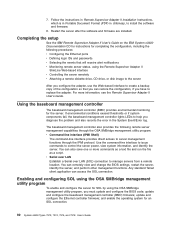
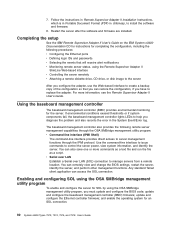
... components fail, the baseboard management controller lights LEDs to help you must update and configure...Document Format (PDF) in the System Event/Error log. For more commands as a text file and run the file as a script. You can restore...) provides environmental monitoring for an SOL connection.
92 System x3400 Types 7973, 7974, 7975, and 7976: User's Guide and enable the operating system...
User Guide - Page 118
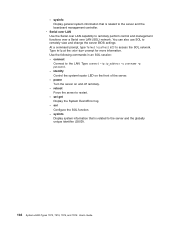
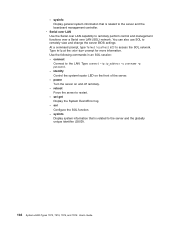
...Turn the server on the front of the server. - identify Control the system-locator LED on and off remotely. - sysinfo Display system information that is related to the LAN... - You can also use SOL to restart. - sel get Display the System Event/Error log. -
Use the following commands in an SOL session: - reboot Force the server... System x3400 Types 7973, 7974, 7975, and 7976: User's Guide
User Guide - Page 128
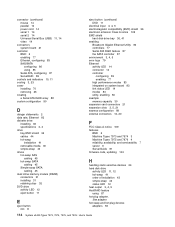
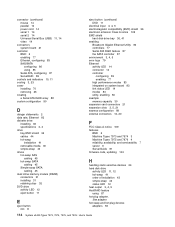
... controller 87 environment 3, 4, 5 error logs 79 Ethernet activity LED 14 connector 14 controller
configuring 83 enabling 77 ...devices 24 hard disk drive
activity LED 11, 12 hot-swap 41 order of installation 43 simple-swap 43 status LED 12 heat output 3, 4, 5 HostRAID feature using 87 hot-plug adapter. See adapter hot-swap and hot-plug devices adapters 56
114 System x3400 Types 7973, 7974, 7975...
User Guide - Page 131
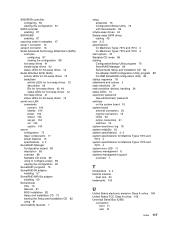
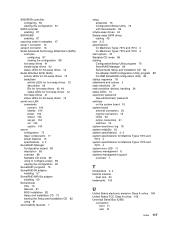
...statements and notices 2 static electricity 24 static-sensitive devices, handling 24 status LEDs 10 supervisor password See administrator password switches on the system ... system specifications for Machine Types 7973 and 7974 3 system specifications for Machine Types 7975 and 7976 4 system-error LED 11 systems management 8 systems-management support overview 7
T
temperature 3, 4 thermal material...
Installation Guide - Page 51
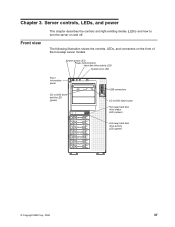
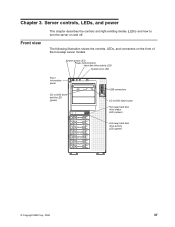
...
Front view
This chapter describes the controls and light-emitting diodes (LEDs) and how to turn the server on the front of the hot-swap server models. System power LED Power-control button Hard disk drive activity LED
System error LED
Front information panel
CD or DVD drive activity LED (green)
USB connectors
CD or DVD-eject...
Installation Guide - Page 52
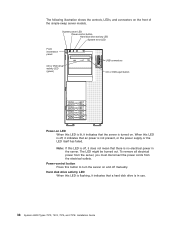
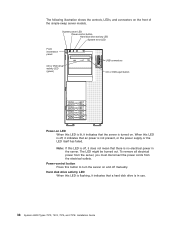
... is no electrical power in use.
38 System x3400 Types 7973, 7974, 7975, and 7976: Installation Guide
When this LED is off, it indicates that there is turned on. Note: If this LED is off manually.
The LED might be burned out. The following illustration shows the controls, LEDs, and connectors on and off , it does...
Installation Guide - Page 53


...and the LED flashes slowly (one flash per second), the adapter is identifying the drive. Detailed troubleshooting information is in use . CD or DVD drive activity LED When this LED is lit,...amber status LED for additional information. When the drive is removed, this LED also is visible on the IBM Documentation CD. Server controls, LEDs, and power 39 System-error LED When this amber LED is ...
Installation Guide - Page 81
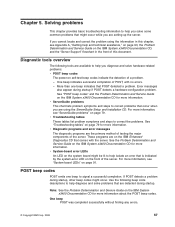
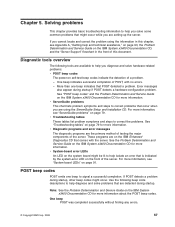
... the information in this chapter, see Appendix A, "Getting help isolate an error that is indicated by the system-error LED on the IBM System x3400 Documentation CD for more information, see "ServerGuide problems" on the IBM Enhanced Diagnostics CD that POST detected a problem. v Troubleshooting tables These tables list problem symptoms and steps to signal a successful...
Installation Guide - Page 88
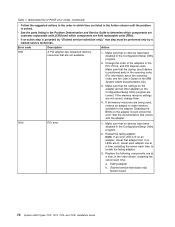
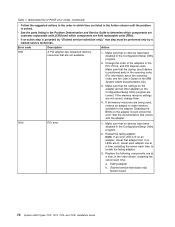
... System board
74 System x3400 Types 7973, 7974, 7975, and 7976: Installation Guide Error code
Description
Action
1801
A PCI adapter has requested memory resources that no devices have been disabled in...an error LED is lit on an adapter, reseat that no devices have been disabled in which components are field replaceable units (FRU).
Disabling the BIOS on the IBM System x3400 ...
Installation Guide - Page 98
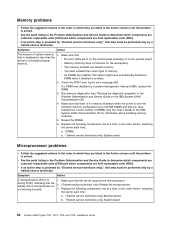
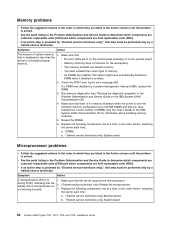
... physical
v No error LEDs are lit on the...field replaceable units (FRU).
Check the POST error log for the discrepancy. Run memory diagnostics (see the User's Guide on the IBM System x3400 Documentation CD).
4. Reseat...Microprocessor
b. (Trained service technician only) System board
84 System x3400 Types 7973, 7974, 7975, and 7976: Installation Guide Make sure that you have ...
Installation Guide - Page 100


...The monitor has screen jitter, or 1. If this
happens, turn on might cause unpredictable problems. 2.
Monitor ...service technician only) System board
86 System x3400 Types 7973, 7974, 7975, and 7976: Installation Guide If the... monitor. To prevent diskette drive read/write errors, make sure that the distance
between the ...lights, and other devices (such as
unreadable, rolling, or distorted.
Installation Guide - Page 105
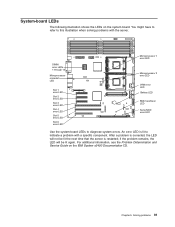
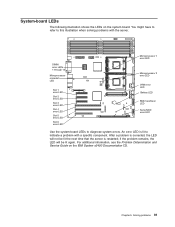
... IBM System x3400 Documentation CD. Chapter 5. DIMM error LEDs 1 through 12
Microprocessor mismatch LED
DIMM LEDs 6 12 5 11 4 10 39 28 17
Slot 1 error LED
Slot 2 error LED
Slot 3 error LED
Slot 4 error LED
Slot 5 error LED
Slot 6 error LED
Microprocessor 1 error LED
Microprocessor 2 error LED
VRM error LED Battery LED
BMC heartbeat LED ServeRAID error LED
Use the system-board LEDs to this...
Installation Guide - Page 118
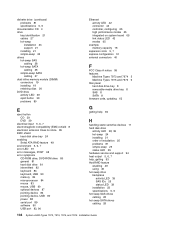
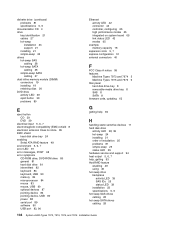
... 25 status LED 39 hardware service and support 94 heat output 5, 6, 7 help, getting 93 HostRAID feature enabling 49 using 49 hot-swap drive backplane
activity LED 39 SAS IDs 25 status LED 39 installation 23 specifications 5, 6 hot-swap SAS drives cabling 28 hot-swap SATA drives cabling 28
104 System x3400 Types 7973, 7974, 7975, and...
Installation Guide - Page 121
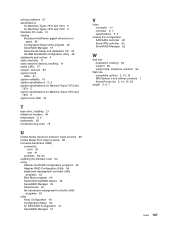
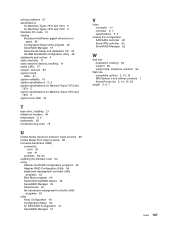
... 11 static-sensitive devices, handling 11 status LEDs 37 support, web site 93 system board LEDs 91 system reliability 10 system specifications 5, 6 system specifications for Machine Types 7973 and 7974 5 system specifications for Machine Types 7975 and 7976 6 system-error LED 39
T
tape drive, installing 21 telephone numbers 94 temperature 5, 6 trademarks 95 troubleshooting chart 79
U
United...
Similar Questions
Raid6i:slot5:not Responting:error 2807
raid6i:slot5:not responting:error 2807
raid6i:slot5:not responting:error 2807
(Posted by nagarajv 10 years ago)
How Many Gb Hard Disk Ibm System X3400 7975 Cant Support?
(Posted by edijempol 11 years ago)
System X3400 Server 3-3-3 Beep Error Code Maintenance
(Posted by ppradhan 11 years ago)
Orange Led On System X3400 M3
why the orange LED on system x3400 M3 is on when I apply added 2 MB memory?
why the orange LED on system x3400 M3 is on when I apply added 2 MB memory?
(Posted by ticomnet 12 years ago)
Rs6000 -7024 Error On Led
Getting a error code 021600964 on LED display IBM RS6000 7024 SERVER.
Getting a error code 021600964 on LED display IBM RS6000 7024 SERVER.
(Posted by tiripanoshamba 13 years ago)

