IBM x3400 Support Question
Find answers below for this question about IBM x3400 - System - 7975.Need a IBM x3400 manual? We have 2 online manuals for this item!
Question posted by edijempol on September 25th, 2012
How Many Gb Hard Disk Ibm System X3400 7975 Cant Support?
The person who posted this question about this IBM product did not include a detailed explanation. Please use the "Request More Information" button to the right if more details would help you to answer this question.
Current Answers
There are currently no answers that have been posted for this question.
Be the first to post an answer! Remember that you can earn up to 1,100 points for every answer you submit. The better the quality of your answer, the better chance it has to be accepted.
Be the first to post an answer! Remember that you can earn up to 1,100 points for every answer you submit. The better the quality of your answer, the better chance it has to be accepted.
Related IBM x3400 Manual Pages
User Guide - Page 5


...-swap hard disk drives 42
Installing a simple-swap SATA hard disk drive 43
Power and signal cables for internal drives 44
Installing an adapter 46
Installing a microprocessor 48
Installing a hot-swap power supply 52
Installing a hot-swap fan 55
Installing the ServeRAID 8k-l adapter 56
Installing the ServeRAID-8k adapter 57
Installing the optional IBM...
User Guide - Page 20
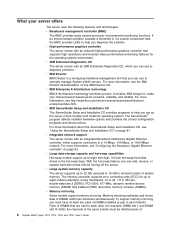
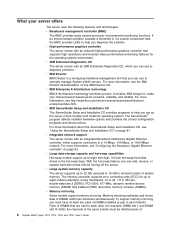
...support memory mirroring. Pairs of
6 System x3400 Types 7973, 7974, 7975, and 7976: User's Guide For more information about the ServerGuide Setup and Installation CD, see http://www.ibm...replace hard disk drives without turning off the server.
v IBM Enhanced Diagnostics CD
The server comes with an IBM Enhanced Diagnostics CD, which supports connection to centrally manage System x3400 ...
User Guide - Page 22


...critical components, such as
microprocessors, disks, and memory
2. Service availability will vary by country. may exclude holidays.
8 System x3400 Types 7973, 7974, 7975, and 7976: User's Guide...and hot-swap Serial ATA (SATA) hard disk
drives v Integrated Ethernet controller v Support for an optional IBM Remote Supervisor Adapter II SlimLine v Key-lock support for POST, basic input/output system...
User Guide - Page 56


... for the hard disk drives and backplane that the drive is operating correctly. (You might have other options to "Completing the installation" on the IBM ServeRAID Support CD for ... bay 8
4
Drive bay 9
5
42 System x3400 Types 7973, 7974, 7975, and 7976: User's Guide IDs for the internal hot-swap drive bays. EMC shield
Hard disk drive Drive tray
Drive tray handle (in use. Push...
User Guide - Page 58
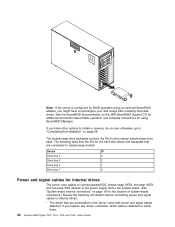
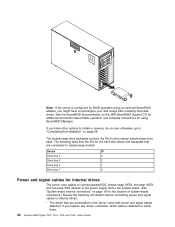
...the hard disk drives and backplate that are connected to reconfigure your disk arrays after installing hard disk drives.
Note: If the server is attached to which drive.
44 System x3400 Types 7973, 7974, 7975, and...System-board internal connectors" on the IBM ServeRAID Support CD for additional information about RAID operation and complete instructions for RAID operation using ServeRAID...
User Guide - Page 60
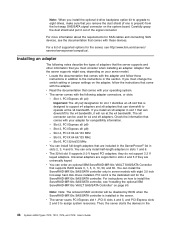
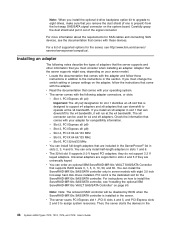
...x8 slot that is designed to support x4 adapters and x8 adapters that can order an optional IBM ServeRAID-MR10is VAULT SAS/SATA Controller that supports RAID levels 0, 1, 5, ...x3400 Types 7973, 7974, 7975, and 7976: User's Guide v You can downshift to assign system resources. Then, the server starts the devices in slots 2, 3, 4 and 5.
v The server comes with eight 3.5 inch hot-swap hard disk...
User Guide - Page 74
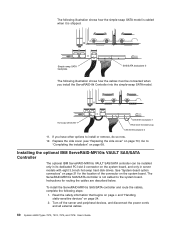
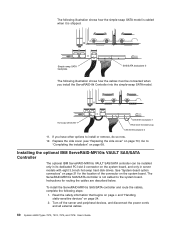
...IBM ServeRAID-MR10is VAULT SAS/SATA controller can be connected when you have other options to install or remove, do so now.
12. Turn off the server and peripheral devices, and disconnect the power cords and all external cables.
60 System x3400 Types 7973, 7974, 7975... only in server models with eight 3.5-inch hot-swap hard disk drives.
If you install the ServeRAID-8k Controller into ...
User Guide - Page 86
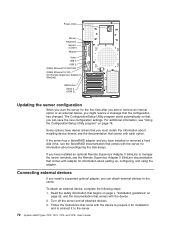
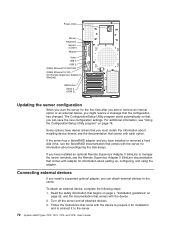
...setting up, configuring, and using the adapter. If you have installed or removed a hard disk drive, see the Remote Supervisor Adapter II SlimLine documentation that you must install.
To attach.... Connecting external devices
If you install a supported optional adapter, you can attach external devices to the server.
72 System x3400 Types 7973, 7974, 7975, and 7976: User's Guide Read the safety...
User Guide - Page 96
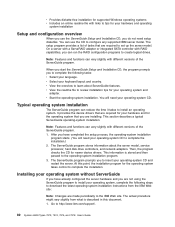
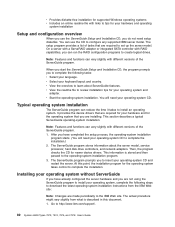
...model, service processor, hard disk drive controllers, and network adapters.
The ServerGuide program prompts you do not need setup diskettes. v Provides diskette-free installation for supported Windows operating systems ... from what is stored and then passed to http://www.ibm.com/support/.
82 System x3400 Types 7973, 7974, 7975, and 7976: User's Guide
After you to complete the...
User Guide - Page 98


... updates and any applicable update or interim fix that you want to install. Note: Changes are not supported on hard disk drives
84 System x3400 Types 7973, 7974, 7975, and 7976: User's Guide Go to http://www.ibm.com/support/. Download and install any additional updates or interim fixes that you
want to download. From the Category...
User Guide - Page 120


...GB stands for 1 073 741 824 bytes. Java and all hard disk drive bays with the largest currently supported drives that are trademarks of Linus Torvalds in the United States and/or other countries, or both . Actual speeds vary and are trademarks of Intel Corporation or its subsidiaries in the United States, other countries. IBM..., not IBM.
106 System x3400 Types 7973, 7974, 7975, and 7976...
User Guide - Page 129
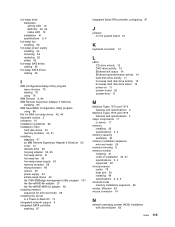
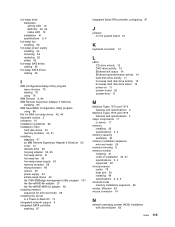
...installation order
hard disk drives 43 memory modules 30, 31 installing adapters 47 an IBM Remote ...7975 and 7976 features and specifications 4
major components 17 in server 17
memory installing 28 specifications 3, 4
memory capacity examples 30
memory installation sequence mirrored mode 29
memory mirroring 6 memory module
installing 31 order of installation 30, 31 specifications 3, 5 supported...
User Guide - Page 130


... disposal, product 107 redundant array of installation hard disk drives 43 memory modules 30, 31 OSA ...-on 24
SAS/SATA configuring RAID arrays 85
116 System x3400 Types 7973, 7974, 7975, and 7976: User's Guide network operating system (NOS... 28 order of independent disks (RAID) adapter 42, 44 configuring 84 non-support 88 Serial ATA 87 ServeRAID Manager 88 support 7 related documentation 1 ...
Installation Guide - Page 6


...Web 93 Software service and support 94 Hardware service and support 94 IBM Taiwan product service 94
...x3400 Types 7973, 7974, 7975, and 7976: Installation Guide Solving problems 67 Diagnostic tools overview 67 POST beep codes 67 POST error codes 68 ServerGuide problems 79 Troubleshooting tables 79
CD or DVD drive problems 80 Diskette drive problems 81 General problems 81 Hard disk...
Installation Guide - Page 22
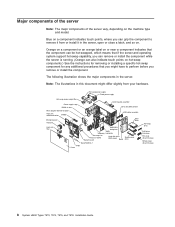
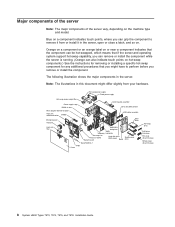
...
assembly backplate
Hot-swap fan Processor baffle System board
Hard disk drive EMC shield Bezel
Simple-swap drive
ServeRAID 8k-1
VRM Cover
Hot-swap drive
DVD drive trim piece Hot-swap drive trim piece
Simple-swap drive trim piece
8 System x3400 Types 7973, 7974, 7975, and 7976: Installation Guide Major components of the server...
Installation Guide - Page 42
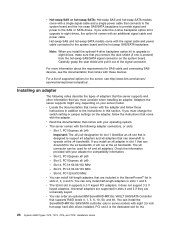
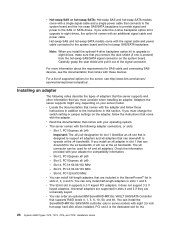
...inch hot-swap hard disk drives installed. If you remove the dust shield (if one is designed to support x4 adapters ... x8 (x8) - You can order an optional IBM ServeRAID-MR10is VAULT SAS/SATA Controller that supports RAID levels 0, 1, 5, 6, 10, 50,... designation for the
28 System x3400 Types 7973, 7974, 7975, and 7976: Installation Guide v The 32-bit slot 6 supports 5.0 V keyed PCI adapters...
Installation Guide - Page 60
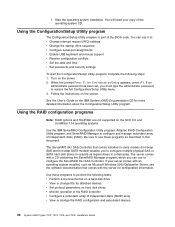
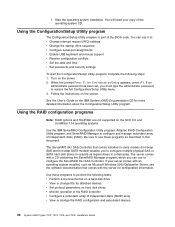
... options and HostRAID are not supported on a hard disk drive v View or change the RAID configuration and associated devices
46 System x3400 Types 7973, 7974, 7975, and 7976: Installation Guide ... low-level format on the SCO 6.0 and UnixWare 7.14 operating systems.
Use the IBM ServeRAID Configuration Utility program, Adaptec RAID Configuration Utility program, and ServeRAID Manager to perform the...
Installation Guide - Page 64


Starting the Adaptec RAID Configuration Utility program: To start the Adaptec RAID Configuration Utility program, complete the following steps: 1. When the prompt Press Turn on the screen carefully before making a selection. Select a device from the list and read the instructions on the server. 2. Select this choice to format a disk or verify the disk media.
Installation Guide - Page 92
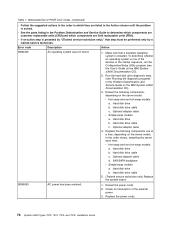
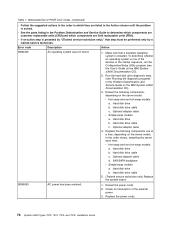
... Problem Determination and Service Guide on the IBM System x3400 Documentation CD).
3. Run the hard disk drive diagnostic tests (see the User's Guide on the server model:
v Hot-swap and non-hot-swap models:
a. Hard disk drive
b. Optional adapter cable
d. Hard disk drive
b. Replace the power cords.
78 System x3400 Types 7973, 7974, 7975, and 7976: Installation Guide
Reseat the...
Installation Guide - Page 110


...hard disk drive bays with the largest currently supported drives that are available from IBM.
When referring to non-IBM products. Maximum memory might require replacement of the standard memory with respect to processor storage, real and virtual storage, or channel volume, KB stands for 1024 bytes, MB stands for 1 048 576 bytes, and GB...not IBM.
96 System x3400 Types 7973, 7974, 7975, and...
Similar Questions
Hard Disk Not Detected When Install 2012 Server In Ibm X-3400 M3 Server
(Posted by theanan 9 years ago)
Hard Drive Not Detecting After Reloading A Hard Disk.
i can not install a fresh copy of os due to this problem
i can not install a fresh copy of os due to this problem
(Posted by bishwajitmoon 9 years ago)
Ibm 679421 - Does This Have Ibe Or Sata Cable?
(Posted by queanballard 11 years ago)
This Sas Or Sata Hard Disk raid Card Installed Or Not
(Posted by rkumar90 11 years ago)

