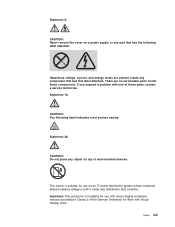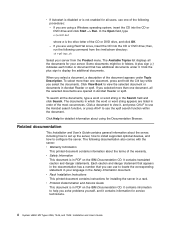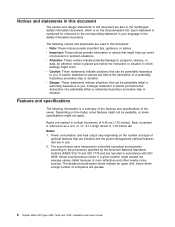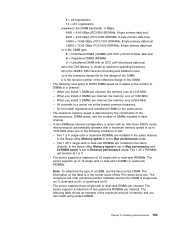IBM 7945E2U Support Question
Find answers below for this question about IBM 7945E2U.Need a IBM 7945E2U manual? We have 2 online manuals for this item!
Question posted by Anonymous-46906 on December 28th, 2011
Is Tihs Server Is 64 Bits?
The person who posted this question about this IBM product did not include a detailed explanation. Please use the "Request More Information" button to the right if more details would help you to answer this question.
Current Answers
Related IBM 7945E2U Manual Pages
Similar Questions
I Am Using The Ibm Server System X3650 Mt 7979 , We Are Facing The Problem In Se
(Posted by rahul21375 1 year ago)
Enable Management Port On Ibm System X3650 7979
hi everybody i would know how enable a management port on IBM System x3650 type 7979.i confirgure a ...
hi everybody i would know how enable a management port on IBM System x3650 type 7979.i confirgure a ...
(Posted by bobzouf 7 years ago)
I Am From Philippines, We Need To Buy One Ibm X3500 Server, Do You Have Any?
we need to buy ibm x3500 server do you have any?
we need to buy ibm x3500 server do you have any?
(Posted by medarday 9 years ago)
Looking For Motherboard For My Ibm X Series Server
From where i can get the Motherboard for my IBM X series Server in india (Delhi)
From where i can get the Motherboard for my IBM X series Server in india (Delhi)
(Posted by rahulbhola 11 years ago)
Add More Hard Drives To The Xseries 226 Server
A client has an IBN X-series 226 server (86484BU)with 3x 146 GB Hard drive installed (90P1306). They...
A client has an IBN X-series 226 server (86484BU)with 3x 146 GB Hard drive installed (90P1306). They...
(Posted by everett 13 years ago)