IBM 7379E2U Support and Manuals
Most Recent IBM 7379E2U Questions
Uefi Error
Good evening, we got a x3400m2 and complaint was for uEFI platform initialization and stops there wi...
Good evening, we got a x3400m2 and complaint was for uEFI platform initialization and stops there wi...
(Posted by udi78 11 years ago)
Popular IBM 7379E2U Manual Pages
User Manual - Page 15
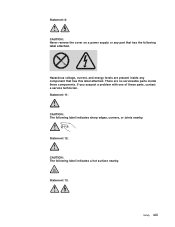
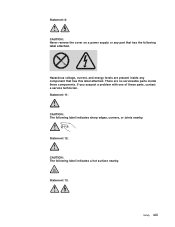
Hazardous voltage, current, and energy levels are no serviceable parts inside any part that has this label attached.
Statement 13:
Safety xiii If you suspect a problem with one of these components. Statement 12:
CAUTION: The following label indicates sharp edges, corners, or joints nearby.
Statement 11:
CAUTION: The following label indicates a ...
User Manual - Page 20
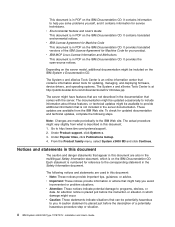
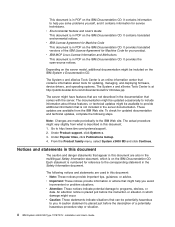
... just before the description of the IBM License Agreement for Machine Code for updating, managing, and deploying firmware, device drivers, and operating systems. The System x and xSeries Tools Center is not included in PDF on the IBM Documentation CD. v IBM MCP Linux License Information and Attributions This document is numbered for service technicians. Each statement is in the...
User Manual - Page 25
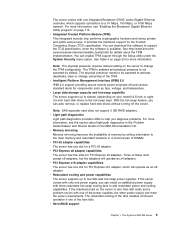
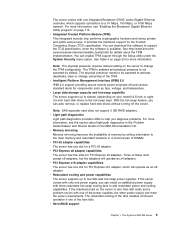
... your model) 2.5-inch or eight 3.5-inch hard disk drives in the Problem Determination and Service Guide on page 113. For more information, see "Enabling the Broadcom Gigabit Ethernet Utility program" on the IBM Documentation CD. v PCI Express x8 adapter capabilities The server has five slots for the Trusted Computing Group (TCG) specification. It provides the hardware support for...
User Manual - Page 28
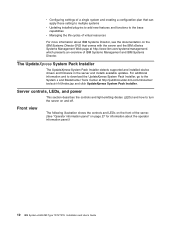
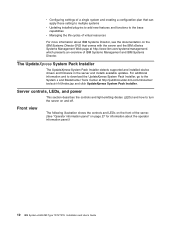
... System Pack Installer, go to turn the server on the front of IBM Systems Management and IBM Systems Director.
Front view
The following illustration shows the controls and LEDs on and off.
The UpdateXpress System Pack Installer
The UpdateXpress System Pack Installer detects supported and installed device drivers and firmware in the server and installs available updates.
User Manual - Page 44
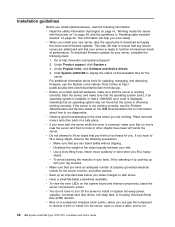
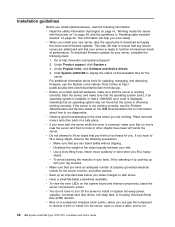
... no one is too heavy for updating, managing, and deploying firmware, see the Problem Determination and Service Guide on page 30. To avoid straining the muscles in the area where you are addressed and that you lift a heavy object.
-
Under Product support, click System x.
3. Under Popular links, click Software and device drivers.
4.
Click System x3400 M3 to...
User Manual - Page 74
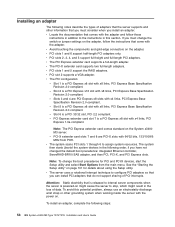
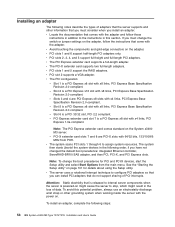
... 8 are PCI Express x8 slots with x8 links, PCI Express Base Specification
Revision 2.0 compliant. - To avoid this section. v The system scans PCI slots 1 through 6 to the instructions in the following steps:
58 IBM System x3400 M3 Type 7378/7379: Installation and User's Guide
If you have not changed the default boot precedence: integrated Ethernet controller...
User Manual - Page 75
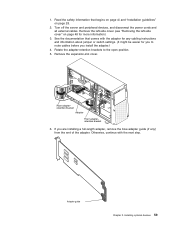
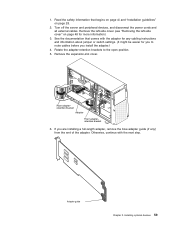
... adapter guide (if any) from the end of the adapter. Remove the left-side cover (see "Removing the left-side cover" on page 28.
2. Remove the expansion-slot cover.
6. Installing optional devices 59 If you install the adapter.)
4. Otherwise, continue with the adapter for any cabling instructions and information about jumper or switch settings. (It...
User Manual - Page 91
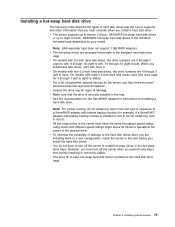
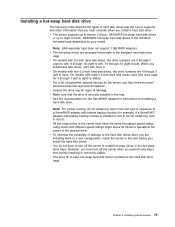
... to left to install hot-swap drives in the tray. On models with battery backup module (for the server, see http://www.ibm.com/ servers/eserver/serverproven/compat/us/ .
v Make sure that involve installing or removing cables. v See the documentation for the ServeRAID adapter for instructions for installing a hard disk drive. However, you install the hard disk...
User Manual - Page 94
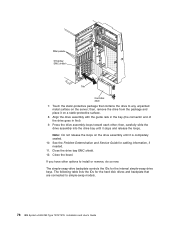
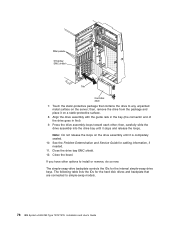
...Press the drive assembly loops toward each other options to install or remove, do so now. See the Problem Determination and Service Guide for the internal simple-swap drive bays. then, carefully...drives and backplate that contains the drive to simple-swap models.
78 IBM System x3400 M3 Type 7378/7379: Installation and User's Guide Note: Do not release the loops on a static-protective surface....
User Manual - Page 95
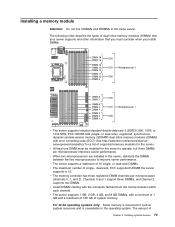
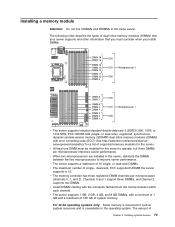
... least one DIMM must consider when you install DIMMs.
v The server supports industry-standard double-data-rate 3 (DDR3), 800, 1066, or 1333 MHz, PC3-10600R-999 (single- v When two microprocessors are installed in the same server. v The server supports 1 GB, 2 GB, 4 GB, and 8 GB DIMMs, with error correcting code (ECC). or dual-rank DIMMs. v The maximum...
User Manual - Page 104
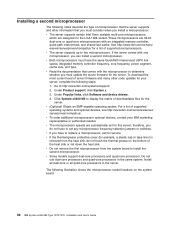
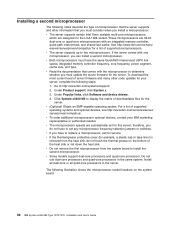
... the microprocessor to determine whether you must update the server firmware for the server. Installing a second microprocessor
The following notes describe the type of microprocessor that the server supports and other code updates for your IBM marketing representative or authorized reseller. These microprocessors are automatically set any microprocessor frequency-selection jumpers or switches...
User Manual - Page 118


... video output standards. - Legacy Support Select this is Disable.
102 IBM System x3400 M3 Type 7378/7379: Installation and User's Guide The default is equivalent to disconnecting the device). - cannot be configured, and the operating system will not be able to detect it (this choice to view or set legacy support. - Power Select this choice to...
User Manual - Page 123
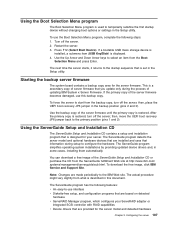
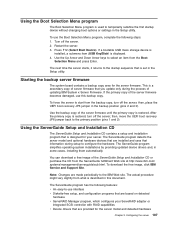
... copy of the server firmware becomes damaged, use interface v Diskette-free setup, and configuration programs that are installed and uses that information during the process of updating IBM System x Server Firmware. To use the Boot Selection Menu program, complete the following features: v An easy-to the startup sequence that is set in the Setup utility. Restart the server...
User Manual - Page 125


..., and then click
Search to http://www.ibm.com/systems/support/. 2. The actual procedure might vary slightly from the IBM Web site. From the Operating system menu, select your hardware and for newer device drivers. IPMI style, SNMP, e-mail). The ServerGuide program stores information about the server model, service processor, hard disk drive controllers, and network...
User Manual - Page 129
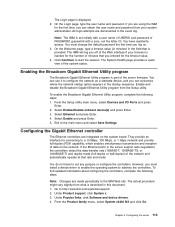
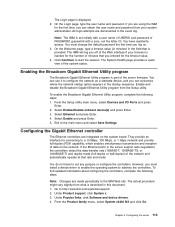
... steps. Select Enable/Disable onboard device(s) and press Enter. 3. The actual procedure might vary slightly from the Setup utility.
Note: The IMM is provided. You must install a device driver to enable the operating system to the IBM Web site. Click Continue to a 10 Mbps, 100 Mbps, or 1 Gbps network and provide full-duplex (FDX...
IBM 7379E2U Reviews
Do you have an experience with the IBM 7379E2U that you would like to share?
Earn 750 points for your review!
We have not received any reviews for IBM yet.
Earn 750 points for your review!

