IBM 84802AX Support and Manuals
Popular IBM 84802AX Manual Pages
User Guide - Page 5


...29 Warranty period 29
Problem determination 29 Warranty service and support 30 International Warranty Service 30 Purchasing additional services 31 IBM Statement of Limited Warranty Z125-4753-06 8/2000 32 Part 1 - Introducing the xSeries 205 Type 8480 server 1 Related publications 2 Notices and statements used in this book 2 Features and specifications 3 What your operating system...
User Guide - Page 11


Safety information ix
Statement 8: CAUTION: Never remove the cover on a power supply or any component that has the following label attached. If you suspect a problem with one of these components. There are present inside these parts, contact a service technician. Hazardous voltage, current, and energy levels are no serviceable parts inside any part that has this label attached.
User Guide - Page 14


...Manual and Troubleshooting Guide This publication is in PDF on the IBM xSeries Documentation CD. Related publications
The following notices and statements are also in the multilingual Safety Book on the IBM xSeries Documentation CD. It contains translated caution and danger statements. Each statement is numbered for installing, removing, and connecting optional devices that your server supports...
User Guide - Page 15


... :
- Power supply: One 340 watt (90240 V ac)
Chapter 1. Computer on : 10° to 35° C (50.0° to 80% - CD-RW: IDE
Expansion bays: (depending on the PCI extender card
Environment:
• Air temperature: - hard disk drive bays: hot-swap drive bays (some models) or non-hot-swap drive bays with a hard disk drive installed...
User Guide - Page 17


...; Cyclic redundancy checking on the small computer systems interface (SCSI) data
bus • Predictive failure analysis® (PFA) on memory, microprocessor, hard disk drives,
fans, and power supply • Auto-restart initial program load (IPL) power supply • Wake on LAN capability • Error codes and messages • Monitoring support for physical security
Server controls, LEDs...
User Guide - Page 20


... start the operating system by disconnecting the server from the ac power source.
8 IBM xSeries 205Type 8480:User's Guide
To remove all electrical current from the device, ensure that all power from the computer by pressing the powercontrol button. After approximately 20 seconds, the power-control button becomes active, and you can be turned on in...
User Guide - Page 32


...later version of the ServerGuide program is specifically designed for your server environment • A system BIOS update program, which updates the BIOS code directly from the
CD • Device drivers that are supported on detected
hardware • Performance Optimizer program, which easily tunes your SCSI RAID adapter
settings for your server model and detected hardware • Operating...
User Guide - Page 34


... the ServerGuide program to complete the installation.)
2. Non-Plug and Play adapters might be newer than the BIOS code and firmware level. The System Partition contains server-specific utility programs such as service processor disk operating system (DOS) utilities, system diagnostics, flash BIOS updates, and other programs. Programs in BIOS code or on the default drive. •...
User Guide - Page 35
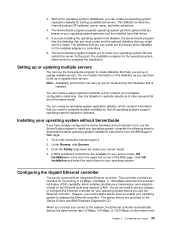
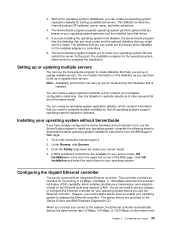
... Internet protocol (IP) address, server name, and other servers that are installing the operating system from the IBM Support Web page:
1. The diskettes that help you need to insert your server model, OS installation is
installed. Setting up or update other servers. Use this point, the installation program for your operating-system CD and restart the server. From the...
Installation Guide - Page 2


... take.
You can download this code at
http://www.ibm.com/pc/compat/
Problem
Yes
solved? No
Use the troubleshooting information provided with your profiled products Register: http://www.ibm.com/pc/register/ Profile: http://www.ibm.com/pc/support/
View information about IBM support line at http://www.ibm.com/services/sl/products/ or view support telephone numbers at http://www...
Installation Guide - Page 5


... 30 Standby mode 31
Chapter 4. Getting help and technical assistance 41 Before you call 41
iii Contents
Safety v
Chapter 1. Server controls, LEDs, and power 29 Server controls and LEDs 29 Server power features 30
Turning on self-test (POST 35
POST beep codes 36 POST error messages 36 ServerGuide startup problems 37 Troubleshooting chart 38
Appendix A.
Installation Guide - Page 11


Safety ix Hazardous voltage, current, and energy levels are no serviceable parts inside any part that has this label attached. If you suspect a problem with one of these components. There are present inside these parts, contact a service technician.
Statement 8: CAUTION: Never remove the cover on a power supply or any component that has the following label attached.
Installation Guide - Page 14


... (some features and specifications might exceed the average values stated because of your server model, some models come with a SCSI adapter installed)
• Two 33 MHz/32-bit on the PCI extender board
Video controller: ATI Rage XL video controller with 16 MB SDRAM video memory on the PCI extender card
Power supply: One 340 watt...
Installation Guide - Page 49


... the symptom in the right column.
The Operating System Installation program continuously loops. See the Setup and Installation CD label for microprocessor Download and install the latest level of system BIOS
012981xx
code.
Run the ServerGuide setup and configuration program, and ensure that setup is unavailable. Solving problems 37 Start the CD from the primary drive. ServeRAID...
Installation Guide - Page 74


... 58 power-on self-test (POST)
beep codes 35 error messges 36
R
removable media drives, installing 14
62 Book Title
removing frame-support bracket 9 side cover 8
S
Safety v SCSISelect Utility program 33, 34 server
cabling 26 configuring 33, 34 keys 1 model number 1 serial number 1 turning off 30 turning on 30 ServerGuide Setup and Installation CD 34 startup problems 37 small computer...
IBM 84802AX Reviews
Do you have an experience with the IBM 84802AX that you would like to share?
Earn 750 points for your review!
We have not received any reviews for IBM yet.
Earn 750 points for your review!

