IBM 43635gu - Servers System X3200 Xeon 2.13ghz Support and Manuals
Popular IBM 43635gu Manual Pages
User Guide - Page 15


... on the IBM System x Documentation CD. v Problem Determination and Service Guide This document is in PDF on the IBM System x Documentation CD. It contains information to help you can obtain up the server and basic instructions for service technicians. Racks are measured in the design of the warranty and getting service and assistance, see the Warranty and Support Information...
User Guide - Page 32


v When you install your server, go to http://www.ibm.com/servers/eserver/support/xseries/index.html/, select System 4362 or 4363 from the Hardware list, click Go, and then click the Download tab. To download firmware updates for diagnostic information. If the server is working correctly, see the Problem Determination and Service Guide on the IBM System x Documentation CD...
User Guide - Page 41


... and cooling of the server are examples of removable-media drives.
Installing a drive
Depending on the drive. The following notes describe the types of supported optional devices for the server, see whether you have to set
any switches or jumpers on the server model, a CD-ROM, CD-RW, DVD/CD-RW combo, or multiburner...
User Guide - Page 58


.... When you suspect a problem with a hot-swap power supply that supports redundant
mode. Installing a hot-swap power supply
The following notes describe the type of power supply that the server supports and other information that you must be replaced by server model. Hazardous voltage, current, and energy levels are no serviceable parts inside any part that have hot-swap...
User Guide - Page 71


... at the password prompt that the system generated during setup to seven characters (A-Z, a-z, and 0-9) for your server. Chapter 3. v Remove the battery and then install the battery. However, if you want to erase the system event/error log.
Enabled is the default setting. The ServerGuide program simplifies operating-system installations by providing updated device drivers and...
User Guide - Page 73
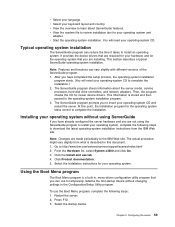
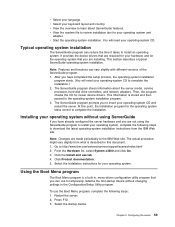
... to http://www.ibm.com/servers/eserver/support/xseries/index.html/ 2. Click the Install and use the Boot Menu program, complete the following steps to download the latest operating-system installation instructions from what is stored and then passed to insert your operating-system CD to review installation tips for newer device drivers. Select the installation instructions for the...
User Guide - Page 74


... must install a device driver to enable the operating system to address the controller. Select Save Settings and press Enter. If the Ethernet port in this document. 1. For device drivers and information about configuring the controller, complete the following steps: 1. The actual procedure might vary slightly from the Configuration/Setup Utility program. Go to the IBM Web...
User Guide - Page 85


... setting 56 passwords using 57 PCI configuration 56 peripheral component interconnect (PCI) expansion slots 3 ports Ethernet 11 parallel 10 serial 1 10 serial 2 10 Universal Serial Bus (USB) 8, 10 video 10 power control-button 8 power supply installing 44, 45 removing 44 replacing 44 safety 44 specifications 3 power-cord connector 10 power-on 8 system board 18 system-error...
User Guide - Page 86


... 10
update device drivers and firmware 7 Update Xpress program 7 upper bezel
installing 47 removing 23 using Boot Menu program 59 Configuration/Setup Utility program 53 IBM Configuration/Setup Utility program 54 passwords 56, 57 ServerGuide 57
V
video connector 10 controller 3 specifications 3
W
Web site compatible options 19, 24 IBM eServer and System x3200 products 1 IBM support 2 ServerGuide...
Installation Guide - Page 2


... download firmware from http://www.ibm.com/systems/ support/. Yes
Is the problem No
solved? No
Update the firmware to http://www.ibm.com/support/mysupport/. Is the problem Yes
solved?
No
Check all optional devices you installed are on the ServerProven list at http://www.ibm.com/servers/eserver/ serverproven/compat/us/. Yes
Is the problem solved?
No
See the troubleshooting information...
Installation Guide - Page 39


... system board. For additional information, see the User's Guide on .
For a list of supported optional devices for the server, see http://www.ibm.com/ servers/eserver/serverproven/compat/us /. v You can install full-length adapters that comes with the adapter and follow the instructions that comes with your model). v The optional ServeRAID-8s adapter can be...
Installation Guide - Page 62


... codes See the Problem Determination and Service Guide on the IBM System x Documentation CD for updated technical information, go to http://www.ibm.com/servers/eserver/ support/xseries/index.html/, select System x3200, and click Go; POST error codes
The following components one at a time, in the Action column until the problem is preceded by a trained service technician. v See the parts...
Installation Guide - Page 66


...x3200 Type 4362 and 4363: Installation Guide Run the Configuration/Setup Utility program and make sure that has the error.
1. Note: x is the drive that the serial port settings are correct.
2. (Trained service technician only) Replace the system board.
178x
Fixed disk error. Replace the following components, depending on the server model:
v Hot-swap models: Hard disk drive
v Simple...
Installation Guide - Page 76


... Type 4362 and 4363: Installation Guide
The diskette is preceded by a trained service technician.
If the problem remains, replace the diskette drive (see the Problem Determination and Service Guide on the diagnostic tests; v See the parts listing in the Problem Determination and Service Guide to determine which components are customer replaceable units (CRU) and which components...
Installation Guide - Page 82


v You updated the configuration information in the Configuration/Setup Utility
program. An IBM optional device that :
just installed does not work now.
1. Make sure that was 1. Replace the failing device.
68 System x3200 Type 4362 and 4363: Installation Guide v See the parts listing in the Problem Determination and Service Guide to determine which components are customer replaceable units...
IBM 43635gu Reviews
Do you have an experience with the IBM 43635gu that you would like to share?
Earn 750 points for your review!
We have not received any reviews for IBM yet.
Earn 750 points for your review!

