IBM 17231RX Support Question
Find answers below for this question about IBM 17231RX - 1U Flat-Panel Monitor Console.Need a IBM 17231RX manual? We have 1 online manual for this item!
Question posted by anitha on September 6th, 2011
Monitor Shows Steady Green Light, But No Display On Screen+ Keyborad Has No Ligh
IBM 1U 17 inch monitor doesnt work. Monitor keeps flickering and no input from keyboard is possible.
Current Answers
There are currently no answers that have been posted for this question.
Be the first to post an answer! Remember that you can earn up to 1,100 points for every answer you submit. The better the quality of your answer, the better chance it has to be accepted.
Be the first to post an answer! Remember that you can earn up to 1,100 points for every answer you submit. The better the quality of your answer, the better chance it has to be accepted.
Related IBM 17231RX Manual Pages
Installation Guide - Page 5


... support 52 IBM Taiwan product service 52
Appendix B. Notices 71 Trademarks 71 Important notes 72 Product recycling and disposal 73 Battery return program 74 Flat-panel monitor 75 Monitor 75 Electronic... the console unit in the rack 39
Removing the existing console unit 39 Moving the keyboard 41 Removing and replacing the outer slide rails 46 Installing the replacement console unit ...
Installation Guide - Page 11
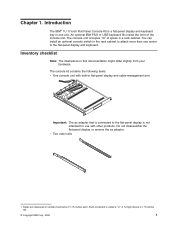
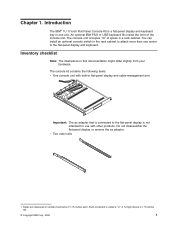
... is called a "U." Introduction
The IBM® 1U 17-inch Flat Panel Console Kit is connected to attach more than one unit. You can install an optional console switch in the rack cabinet to the flat-panel display is not intended for use with built-in flat-panel display and cable-management arm
Important: The ac adapter that is a flat-panel display and keyboard tray in a rack cabinet. The...
Installation Guide - Page 16


The flat-panel display screen might be peeled from the hook-and-loop fastener strip that the right side of the unit extends approximately 76 mm (3 in the console unit, complete the following steps: 1.
Hook-and-loop fastener
6 1U 17-inch Flat Panel Console Kit: Installation and Maintenance Guide Remove rubber pads (two places)
Keyboard foot
Attention: Do not extend the keyboard feet...
Installation Guide - Page 17
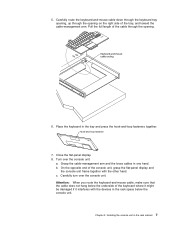
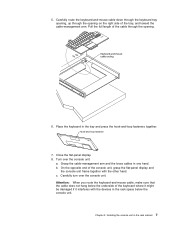
... press the hook-and-loop fasteners together. 5. Attention: When you route the keyboard-and-mouse cable, make sure that the cable does not hang below the console unit. b. On the opposite end of the console unit, grasp the flat-panel display and
the console unit frame together with the devices in the rack cabinet 7
Pull the full...
Installation Guide - Page 19
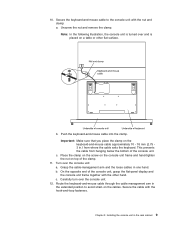
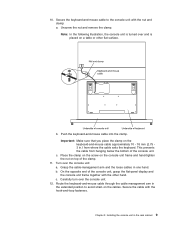
... the cable from where the cable exits the keyboard. Route the keyboard-and-mouse cable through the cable management arm in one hand. Installing the console unit in .) from hanging below the bottom of the console unit, grasp the flat-panel display and the console unit frame together with the other flat surface. 10. Unscrew the nut and remove...
Installation Guide - Page 20


... is connected to the flat-panel display. Cage
nuts
Clip
Cage
nuts
nuts
To install the console unit in the rack cabinet, be careful that you install the console unit in the rack ... not pinch or cut the video cable.
10 1U 17-inch Flat Panel Console Kit: Installation and Maintenance Guide v Do not block any object on a stable, flat surface. Use cage nuts for safety and cabling ...
Installation Guide - Page 26


... display and keyboard. Important: The console switch extends beyond the rear rack-cabinet mounting
flanges when you can use the custom mounting brackets that come with the console switch for other installation options. Thumbscrew
Installing an optional console switch behind the console unit
You can mount the console switch behind the console unit.
16 1U 17-inch Flat Panel Console Kit...
Installation Guide - Page 28


... cables through the channel in the mounting bracket on the left side of the console switch, and then connect the video, keyboard, and mouse connectors to the console switch.
18 1U 17-inch Flat Panel Console Kit: Installation and Maintenance Guide See the documentation that comes with the console switch for information about connecting the flat-panel display, thin keyboard, and servers to the...
Installation Guide - Page 30


... these parts, contact a service technician. Before you clean the display: v Gently wipe the device covers and the screen with one of these components. v Never use solvents or abrasives. do not
use flammable cleaning material to clean an IBM display or any other
electronic device.
20 1U 17-inch Flat Panel Console Kit: Installation and Maintenance Guide Observe the following label...
Installation Guide - Page 33


...ac/|eCtr\l
Enter Shift
G
N
F
B
D
V
S
C
A
X
Tab
Caps Lock Shift
Z Ctrl
Alt
Fn
Keyboard
Outer slide rails
Monitor/keyboard tray
Inner slide rails
CRU part number 46M5215 46M5328 46M5330 46M5331 39M5377
Description IBM 1U 17-inch Flat-Panel Console Kit, without notice. Customer-replaceable unit part numbers
IBM CRU part numbers are available as of the date of this printing...
Installation Guide - Page 38
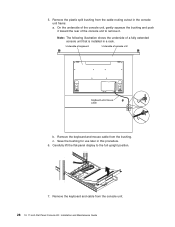
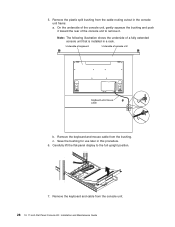
... illustration shows the underside of the console unit to the full upright position.
7. Carefully lift the flat-panel display to remove it toward the rear of a fully extended console unit that is installed in a rack. 5.
b. Remove the keyboard and cable from the bushing. Remove the keyboard-and-mouse cable from the console unit. 28 1U 17-inch Flat Panel Console Kit: Installation...
Installation Guide - Page 39


....) If you leave the rubber pads on the underside of the new keyboard. Hook-and-loop fasteners
Chapter 4. The flat-panel display screen might be peeled from the hook-and-loop fastener strip and attach it near the front of the underside of the keyboard, remove and discard them. (The rubber pads have an adhesive backing...
Installation Guide - Page 42
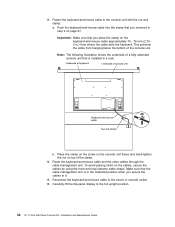
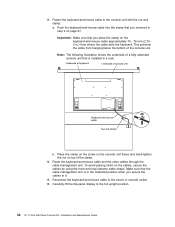
... to the full upright position.
32 1U 17-inch Flat Panel Console Kit: Installation and Maintenance Guide Push the keyboard-and-mouse cable into the clamp that you secure the cables to the console unit with the nut and clamp: a. Carefully lift the flat-panel display to the server or console switch. 16. 13. Route the keyboard-and-mouse cable and the other...
Installation Guide - Page 52


... a table or other hand. c. Turn over the console unit.
42 1U 17-inch Flat Panel Console Kit: Installation and Maintenance Guide Remove the keyboard-and-mouse cable from the cable-routing cutout in one hand. Gently squeeze the bushing and push it toward the rear of the console unit, grasp the flat-panel display and
the console unit frame together with the other...
Installation Guide - Page 53


... sure that the right side of the tray, and toward the cable-management arm. 4. Carefully lift the flat-panel display to the full upright position. Unpack the replacement console unit and place it aside. 6. This will help you route the keyboard-and-mouse cable more easily. (See the illustration in step 7.) 7. Chapter 4. Thumbscrews
5. Close the...
Installation Guide - Page 54


... arm and the loose cables in the console unit frame.
44 1U 17-inch Flat Panel Console Kit: Installation and Maintenance Guide Carefully turn over and is placed on a table or other hand. Route the cable through any of the keyboard where it might be damaged if it interferes with the other flat surface. b. Do not route the cable...
Installation Guide - Page 55
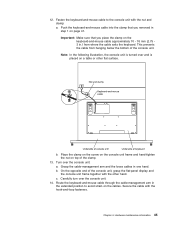
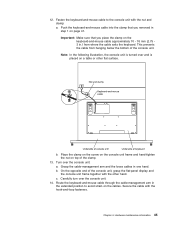
...keyboard. Secure the cable with the other flat surface. 12. b. c. Push the keyboard-and-mouse cable into the clamp that you removed in the extended position to the console unit with the nut and clamp: a. Route the keyboard.... Turn over the console unit.
14. Chapter 4. On the opposite end of the console unit, grasp the flat-panel display and the console unit frame together with...
Installation Guide - Page 85


...IBM representative. Monitor...Flat-panel monitor
The fluorescent lamp or lamps in accordance with California Code of the monitor... as unsorted municipal waste, but rather reclaimed upon end of batteries and accumulators. special handling may include a lithium manganese dioxide battery which contains a perchlorate substance. The foregoing notice is provided in the liquid crystal display...
Installation Guide - Page 89


... monitor 75, 76 documentation CD 3
E
electronic emission Class A notice 76 exchanging a machine or part 55
F
FCC Class A notice 76 flat-panel display and keyboard tray, installing 5
G
getting help 51
H
hardware service and support 52 help, getting 51
I
IBM Support Line 52 inner slide rails, replacing 35
© Copyright IBM Corp. 2009
installing console switch 16 keyboard 6
K
keyboard installing...
Installation Guide - Page 90


... States FCC Class A notice 76 user controls, display 19
V
video cable, minimizing electrical interference 15
W
warranty service type 69 warranty service, obtaining 54 warranty terms, country-unique 57 web site
directory of worldwide contacts 70 publication ordering 51 support 51 support line, telephone numbers 52
80 1U 17-inch Flat Panel Console Kit: Installation and Maintenance Guide
Similar Questions
Need Picture Of The Power Cord
i can't find the power cord for my IBM flat screen monitor 6656-hg2 SN 66-31812. i have the cord for...
i can't find the power cord for my IBM flat screen monitor 6656-hg2 SN 66-31812. i have the cord for...
(Posted by indianshirt 11 years ago)
Power Input Jack
where is the power input jack located on the ibm 9512 monitor
where is the power input jack located on the ibm 9512 monitor
(Posted by redelberg 12 years ago)
Ibm 6734 Display Show For A Moment
(Posted by bhatti573 13 years ago)
Delayed In Display
It takes about 3 minutes for L170 monitor to display.
It takes about 3 minutes for L170 monitor to display.
(Posted by josereyf 13 years ago)

