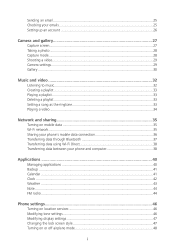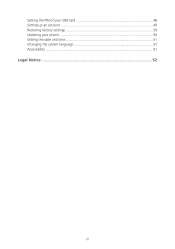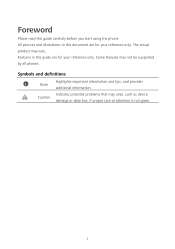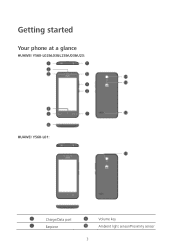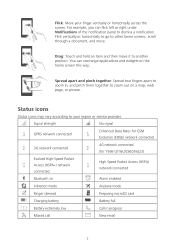Huawei Y5 Support Question
Find answers below for this question about Huawei Y5.Need a Huawei Y5 manual? We have 1 online manual for this item!
Question posted by marlz1 on May 12th, 2016
Pointer Speed On Huawei Y 560
Current Answers
Answer #1: Posted by BusterDoogen on May 12th, 2016 9:40 AM
I hope this is helpful to you!
Please respond to my effort to provide you with the best possible solution by using the "Acceptable Solution" and/or the "Helpful" buttons when the answer has proven to be helpful. Please feel free to submit further info for your question, if a solution was not provided. I appreciate the opportunity to serve you!
Related Huawei Y5 Manual Pages
Similar Questions
Please help when I switch off my huawei y560 phone, my alarm deos not come on ? Is there anyone who ...
pressing green phone symbol does not answer incoming call
I do not want call log to appear above keypad. How do I enlarge keypad to use whole screen?
Message icon on my huawei g630 mobile phone lost yesterday 01-01-2015. I dont know what I preseed th...