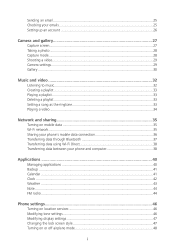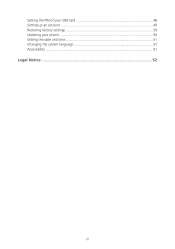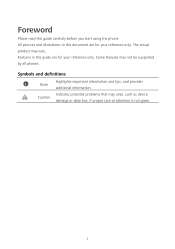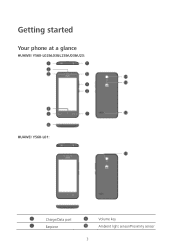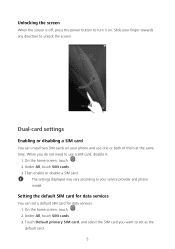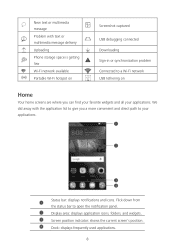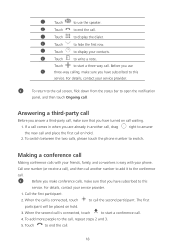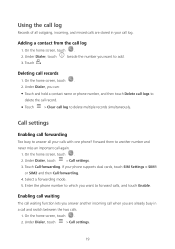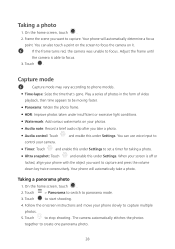Huawei Y5 Support Question
Find answers below for this question about Huawei Y5.Need a Huawei Y5 manual? We have 1 online manual for this item!
Question posted by Anonymous-157156 on February 6th, 2016
Answer Incoming Call
pressing green phone symbol does not answer incoming call
Current Answers
Related Huawei Y5 Manual Pages
Similar Questions
Pointer Speed On Huawei Y 560
Can anyone tell me what's the meaning of pointer speed on Huawei y 560 and what's the pupose of it ?...
Can anyone tell me what's the meaning of pointer speed on Huawei y 560 and what's the pupose of it ?...
(Posted by marlz1 7 years ago)
Huawei Y560 Manuel
Please help when I switch off my huawei y560 phone, my alarm deos not come on ? Is there anyone who ...
Please help when I switch off my huawei y560 phone, my alarm deos not come on ? Is there anyone who ...
(Posted by marlz1 7 years ago)
Phone Keypad
I do not want call log to appear above keypad. How do I enlarge keypad to use whole screen?
I do not want call log to appear above keypad. How do I enlarge keypad to use whole screen?
(Posted by elder95640 8 years ago)
How Do I Replace Lost Message Icon On My Mobile Phone G630
Message icon on my huawei g630 mobile phone lost yesterday 01-01-2015. I dont know what I preseed th...
Message icon on my huawei g630 mobile phone lost yesterday 01-01-2015. I dont know what I preseed th...
(Posted by tinukeowo 9 years ago)
When Someone Calls Me And I Press The Green Phone Symbol Nothing Happens.
(Posted by andreayoung04 10 years ago)