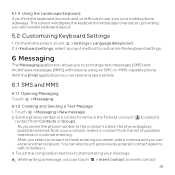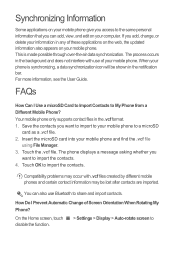Huawei U8652 Support Question
Find answers below for this question about Huawei U8652.Need a Huawei U8652 manual? We have 3 online manuals for this item!
Question posted by whotwo on January 16th, 2014
Bluetooth Set Up
how do you set up a motorola bluetooth device on the huawei 8652/
Current Answers
Answer #1: Posted by Austyn1030 on January 16th, 2014 9:08 PM
It should be quite easy. First find the bluetooth settings on your phone. Which will be under general settings or device properties. After you find your bluetooth settings, it will ask you if you want to turn bluetooth on or off. You wanna turn it on. After that your device is set up and is putting out the bluetooth signal. Now turn on you motorola. There should be a button on it to start snycing to a device after that the voice on the motorola will complete the rest and you are all set up. Hope this helps
Related Huawei U8652 Manual Pages
Similar Questions
How Do I Replace Lost Message Icon On My Mobile Phone G630
Message icon on my huawei g630 mobile phone lost yesterday 01-01-2015. I dont know what I preseed th...
Message icon on my huawei g630 mobile phone lost yesterday 01-01-2015. I dont know what I preseed th...
(Posted by tinukeowo 9 years ago)
User Manual For Smart Phone U8652
I have tried several times to download a manual that you helped me find. There was no indication of ...
I have tried several times to download a manual that you helped me find. There was no indication of ...
(Posted by gellen 10 years ago)
How Do You Change The Language Setting On The Huawei U8652
(Posted by andreadawson 10 years ago)
I Want To Know Why My Huawei G6620 Mobile Phone Cannot Go On The Interent
(Posted by zendpuckv 10 years ago)