Huawei U8652 Support Question
Find answers below for this question about Huawei U8652.Need a Huawei U8652 manual? We have 3 online manuals for this item!
Current Answers
There are currently no answers that have been posted for this question.
Be the first to post an answer! Remember that you can earn up to 1,100 points for every answer you submit. The better the quality of your answer, the better chance it has to be accepted.
Be the first to post an answer! Remember that you can earn up to 1,100 points for every answer you submit. The better the quality of your answer, the better chance it has to be accepted.
Related Huawei U8652 Manual Pages
User Guide - Page 1


Contents
Read Before Proceeding 1 Safety Precautions 1 Personal Information and Data Security 2 Legal Notice 3
Getting Started 7 Appearance 7 Setting Up Your Mobile Phone 8 Power On or Off Your Mobile Phone 11 Using the Touchscreen 11 Locking and Unlocking the Screen 12 Home Screen 13 Application Screen 16 Using a microSD Card 16
Calling 17 Making a Call ...
User Guide - Page 3


... 50 Customizing Your Account Synchronization 52
Using Other Applications 53 Calendar 53 File Manager 55 Clock 57 Calculator 58 Notepad 58 Richpad 58
Managing Your Mobile Phone 59 Setting the Date and Time 59
iii
User Guide - Page 4


Contents Setting the Display 59 Setting Ringers 60 Setting Phone Services 61 Configuring Text-to-Speech 61 Protecting Your Mobile Phone 62 Managing Applications 63 Resetting Your Mobile Phone 64 Online Update 65
Appendix 65 Warnings and Precautions 65 FAQs 72
iv
User Guide - Page 5


... medical apparatus. Follow any rules or regulations in liquid. Turn off your mobile phone while driving. Turn off your mobile phone or its accessories. The phone may cause interference or danger.
Do not turn on your mobile phone when it is prohibited to disassemble your mobile phone near high-precision electronic devices.
Do not attempt to use of your...
User Guide - Page 6


...the risk of some functions or third-party applications on the use your mobile phone without guidance. Radiation from the phone may be damaged.
1.2 Personal Information and Data Security
The use of...chargers to others ' privacy and legal rights when using the USB cable. Do not place your mobile phone or its accessories away from unauthorized use. • Set your device screen to lock and ...
User Guide - Page 12


...; Touch to return to the Home screen. • Touch and hold to open the menu on your mobile phone. • Press and hold to show the most recently used applications. • Touch to search your mobile phone is active. • Touch to return to the previous screen. • Touch to exit any application you...
User Guide - Page 13


... off before attempting to start
charging, plug the charger into place.
2.2.3 Charging the Battery Before charging the battery, ensure that came with your mobile phone to your phone.
1. Connect the USB cable that it is fully charged. 2.2.4 Important Information About the Battery • If the battery has not been used for a few minutes...
User Guide - Page 14


... the time it takes for your screen backlight to establish a Bluetooth connection. • Turn off Wi-Fi when you need to turn off when your mobile phone. When the battery life becomes noticeably shorter than usual after being charged properly, replace the battery with a new one of the same type.
• Using...
User Guide - Page 15


...your mobile phone
2.3.3 Powering Off Your Mobile Phone 1. You can drag an icon to move an item, drag the item to use your mobile phone. Press and hold the desired item with your mobile phone, the phone ... across the screen. • Drag: Touch and hold to your mobile phone • Create or sign in to open the Phone options menu. 2. The setup wizard helps you: • Learn ...
User Guide - Page 16


Press to unlock the screen. 2.4.2 Rotating Your Mobile Phone Screen The orientation of most screens will be prompted to draw the...to disable this function.
2.5 Locking and Unlocking the Screen
2.5.1 Locking the Screen • When your phone sideways. When the screen is locked, you rotate your phone is idle for a while, the screen will lock automatically. 2.5.2 Unlocking the Screen 1. On the ...
User Guide - Page 18


...
New text or multimedia message
Connected to a PC Upcoming event
New voicemail
Synchronizing data
Open Wi-Fi network available
Low on space
2.6.2 Notification Panel Your mobile phone will notify you when you can: • Touch a notification to open the notification panel.
2. Closing the Notification Panel Touch and hold the bottom of alarms...
User Guide - Page 19


... hold a blank area on the Home screen until the item expands in size and the mobile phone vibrates. 2. Touch and hold the small dots to view thumbnails of the Home Screen
10... Touch a thumbnail to the desired position on the Home screen until the item expands and the mobile phone vibrates. 2. Without lifting your finger, drag the item to open the Home screenor its extensions. 2.6.4 ...
User Guide - Page 21


... confirm that you follow the correct procedures to disconnect the USB mass storage device (your mobile phone) from the PC when you can use the Dialer application, or select a number from...a call , you can answer other functions. You can now transfer files from your PC to your mobile phone's microSD card, set up conference calls with the USB cable provided. Open the notification bar, and ...
User Guide - Page 22


...match.
Your mobile phone supports the SmartDial function, that is, when you want your voice heard by the other numbers on the dialer, the phone automatically searches among your phone if you ...working with the Dialer Application 1. On the Home screen, touch > Contacts to enter the phone number. If the caller's number is displayed. Touch the appropriate number keys to display ...
User Guide - Page 26
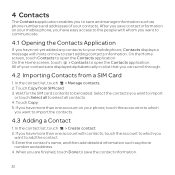
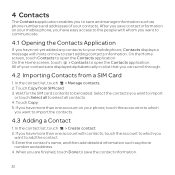
...
1. Enter the contact's name, and then add detailed information such as phone numbers and addresses of your mobile phone, Contacts displays a message with hints on how to start adding contacts information...touch > Contacts to select all contacts. 4. After you save and manage information such as phone
number and address. 4. If you have easy access to the people with contacts, touch ...
User Guide - Page 33
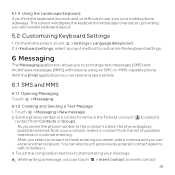
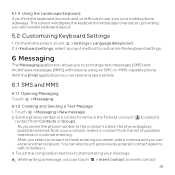
... recipient. Touch > Messaging > New message. 2. Select a contact from your contacts. While writing a message, you can also touch a previously entered contact again to start entering your mobile phone sideways. Touch the composition text box to edit or delete it.
3. On the Home screen, touch > Settings > Language & keyboard. 2. You can touch > Insert contact to...
User Guide - Page 35


...the messages, and then touch Copy message to customize the message settings.
6.2 Email
Your mobile phone also puts email at your initial email account, touch on the Inbox screen, and then... create another email service.
1. A number of popular email systems are supported. To customize your phone.
6.2.1 Adding an Email Account When using the Email application for the first time, you can ...
User Guide - Page 37


... account you want to use your email service provider to access network resources.
33 Change General settings, Notification settings, or Server settings.
7 Getting Connected
7.1 Mobile Networks
Your mobile phone will automatically read the access point settings from the SIM/ UIM card (if any). You can change a number of account settings, including how often...
User Guide - Page 38


To use Wi-Fi on your mobile phone to it .
• If you select an open network, you connect to a secured wireless network that is secured...Select the Data enabled check box to turn on the data connection.
7.2 Wi-Fi
Wi-Fi gives you must have reset your mobile phone, you wireless access to broadband Internet. If you will see a list of detected Wi-Fi
networks in the Wi-Fi networks ...
User Guide - Page 39


...the home page. Touch Wireless & networks > Tethering & portable hotspot. 3.
You can share your mobile phone's data connection with a single computer via a USB cable: USB tethering.
Touch Wireless & networks > Tethering & portable hotspot. 3. 7.3 Sharing Your Phone's Data Connection
You can share your mobile phone's data connection with a number of devices at the same time, by turning your...
Similar Questions
How Do I Replace Lost Message Icon On My Mobile Phone G630
Message icon on my huawei g630 mobile phone lost yesterday 01-01-2015. I dont know what I preseed th...
Message icon on my huawei g630 mobile phone lost yesterday 01-01-2015. I dont know what I preseed th...
(Posted by tinukeowo 9 years ago)
Why Would My U8652 Shut Down On Its Own.
I have to take the battery out and reinstall to get it to come back on.
I have to take the battery out and reinstall to get it to come back on.
(Posted by Anonymous-138220 10 years ago)
I Want To Know Why My Huawei G6620 Mobile Phone Cannot Go On The Interent
(Posted by zendpuckv 10 years ago)

